Computers
Asus ProArt Display 6K PA32QCV Review: A Visual Feast for Professionals
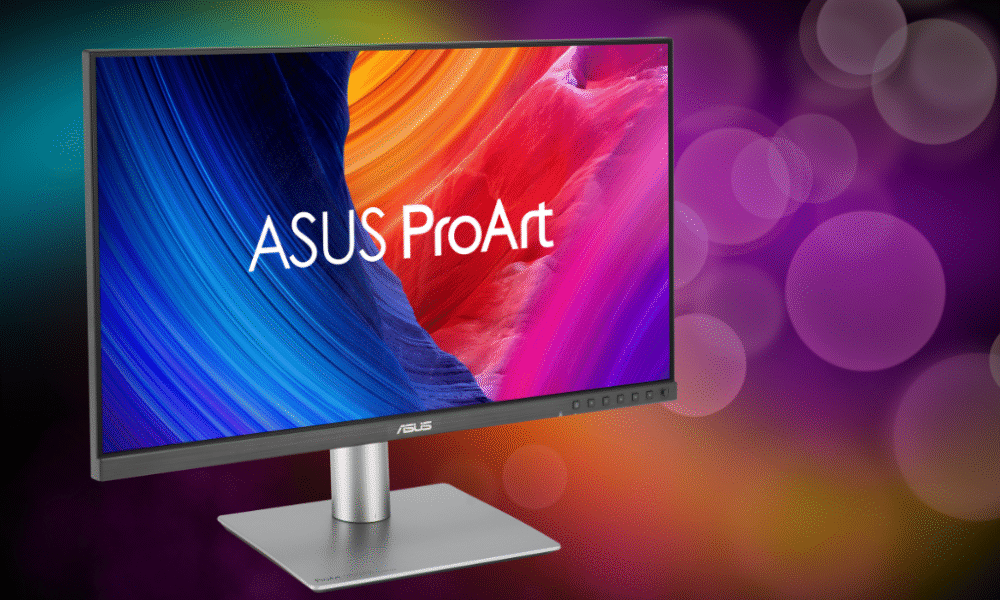
Asus ProArt Display 6K PA32QCV
For photographers and video editors, the display is arguably the most crucial tool in their arsenal. It’s the window through which their creative vision takes shape, demanding accuracy, detail, and consistency. Stepping into this demanding arena is the Asus ProArt Display 6K PA32QCV, a 32-inch monitor promising a visual feast with its breathtaking 6K resolution and a host of features meticulously crafted for the discerning professional. Does it deliver on this promise? We at The Tech Review put it through its paces to find out.
Unpacking the Specs:
At the heart of the PA32QCV lies a 32-inch IPS panel boasting a native resolution of 6144 x 3160. This translates to a pixel density that renders images with exceptional clarity and detail, making it an absolute joy for pixel-peeping photographers and those working with high-resolution video footage. The sheer number of pixels allows for significant cropping and reframing in post-production without sacrificing detail.
The monitor doesn’t just offer high resolution; it’s also serious about color accuracy. Asus claims a ΔE < 2 factory calibration, ensuring that the colors you see on screen are faithful to the source material. This is crucial for maintaining consistency across different stages of a project and when collaborating with others. Furthermore, the PA32QCV boasts an impressive 97% coverage of the DCI-P3 color gamut and 100% of the sRGB color gamut. This wide color gamut support ensures that you can accurately work on projects destined for both web and cinema, capturing the nuances and vibrancy intended.
For video editors working with HDR content, the PA32QCV features VESA DisplayHDR 600 certification. While not the absolute peak of HDR performance, this still offers a significant improvement in contrast and brightness compared to standard dynamic range displays, allowing for a more accurate representation of HDR footage. The monitor has a typical brightness of 400 nits and a peak brightness of 600 nits.
The panel boasts a standard 60Hz refresh rate and a 5ms response time (GtG). While not aimed at hardcore gamers, these specifications are more than adequate for smooth video playback and general productivity tasks alongside creative work.
Connectivity and Ergonomics:
As a professional-grade monitor, the PA32QCV offers a comprehensive set of connectivity options. It features:
- 1 x DisplayPort 1.4: Supporting the full 6K resolution at 60Hz.
- 2 x HDMI 2.1: Offering high-bandwidth connectivity for modern video sources and consoles.
- 1 x USB-C with DisplayPort Alt Mode and 96W Power Delivery: This is a fantastic addition for connecting laptops, allowing for single-cable connection for display, data, and charging.
- 4 x USB 3.2 Gen 1 Type-A ports: Providing ample connectivity for peripherals, external drives, and other accessories.
- 1 x RJ45 Ethernet port: A welcome inclusion for stable network connectivity, especially useful in shared workspaces or studios.
- 1 x 3.5mm Headphone jack: For audio monitoring.
The PA32QCV doesn’t skimp on ergonomics either. The included stand offers a full range of adjustments, including:
- Tilt: -5° to +23°
- Swivel: -30° to +30°
- Pivot: 0° to 90° (clockwise)
- Height Adjustment: 0 to 130mm
This flexibility ensures that users can find the most comfortable and productive viewing position for long work sessions. The monitor also supports VESA mount (100 x 100 mm) for those who prefer alternative mounting solutions.
Feature Deep Dive for Creatives:
Beyond the impressive specifications, the Asus ProArt Display 6K PA32QCV is packed with features tailored to the needs of photographers and video editors:
- ProArt Preset: This exclusive Asus technology offers multiple color modes to suit different tasks, including sRGB, DCI-P3, Adobe RGB, DICOM, and more. Switching between these modes allows for accurate color representation for various workflows.
- ProArt Palette: Accessible via the intuitive on-screen display (OSD) menu, the ProArt Palette provides granular control over color parameters, including hue, saturation, temperature, gamma, and six-axis color adjustment. This level of customization is invaluable for achieving precise color matching.
- ASUS Flicker-Free Technology and Low Blue Light Technology: Recognizing the long hours spent in front of a display, Asus has incorporated these technologies to reduce eye strain and fatigue, promoting a more comfortable working environment.
- Built-in Speakers: While not going to replace dedicated studio monitors, the integrated 2W stereo speakers provide decent audio for general use and quick audio checks.
- Cable Management: The stand features a thoughtful cable management system to help keep your workspace tidy and organized.
- Color Space Emulation: The monitor allows users to emulate different color spaces, providing a preview of how their work will appear on different devices or platforms.
Performance in Practice:
During our testing, the Asus ProArt Display 6K PA32QCV truly shone. The 6K resolution is a game-changer, offering an unparalleled level of detail that is immediately noticeable, especially when working with high-resolution images and 8K video footage. Photographers will appreciate the ability to zoom deep into images without losing clarity, making precise adjustments a breeze. Video editors will find the extra screen real estate invaluable for displaying timelines, preview windows, and toolbars simultaneously, boosting productivity.
The factory calibration proved to be accurate right out of the box, with our measurements confirming the claimed ΔE < 2. The wide color gamut coverage of DCI-P3 and sRGB allowed for vibrant and accurate color reproduction across a range of projects. The DisplayHDR 600 support provided a noticeable improvement in the dynamic range of HDR content, offering deeper blacks and brighter highlights.
The USB-C connectivity with 96W power delivery was a standout feature, simplifying the setup for laptop users and reducing cable clutter. The ergonomic stand allowed us to easily find a comfortable viewing position for extended work sessions.
The ProArt Preset modes offered a convenient way to switch between different color spaces, and the ProArt Palette provided the fine-grained control needed for professional color grading and correction. The OSD menu was intuitive and easy to navigate.
Who is the Asus ProArt Display 6K PA32QCV For?
This monitor is clearly targeted at professionals who demand the highest levels of detail and color accuracy. It’s an ideal choice for:
- Photographers: Working with high-resolution images and requiring precise color reproduction for print and digital media.
- Video Editors: Handling 4K and 6K (and even 8K) footage, needing ample screen real estate and accurate HDR representation.
- Graphic Designers: Working on intricate designs where fine detail and color fidelity are paramount.
Conclusion:
The Asus ProArt Display 6K PA32QCV is a truly impressive monitor that lives up to its “ProArt” moniker. Its stunning 6K resolution, coupled with excellent color accuracy, wide color gamut coverage, and thoughtful features tailored for creative professionals, make it a powerful tool for demanding workflows. While the price point will likely put it out of reach for casual users, for those who rely on visual fidelity for their livelihood, the PA32QCV is a worthy investment that will undoubtedly elevate their creative output.
Pros:
- Stunning 6K resolution offers exceptional detail.
- Excellent factory-calibrated color accuracy (ΔE < 2).
- Wide 97% DCI-P3 and 100% sRGB color gamut coverage.
- VESA DisplayHDR 600 certification.
- Comprehensive connectivity options, including USB-C with 96W power delivery.
- Highly adjustable and ergonomic stand.
- Dedicated ProArt Preset and Palette for color control.
Cons:
- Premium price point may be prohibitive for some users.
- 60Hz refresh rate might not appeal to those who also game extensively.
The Asus ProArt Display 6K PA32QCV earns a well-deserved recommendation from The Tech Review for its exceptional image quality, professional-grade features, and thoughtful design.