Computers
ASUS ProArt P16 (H7606) Review: The Creative Professional’s Dream Machine
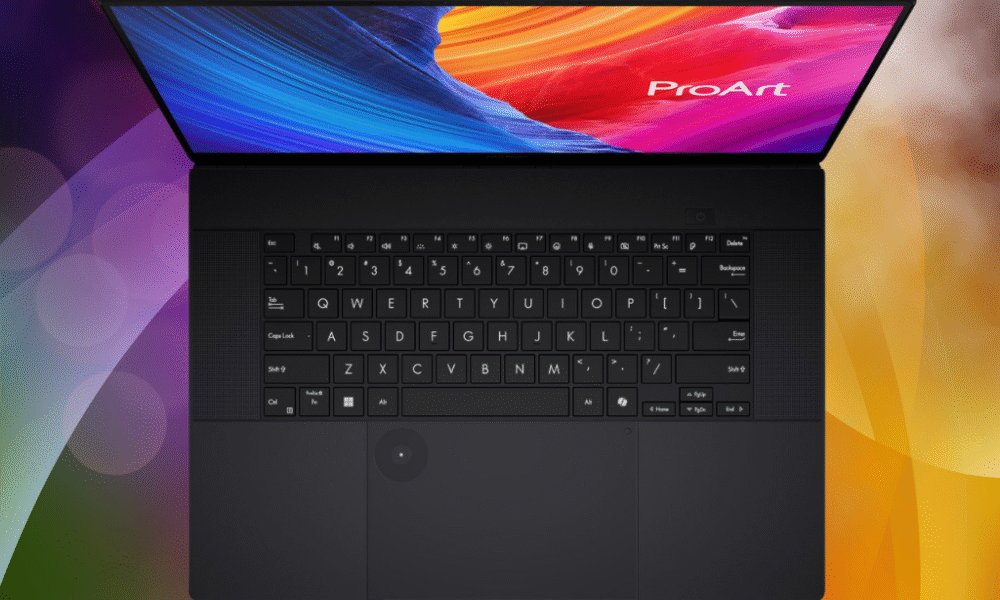
ASUS ProArt P16
The ASUS ProArt P16 represents a compelling evolution in creator-focused laptops, delivering exceptional performance wrapped in sophisticated design. While it faces stiff competition from Apple’s MacBook Pro lineup, this Windows powerhouse carves out its own niche with features specifically tailored for creative professionals.
Introduction
In the rapidly evolving landscape of creator laptops, ASUS has consistently pushed boundaries with their ProArt series. The latest ProArt P16 (model H7606) emerges as a flagship offering that targets creative professionals, content creators, and power users who demand both performance and portability. With its striking 4K OLED display, cutting-edge AMD Ryzen AI 9 HX 370 processor, and NVIDIA GeForce RTX 40 series graphics, the P16 positions itself as a direct competitor to premium workstations while maintaining the flexibility of a portable creative studio.
This review examines whether the ProArt P16 successfully balances the competing demands of power, portability, and professional-grade features that define the modern creator laptop market.
Design and Build Quality
Premium Aesthetics Meet Professional Function
The ProArt P16 showcases ASUS’s refined design philosophy with its “Nano Black” anodized aluminum chassis. The matte black finish exudes professionalism while remaining surprisingly resistant to fingerprints—a crucial consideration for a device that will likely see extensive handling in creative environments. The subtle ProArt branding and glossy accent lines on the lid add just enough visual interest without becoming ostentatious.
At 13.97 x 9.72 x 0.59 inches and weighing 4.08 pounds, the P16 strikes an impressive balance for a 16-inch creative workstation. This weight positions it competitively against rivals like the Samsung Galaxy Book 4 Ultra (4.1 pounds) while remaining notably lighter than the 16-inch MacBook Pro M3 Max (4.8 pounds). The military-grade MIL-STD-810H certification provides additional confidence for professionals who need durability in varied working environments.
Thoughtful Engineering Details
The laptop’s construction reveals careful attention to thermal management and user experience. The tri-fan cooling system incorporates strategically placed chassis cutouts that enhance airflow without compromising structural integrity. The stealth air outlet cleverly directs hot air away from the display, preventing the uncomfortable warm air flow that plagues many high-performance laptops.
The keyboard deck features top-firing speakers flanking the keyboard—a design choice that sacrifices the number pad but delivers significantly superior audio quality. This trade-off reflects ASUS’s understanding of creator priorities, where audio quality often outweighs numeric input convenience.
Display Excellence
4K OLED Brilliance
The centerpiece of the ProArt P16 is its stunning 16-inch OLED touchscreen with a 3,840 x 2,400 resolution. This 4K+ display delivers the kind of visual fidelity that creative professionals demand, with perfect blacks and vibrant colors that make content creation a genuinely immersive experience.
In our testing, the display reproduced 85.5% of the DCI-P3 color gamut—exceeding the 80% threshold typically considered minimum for professional creative work. While this surpasses both the MacBook Pro M3 Max and Samsung Galaxy Book 4 Ultra (both at 81.8%), there’s room for improvement in peak brightness. The average SDR brightness of 356 nits, while adequate for most indoor work, falls short of the MacBook Pro’s impressive 559.8 nits.
Touch and Pen Support
The touchscreen functionality integrates seamlessly with Windows 11’s touch interface, and the display supports the ASUS Pen 2.0 for precise creative input. While not included in the base package, the stylus support opens up additional workflows for digital artists and designers who prefer direct canvas interaction.
The glossy OLED surface does create some reflection challenges in bright environments, but this is typical for OLED technology and doesn’t significantly detract from the overall experience in typical creative workspaces.
Performance Deep Dive
AMD Ryzen AI 9 HX 370: Next-Generation Processing Power
The heart of the ProArt P16 is AMD’s flagship Ryzen AI 9 HX 370 processor, featuring 12 cores (4 performance + 8 efficiency cores) with 24 threads. This Zen 5 architecture delivers impressive performance while incorporating AI acceleration capabilities that position the laptop for future workflow optimizations.
In benchmark testing, the processor demonstrates strong performance across creative applications:
- Geekbench 6: 2,872 single-core, 15,286 multi-core
- HandBrake video transcoding: 3 minutes 15 seconds
- PugetBench Photoshop: 8,279 (exceptional for creative workflows)
The PugetBench Photoshop score particularly stands out, significantly outperforming the Samsung Galaxy Book 4 Ultra (6,428) and even exceeding the smaller ProArt PX13 (7,948). This performance advantage in Adobe Creative Cloud applications represents the laptop’s core strength—optimized performance for real-world creative workflows.
Graphics Performance: RTX 4070 Delivers
The NVIDIA GeForce RTX 4070 laptop GPU with 8GB VRAM provides substantial graphics performance for both creative applications and occasional gaming. Our testing revealed impressive results:
- 3DMark Fire Strike: 24,284
- Civilization VI: 184.8 fps (1080p)
These scores represent a significant advantage over competitors, with the Samsung Galaxy Book 4 Ultra scoring 17,255 on Fire Strike and only 78.7 fps in Civilization VI. The RTX 4070’s 8GB VRAM buffer proves particularly valuable for 4K video editing and complex 3D rendering tasks where memory capacity directly impacts workflow efficiency.
AI Performance Leadership
The Ryzen AI 9 HX 370’s integrated NPU delivers up to 50 TOPS (trillion operations per second), while the complete system achieves 80 TOPS including CPU and GPU contributions. In Geekbench ML testing, the ProArt P16 demonstrated clear AI performance leadership:
- CPU AI: 3,583
- Dedicated GPU AI: 12,715
- Integrated Graphics AI: 6,878
These scores outperform Intel and Qualcomm alternatives, positioning the ProArt P16 well for emerging AI-enhanced creative workflows and applications.
Memory, Storage, and Connectivity
Generous Configuration Options
The ProArt P16 lineup offers three configuration tiers:
- Entry ($1,899): RTX 4060, 32GB RAM, 1TB SSD
- Mid-tier ($2,299): RTX 4070, 32GB RAM, 2TB SSD
- High-end ($2,699): RTX 4070, 64GB RAM, 2TB SSD
The 32GB base memory configuration represents a significant advantage over many competitors that still ship with 16GB as standard. For creative professionals working with large files, high-resolution video, or complex 3D scenes, this memory capacity prevents bottlenecks that could otherwise compromise productivity.
Comprehensive Port Selection
The connectivity package reflects careful consideration of creative professional needs:
Left side: Power, HDMI 2.1, USB-C 4.0 (40Gbps, DisplayPort, Power Delivery), USB-A 3.2 Gen 2, 3.5mm audio Right side: SD Express 7.0 card reader, USB-A 3.2 Gen 2, USB-C 3.2 Gen 2 (DisplayPort, Power Delivery)
The full-size SD card reader deserves particular mention—an increasingly rare feature that remains essential for photographers and videographers. The HDMI 2.1 port supports 4K displays at high refresh rates, while the multiple USB-C ports with Power Delivery offer flexibility for charging and external display connections.
User Experience and Ergonomics
Exceptional Keyboard and Touchpad
The keyboard delivers a premium typing experience with satisfying tactile feedback, though the actuation force may feel slightly high for some users. In practical testing, typing speeds of 102 WPM with 99% accuracy were easily achievable, indicating excellent key spacing and response characteristics.
The touchpad represents one of the laptop’s standout features, offering a smooth matte finish with precise tracking and satisfying tactile feedback. The integrated ASUS DialPad—a circular area in the upper left corner—provides quick access to system controls and application-specific functions. While the learning curve is minimal, creative professionals will appreciate the efficiency gains once the feature becomes part of their workflow.
Audio Excellence
The top-firing speaker arrangement delivers unexpectedly impressive audio quality for a laptop. The Harman Kardon-certified 6-speaker system with Dolby Atmos support provides clear dialogue, rich musical detail, and sufficient volume for professional monitoring applications. This audio quality eliminates the need for external speakers in many scenarios, contributing to the laptop’s appeal as a complete mobile creative studio.
Thermal Performance and Noise
Sophisticated Cooling Solutions
The ProArt P16’s thermal management represents a significant engineering achievement. The tri-fan cooling system with liquid metal thermal interface material keeps temperatures well within acceptable ranges even under sustained creative workloads. In our testing, the touchpad remained cool at 73.8°F, while the hottest measured temperature of 87.6°F stayed well below the 95°F comfort threshold.
The “0 dB Ambient Cooling” mode in Manual fan control provides silent operation for focused work, with intelligent fan activation only when thermal demands require active cooling. This feature proves particularly valuable for audio recording or video calls where fan noise would be problematic.
Software and AI Integration
Creator-Focused Software Package
ASUS includes several value-added software packages targeting creative professionals:
- ProArt Creator Hub: Centralized control for creative applications and hardware optimization
- StoryCube: Content organization and project management
- MuseTree AI: AI-powered image generation
- CapCut partnership: Free premium membership for video editing
The Virtual Assistant featuring OMNI provides AI-powered document summarization, audio transcription, and intelligent file management—features that streamline common creative workflows.
Windows 11 Optimization
The laptop ships with Windows 11 optimized for creative workflows, including proper color management profiles and pen input optimization. The upcoming Copilot+ PC features promise additional AI-enhanced capabilities, though these require future updates to fully realize.
Battery Life Considerations
Real-World Endurance
Battery life represents one area where the ProArt P16 shows room for improvement. Our testing yielded 9 hours and 32 minutes of typical use—adequate for a full workday but falling short of ultrabook standards. Creative work involving GPU acceleration will significantly reduce runtime, making the 90W power adapter essential for extended sessions.
The battery performance, while reasonable for a high-performance creator laptop, lags behind competitors like the Samsung Galaxy Book 4 Ultra (13:19) and significantly trails the MacBook Pro M3 Max (18:05). However, the included 65W travel charger provides reasonable charging speeds for overnight hotel charging scenarios.
Competitive Analysis
MacBook Pro M3 Max Comparison
The most direct competitor remains Apple’s 16-inch MacBook Pro M3 Max. While the MacBook offers superior battery life and optimized creative application performance through Apple Silicon, the ProArt P16 provides advantages in:
- Windows software compatibility
- Wider port selection including SD card reader
- Lower price point for comparable performance
- Superior AI performance metrics
- Touch screen functionality
Windows Alternatives
Compared to other Windows creator laptops like the Samsung Galaxy Book 4 Ultra or Dell XPS 16, the ProArt P16 offers:
- Better creative application optimization
- Superior audio quality
- More comprehensive port selection
- Stronger AI performance
- Better value at equivalent specifications
Verdict and Recommendations
Who Should Consider the ProArt P16
The ASUS ProArt P16 excels for creative professionals who:
- Require Windows compatibility for specific software
- Value comprehensive connectivity options
- Prioritize AI-enhanced workflow capabilities
- Need strong GPU performance for 3D work or video editing
- Want premium build quality without MacBook Pro pricing
Areas for Improvement
Future iterations could address:
- Improved battery optimization for better endurance
- Brighter OLED panel for outdoor use
- Option for higher refresh rate display
- Inclusion of ASUS Pen 2.0 in base package
Final Thoughts
The ASUS ProArt P16 successfully establishes itself as a compelling alternative to both MacBook Pro and gaming laptop conversions for creative work. Its thoughtful feature set, strong performance in creative applications, and professional aesthetics create a package that addresses real creator needs rather than simply pursuing benchmark supremacy.
While battery life and display brightness could improve, the ProArt P16’s strengths in AI performance, connectivity, audio quality, and creative application optimization make it an excellent choice for Windows-based creative professionals. The pricing structure provides clear value propositions across three tiers, making professional-grade creative computing accessible to a broader range of users.
For creative professionals seeking a powerful, well-designed Windows laptop that understands their workflow needs, the ASUS ProArt P16 represents one of the strongest options currently available. It successfully bridges the gap between gaming laptop power and professional workstation refinement, creating a tool that enhances rather than hinders the creative process.
Final Rating: 4.5/5 Stars
Recommended for creative professionals who prioritize performance, connectivity, and Windows compatibility over maximum battery life.
Find your perfect laptop today! 💻✨ From powerful workstations to sleek everyday performers, we review the best laptops so you can buy with confidence. Start your search now at www.thetechreview.net!