Wearables
Should I Upgrade to the Apple Watch Ultra 3? Complete Comparison Guide
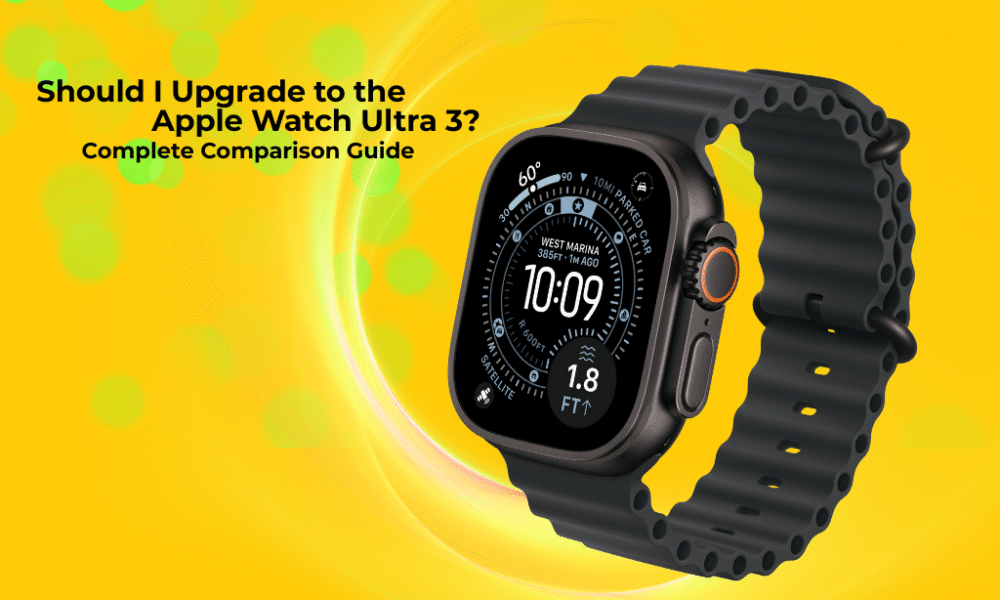
Table of Contents
The Apple Watch Ultra 3 has finally arrived after a gap year in 2024, bringing exciting new features like satellite connectivity and enhanced battery life. But is it worth upgrading from your current Apple Watch Ultra? Here’s everything you need to know about Apple’s latest adventure-focused smartwatch.
Bottom Line Up Front
The Apple Watch Ultra 3 is priced at $799, the same cost as the Apple Watch Ultra 2, but delivers significant upgrades including up to 42 hours of battery life — with up to 72 hours in Low Power Mode, built-in, two-way satellite communications, and the largest screen of any Apple Watch. For Ultra 1 owners, it’s a compelling upgrade. For Ultra 2 users, the improvements are more incremental.
What’s New in the Apple Watch Ultra 3
Satellite Connectivity – The Game Changer
The standout feature of the Ultra 3 is its built-in satellite communication capability. When users do not have cellular or Wi-Fi coverage, they can now text emergency services, message friends and family, and share their location. This includes:
- Emergency SOS via satellite – Contact emergency services with a few taps
- Off-grid messaging – Stay connected with friends and family
- Location sharing – Share your position even in remote areas
- Emergency SOS is available for free for two years
Enhanced Display Technology
The Ultra 3 inherits the latest LTPO3 wide-angle OLED screen technology, first introduced in last year’s Apple Watch 10, offering:
- Larger screen area – The bezels have been thinned down by 24%, bringing the total surface area of the new display to 1,245 sq mm, up from 1,185 sq mm
- Improved viewing angles – Better at-a-glance readability
- Maintained brightness – Still reaches 3,000 nits maximum brightness
Superior Battery Life
Battery performance gets a significant boost:
- Normal use: Up to 42 hours per charge (vs. 36 hours on Ultra 2)
- Low Power Mode: Up to 72 hours (vs. 60 hours on Ultra 2)
- Fast charging: Up to 80% charge in ~45 minutes, 15 min for 12 hrs normal use
Advanced Health Features
- Hypertension notifications – Notifications for signs of chronic high blood pressure, also known as hypertension, offer a groundbreaking new health insight
- Sleep Score – Daily numeric sleep score out of 100 based on factors like sleep consistency, duration, time spent in deep sleep, and more
- Enhanced fitness tracking with Workout Buddy powered by Apple Intelligence
5G Connectivity
Thanks to a new 5G modem and antenna architecture, Ultra 3 provides better coverage in areas with weak reception, making it easier to stay connected during outdoor adventures.
Apple Watch Ultra 1 vs Ultra 2: Key Differences Breakdown
Before comparing to the Ultra 3, let’s understand how the first two generations differed:
Performance and Processing
Ultra 1 (2022):
- S8 SiP with first generation Ultra Wideband chip
- 32GB of storage
- Slower processing and voice-to-text translations
Ultra 2 (2023):
- S9 System-in-a-Package (SiP), which has a four-core Neural Engine
- 64GB of storage
- S9 is also capable of running Siri directly on the Ultra 2, instead of via the connected iPhone
- Graphics processor is up to 30 percent faster than the Ultra 1’s
Display Brightness
- Ultra 1: Brightness that could reach up to 2,000 nits
- Ultra 2: Ultra 2 ups that number to 3,000 nits
New Features in Ultra 2
- Double-tap gesture: Support for a new double-tap gesture that activates the main button within an open app
- Enhanced precision finding: Second-generation ultra-wideband chip also enables more precise locations for tracked devices
- Color options: With the Ultra 2, you actually have a choice in color between black and natural
- Improved battery in Low Power Mode: The battery life for normal use with low power settings is longer with the Ultra 2 at 72 hours vs. 60 hours on Ultra 1
Identical Features
Both Ultra 1 and Ultra 2 share:
- Identical durability specifications. Both can withstand the same depths (40m), are safeguarded against the same level of ingress, and feature the same scratch-resistant glass covering
- Same 49mm titanium case design
- Identical button layout and customizable Action button
- Same water resistance and dust protection ratings
Who Should Upgrade to Ultra 3?
Ultra 1 Owners – Strong Upgrade Case
If you’re still using the original Apple Watch Ultra, the Ultra 3 represents a significant three-generation leap:
Major improvements include:
- Satellite connectivity for true off-grid communication
- 42-hour battery life (vs. 36 hours) with 72-hour Low Power Mode
- Much faster S10 processor vs. the aging S8 chip
- Doubled storage (64GB vs. 32GB)
- Enhanced health features including hypertension monitoring
- 5G cellular connectivity
- Larger, brighter display with better viewing angles
Ultra 2 Owners – Consider Your Priorities
It will likely not be worth upgrading from an Apple Watch Ultra 2 to an Ultra 3, even though they come two years apart. However, consider upgrading if:
- Satellite communication is essential for your outdoor activities
- Extended battery life matters for multi-day adventures
- You want the latest health features like sleep scoring and hypertension alerts
- 5G connectivity is important in your area
Why you might skip this upgrade:
- The Apple Watch Ultra 2 gains all of the same health features as the Ultra 3, and even its S9 chip has the same CPU as the S10; the S10 is simply a more compact version of the S9, so don’t expect a performance boost
- The core functionality remains very similar
- The price hasn’t changed, so no immediate cost savings
First-Time Ultra Buyers
For newcomers to the Apple Watch Ultra family, the Ultra 3 is the obvious choice, offering the latest features at the same $799 price point as its predecessors.
Pricing and Availability
- Apple Watch Ultra 3: $799
- Availability: Available for preorder now and expected to start shipping on September 19 2025
- Colors: Natural titanium and black titanium
- Manufacturing: It now uses a 3D printing process that requires less material to create
Questions & Answers
Q: Is the Apple Watch Ultra 3 worth upgrading from Ultra 1?
A: Absolutely. The Ultra 3 offers substantial improvements over the three-year-old Ultra 1, including satellite connectivity, much better battery life, faster performance, and enhanced health features. The upgrade provides meaningful real-world benefits for outdoor enthusiasts and daily users alike.
Q: Should I upgrade from Ultra 2 to Ultra 3?
A: This depends on your specific needs. If satellite communication and extended battery life are priorities for your activities, it’s worth considering. However, if you’re satisfied with your Ultra 2’s performance, you can safely skip this generation as the core experience remains very similar.
Q: How long does the satellite communication stay free?
A: Emergency SOS is available for free for two years. Messages and Find My via satellite work with an active cellular plan. Apple hasn’t announced pricing for after the free period expires.
Q: Does the Ultra 3 work with existing Apple Watch bands?
A: Yes, the Ultra 3 maintains the same 49mm case size and band compatibility as previous Ultra models. Your existing bands will work perfectly.
Q: Is the blood pressure monitoring accurate?
A: The hypertension notifications use optical sensor provides data to an algorithm that can detect potential hypertension by analyzing how your blood vessels respond to beats of the heart over 30‑day periods. However, Hypertension notifications are under FDA review as of September 9, 2025, and expected to be cleared this month. Not intended for use by people under 22 years old, those previously diagnosed with hypertension, or pregnant persons.
Q: How much better is the battery life really?
A: The improvements are significant: normal use increases from 36 hours (Ultra 2) to 42 hours (Ultra 3), while Low Power Mode jumps from 60 hours to 72 hours. Apple tends to be quite conservative with these numbers, and from our experience, it was perfectly possible to get two days (and two nights) of use with the previous battery.
Q: Can I use satellite features without cellular service?
A: Yes, Emergency SOS requires a satellite, cellular, or Wi-Fi connection, but the satellite functionality works independently of your cellular plan for emergency situations.
Q: Is the Ultra 3 really more durable than regular Apple Watches?
A: Yes, the Ultra 3 maintains the same rugged design as previous Ultra models, with 10ATM rating, which means it’s water resistant in up to 100m, but it’s also IP6X and EN13319 certified for recreational scuba diving to 40m.
Q: What’s the difference between Ultra 3 and Apple Watch Series 11?
A: The Ultra 3 offers superior battery life (42 vs. 24 hours), satellite connectivity (Ultra-exclusive), larger and more durable design, additional outdoor features, and specialized bands designed for extreme activities. The Series 11 is better for everyday use and costs significantly less at $399.
Q: Will my Ultra 1 or Ultra 2 get the new health features?
A: Apple also announced that the Apple Watch Ultra 3 (alongside the Apple Watch Ultra 2 and Apple Watch Series 9 and above) will see the inclusion of Hypertension notifications and Sleep Score through software updates, so you won’t miss out on these health features.
Final Verdict: The Apple Watch Ultra 3 is an excellent smartwatch that pushes the boundaries of what’s possible in a wearable device. Ultra 1 users should definitely consider upgrading for the substantial improvements, while Ultra 2 users can evaluate based on their specific needs for satellite communication and extended battery life. For first-time buyers, it’s the best Ultra model Apple has ever made.
⌚ Stay ahead of the curve! From smartwatches to fitness trackers, wearables are changing the way we live, work, and play. Find out which devices truly deliver with our in-depth reviews and expert recommendations.
👉 Explore the best wearables tech reviews now on TheTechReview.net