Buying Guides
The Ultimate College Laptop Buyer’s Guide for 2025: Finding the Perfect Study Buddy
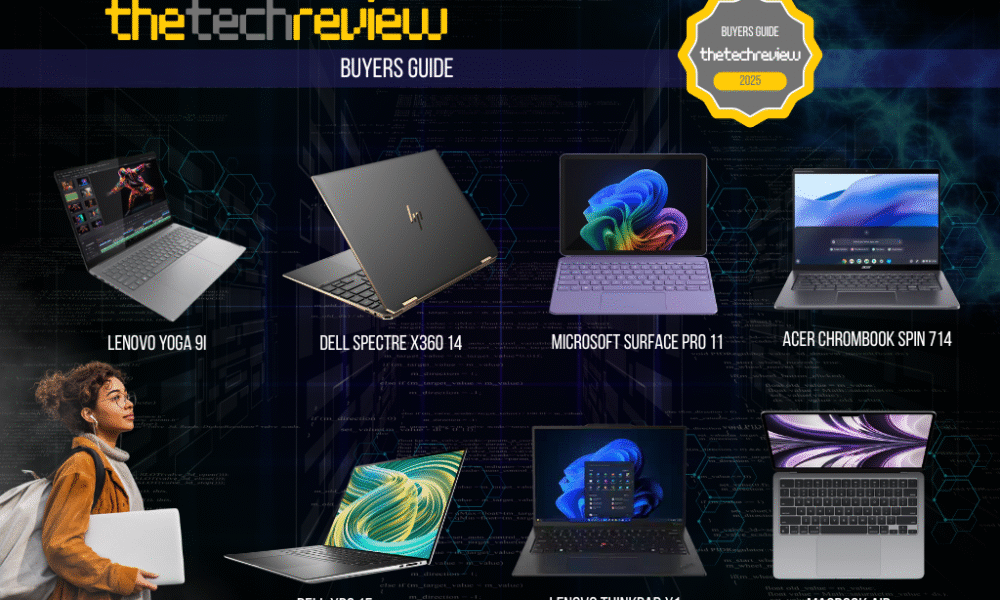
The quintessential college experience in 2025 is inextricably linked with technology. From attending virtual lectures and collaborating on group projects to late-night study sessions and unwinding with Netflix, a reliable laptop is the modern student’s most essential tool. But with a dizzying array of options, each boasting a seemingly endless list of specifications, choosing the right one can be a daunting task.
This in-depth guide from TheTechReview.net is here to demystify the process. We’ve sifted through the latest releases and put the top contenders through their paces to help you find the perfect laptop that will not only see you through your college years but will also be a worthy investment for the future. We’ll delve into the nitty-gritty of what makes each machine tick, from processing power and battery life to display quality and portability.
For this guide, we’ve selected seven outstanding laptops that cater to a variety of needs and budgets. We’ll explore a premium 2-in-1, a powerful workhorse, a versatile detachable, a budget-friendly Chromebook, a business-class ultrabook, and of course, the ever-popular MacBook Air. By the end of this guide, you’ll have a clear understanding of which laptop is the right fit for your major, your lifestyle, and your wallet.
The Contenders: A Glimpse at the Best Laptops for College Students in 2025
- Apple MacBook Air (M4): The benchmark for thin-and-light laptops, now with even more power and efficiency.
- Microsoft Surface Pro 11: The ultimate 2-in-1 for students who value versatility and a top-tier tablet experience.
- Dell XPS 15 (2025): A powerhouse for students in demanding fields like engineering and creative arts.
- HP Spectre x360 14 (2025): A stunning 2-in-1 that blends premium design with impressive performance.
- Lenovo Yoga 9i (2025): An entertainment-focused convertible with a show-stopping OLED display and a rotating soundbar.
- Lenovo ThinkPad X1 Carbon Gen 13 (2025): The go-to choice for business students and anyone who prioritizes a best-in-class keyboard and durability.
- Acer Chromebook Spin 714 (2025): A testament to how far Chromebooks have come, offering a premium experience for cloud-based workflows.
In-Depth Reviews: Unpacking the Best College Laptops
1. Apple MacBook Air (M4): The Gold Standard for Higher Education
Price: Starting at $999
The MacBook Air has long been a favorite among college students, and the new M4-powered model solidifies its position as the top recommendation. It strikes an almost perfect balance of performance, portability, and battery life, making it an incredibly versatile tool for any student, regardless of their field of study.
Design and Portability: Apple’s iconic wedge design is gone, replaced by a uniformly thin and sleek chassis available in four colors: Silver, Starlight, Space Gray, and a stunning new Midnight blue. Weighing in at just 2.7 pounds for the 13-inch model and 3.3 pounds for the 15-inch version, it’s a breeze to carry around campus all day. The all-aluminum enclosure feels incredibly premium and durable.
Display: The Liquid Retina display is another highlight. With a resolution of 2560×1664 for the 13-inch model and 2880×1864 for the 15-inch, text is razor-sharp, and images are vibrant and detailed. True Tone technology adjusts the color temperature of the display to match your ambient lighting, which can reduce eye strain during long study sessions.
Performance and Specs: The star of the show is Apple’s new M4 chip. This custom-designed processor delivers a remarkable leap in performance and efficiency. For everyday tasks like web Browse, word processing, and video conferencing, the M4 is incredibly responsive. Even for more demanding applications like photo and video editing or coding, the MacBook Air holds its own.
- Processor: Apple M4 chip with an 8-core CPU, up to a 10-core GPU, and a 16-core Neural Engine.
- RAM: 8GB of unified memory (configurable to 16GB or 24GB). For most students, 8GB will be sufficient, but those in creative fields may want to consider upgrading to 16GB.
- Storage: Starts at a 256GB SSD, configurable up to 2TB. The 256GB base model is a bit restrictive, so we recommend at least the 512GB configuration for most users.
- Battery Life: Up to 18 hours of video playback. In real-world usage, you can comfortably expect a full day of classes and studying on a single charge.
- Ports: Two Thunderbolt / USB 4 ports, a MagSafe 3 charging port, and a 3.5mm headphone jack. The limited number of ports is a drawback, but a USB-C hub can easily remedy this.
The Bottom Line: The MacBook Air M4 is a phenomenal laptop for college students. Its combination of a powerful and efficient processor, a beautiful display, and an incredibly long battery life, all packed into a lightweight and premium chassis, makes it a joy to use. While the upfront cost is higher than some rivals, its longevity and strong resale value make it a wise long-term investment.
*We earn a small commission that helps the site if you purchase
2. Microsoft Surface Pro 11: The Ultimate in Versatility
Price: Starting at $999 (keyboard and pen sold separately)
For students who crave the flexibility of a tablet and the functionality of a laptop, the Microsoft Surface Pro 11 is in a class of its own. It’s a beautifully crafted device that excels at note-taking, drawing, and media consumption, while still being a capable productivity machine.
Design and Portability: The Surface Pro 11 maintains the iconic design of its predecessors, with a sleek magnesium alloy body and an integrated kickstand that allows you to position the screen at almost any angle. At just 1.94 pounds (without the keyboard), it’s incredibly portable. The optional Surface Pro Signature Keyboard is a must-have accessory that transforms it into a full-fledged laptop, and the Surface Slim Pen 2 offers one of the best digital inking experiences on the market.
Display: The 13-inch PixelSense Flow display is simply stunning. With a resolution of 2880 x 1920 and a dynamic 120Hz refresh rate, everything from scrolling through documents to watching movies feels incredibly smooth and immersive. The 3:2 aspect ratio is also a boon for productivity, as it provides more vertical screen real estate.
Performance and Specs: The Surface Pro 11 is powered by the latest Intel Core Ultra processors, which deliver a significant performance boost over previous generations, particularly in AI-accelerated tasks.
- Processor: Intel Core Ultra 5 or Core Ultra 7 processors.
- RAM: 8GB, 16GB, or 32GB of LPDDR5x RAM.
- Storage: Removable SSDs ranging from 256GB to 1TB.
- Battery Life: Up to 19 hours of typical device usage.
- Ports: Two USB-C ports with Thunderbolt 4 support, a Surface Connect port, and a Surface Keyboard port.
The Bottom Line: The Surface Pro 11 is an excellent choice for students who want a device that can seamlessly switch between a laptop and a tablet. Its beautiful display, superb inking experience, and strong performance make it a powerful tool for both work and play. However, the added cost of the keyboard and pen makes it a more expensive proposition than the MacBook Air.
*We earn a small commission that helps the site if you purchase
3. Dell XPS 15 (2025): The Powerhouse for Creative and STEM Students
Price: Starting at around $1,499
For students in demanding fields like engineering, computer science, and video production, the Dell XPS 15 is a perennial favorite. It packs desktop-class performance into a surprisingly sleek and portable package.
Design and Portability: The XPS 15 features a premium CNC-machined aluminum chassis with carbon fiber or woven glass fiber palm rests. It’s a substantial machine, weighing in at over 4 pounds, but its slim bezels give it a smaller footprint than many other 15-inch laptops.
Display: The 15.6-inch InfinityEdge display is a sight to behold. Available in a variety of resolutions, including a stunning 3.5K OLED option, it delivers breathtaking colors and deep blacks. The 16:10 aspect ratio provides ample space for multitasking.
Performance and Specs: The XPS 15 can be configured with some of the most powerful components available in a laptop, making it a true desktop replacement.
- Processor: Up to the latest Intel Core Ultra 9 processors.
- RAM: Up to 64GB of DDR5 RAM.
- Storage: Up to 4TB of PCIe NVMe SSD storage.
- Graphics: Optional NVIDIA GeForce RTX 40-series discrete graphics, essential for GPU-intensive tasks.
- Battery Life: Varies significantly depending on the configuration and usage, but you can expect around 8-10 hours of light productivity.
- Ports: Three Thunderbolt 4 ports, an SD card reader, and a headphone jack.
The Bottom Line: The Dell XPS 15 is the undisputed king of performance-oriented laptops for students. If your coursework involves 3D modeling, video editing, or complex simulations, the XPS 15 has the power to handle it all. However, its higher price and shorter battery life make it less ideal for students with more general needs.
*We earn a small commission that helps the site if you purchase
4. HP Spectre x360 14 (2025): Where Style Meets Substance
Price: Starting at around $1,549
The HP Spectre x360 14 is a masterclass in design. This 2-in-1 convertible laptop is as beautiful as it is powerful, making it a great choice for students who want a device that stands out from the crowd.
Design and Portability: The Spectre x360 14 features a gem-cut design with angular edges and a stunning all-metal chassis. It’s a 2-in-1, so you can flip the screen around to use it in tablet or tent mode. At just under 3 pounds, it’s highly portable.
Display: The 14-inch OLED display is a major selling point. With a resolution of up to 2880 x 1800 and a 120Hz refresh rate, it offers an incredibly vibrant and smooth viewing experience.
Performance and Specs: The Spectre x360 14 is powered by Intel’s latest Core Ultra processors, providing a great balance of performance and efficiency.
- Processor: Intel Core Ultra 5 or Core Ultra 7 processors.
- RAM: Up to 32GB of LPDDR5x RAM.
- Storage: Up to 2TB of PCIe NVMe SSD storage.
- Battery Life: Around 10-12 hours of mixed usage.
- Ports: Two Thunderbolt 4 ports, a USB-A port, and a headphone jack.
The Bottom Line: The HP Spectre x360 14 is a premium 2-in-1 that excels in both form and function. Its gorgeous design, stunning OLED display, and solid performance make it a fantastic choice for students who are willing to pay a premium for a top-tier experience.
*We earn a small commission that helps the site if you purchase
5. Lenovo Yoga 9i (2025): The Ultimate Entertainment Machine
Price: Starting at around $1,479
The Lenovo Yoga 9i is another excellent 2-in-1 that puts a strong emphasis on entertainment. Its unique rotating soundbar and beautiful OLED display make it a joy to use for watching movies, listening to music, and more.
Design and Portability: The Yoga 9i features a sleek and modern design with rounded edges for a comfortable grip. The standout feature is the rotating soundbar integrated into the hinge, which delivers surprisingly immersive audio. It’s a bit heavier than some of its competitors, at just over 3 pounds.
Display: The 14-inch OLED display is available in up to a 4K resolution, offering incredible detail and vibrant colors. It’s a fantastic screen for both productivity and media consumption.
Performance and Specs: The Yoga 9i is no slouch when it comes to performance, thanks to the latest Intel Core Ultra processors.
- Processor: Intel Core Ultra 7 processors.
- RAM: Up to 16GB of LPDDR5 RAM.
- Storage: Up to 1TB of PCIe NVMe SSD storage.
- Battery Life: Around 9-11 hours of mixed usage.
- Ports: Two Thunderbolt 4 ports, a USB-C port, a USB-A port, and a headphone jack.
The Bottom Line: The Lenovo Yoga 9i is a fantastic choice for students who want a versatile 2-in-1 with a best-in-class entertainment experience. Its stunning display and innovative soundbar make it a standout in a crowded field.
*We earn a small commission that helps the site if you purchase
6. Lenovo ThinkPad X1 Carbon Gen 13 (2025): The Business-Class Champion
Price: Starting at around $1,800
For students who prioritize a top-tier typing experience, durability, and a no-nonsense design, the Lenovo ThinkPad X1 Carbon is the gold standard. It’s a favorite among business professionals for a reason, and those same qualities make it an excellent choice for students in business, law, and other writing-intensive fields.
Design and Portability: The ThinkPad X1 Carbon is all about function over form. It features a classic matte black carbon fiber chassis that is both incredibly lightweight (starting at just 2.48 pounds) and incredibly durable, having passed MIL-STD-810H durability tests.
Display: The 14-inch display is available in a variety of configurations, including a 2.8K OLED option. The focus here is on productivity, with a 16:10 aspect ratio and anti-glare coatings.
Performance and Specs: The X1 Carbon is equipped with the latest Intel Core Ultra processors, ensuring snappy performance for all your productivity needs.
- Processor: Intel Core Ultra 5 or Core Ultra 7 processors.
- RAM: Up to 32GB of LPDDR5x RAM.
- Storage: Up to 2TB of PCIe NVMe SSD storage.
- Battery Life: Excellent, often exceeding 15 hours of light usage.
- Ports: A generous selection including two Thunderbolt 4 ports, two USB-A ports, an HDMI port, and a headphone jack.
The Bottom Line: The Lenovo ThinkPad X1 Carbon Gen 13 is a masterclass in productivity. Its legendary keyboard, long battery life, and durable design make it an ideal companion for students who spend countless hours typing and researching.
*We earn a small commission that helps the site if you purchase
7. Acer Chromebook Spin 714 (2025): Premium ChromeOS Experience
Price: Starting at around $699
Chromebooks have matured significantly in recent years, and the Acer Chromebook Spin 714 is a prime example of a premium ChromeOS device that can handle the needs of many college students. If your workflow is primarily cloud-based, a Chromebook can be a cost-effective and secure alternative to a traditional laptop.
Design and Portability: The Spin 714 features a durable aluminum chassis and a 360-degree hinge that allows it to be used as a tablet. It’s a well-built device that feels more premium than its price tag might suggest.
Display: The 14-inch touchscreen has a 16:10 aspect ratio and a respectable 1920×1200 resolution. It’s bright and colorful enough for both work and media consumption.
Performance and Specs: Powered by up to an Intel Core i7 processor, the Spin 714 is one of the more powerful Chromebooks on the market, capable of handling numerous Chrome tabs and Android apps without a hitch.
- Processor: Up to 13th Gen Intel Core i7 processors.
- RAM: 8GB or 16GB of LPDDR4x RAM.
- Storage: 128GB or 256GB of SSD storage.
- Battery Life: Up to 10 hours of usage.
- Ports: Two Thunderbolt 4 ports, a USB-A port, an HDMI port, and a headphone jack.
The Bottom Line: For students who live in the Google ecosystem and don’t need to run specialized desktop software, the Acer Chromebook Spin 714 is an excellent and affordable choice. It offers a premium build, solid performance, and the simplicity and security of ChromeOS.
*We earn a small commission that helps the site if you purchase
Conclusion: The Apple MacBook Air M4 is the Best Choice for Most Students
After an exhaustive review of the top contenders, the Apple MacBook Air M4 emerges as our top recommendation for the best laptop for college students. While every laptop on this list is an excellent choice in its own right, the MacBook Air offers the most compelling combination of performance, portability, battery life, and long-term value.
The M4 chip is a game-changer, providing more than enough power for the vast majority of college tasks while remaining incredibly efficient, leading to a battery life that can genuinely last all day. The stunning Liquid Retina display, the comfortable keyboard, and the premium build quality all contribute to a user experience that is second to none.
While the initial investment might be slightly higher than some of its Windows-based competitors, the MacBook Air’s exceptional build quality and the longevity of macOS mean that it will remain a fast and reliable machine for years to come. Furthermore, Apple products consistently hold their value better than their competitors, making the total cost of ownership surprisingly reasonable.
For students who require the specific versatility of a 2-in-1, the Microsoft Surface Pro 11 and the HP Spectre x360 14 are fantastic alternatives. For those in demanding creative or STEM fields, the raw power of the Dell XPS 15 is unmatched. And for students on a tighter budget or those who prefer the simplicity of ChromeOS, the Acer Chromebook Spin 714 is a standout choice.
Ultimately, the best laptop for you will depend on your individual needs and budget. However, for the majority of college students seeking a reliable, powerful, and long-lasting machine that will excel at everything from writing papers to streaming movies, the Apple MacBook Air M4 is, in our opinion, the undisputed champion.