Home Tech
What Smart Home Devices Are Easiest to Set Up for Beginners?
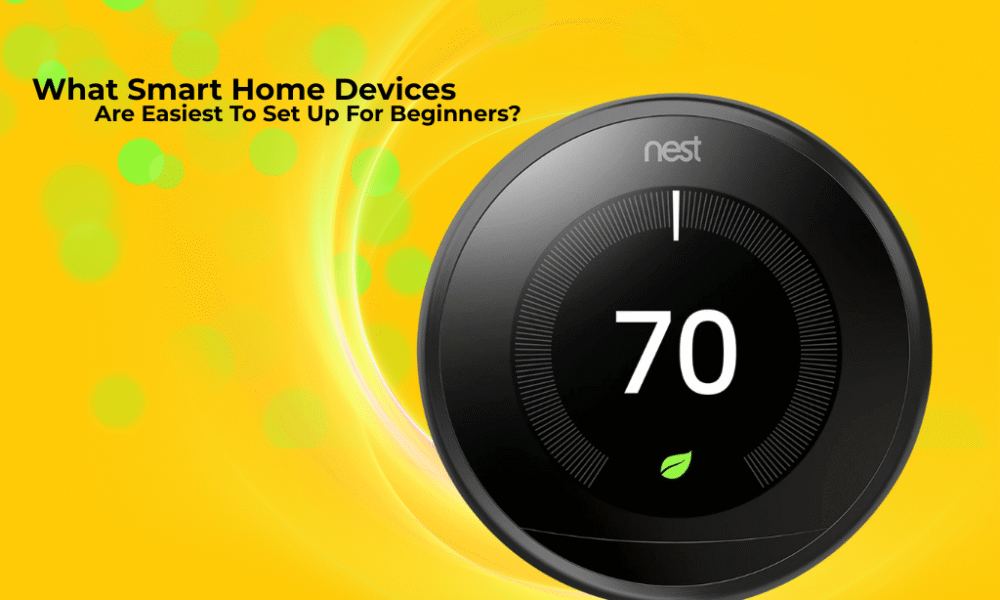
Smart home technology has evolved from a luxury for tech enthusiasts to an accessible reality for everyday homeowners. If you’ve been curious about transforming your home into a smart home but feel intimidated by the technology, you’re not alone. The good news is that many of today’s smart home devices are designed with beginners in mind, offering simple setup processes that require no technical expertise.
In this comprehensive guide, we’ll explore the easiest smart home devices to set up, walk you through the basics, and help you choose the right products to start your smart home journey without frustration or confusion.
Understanding Smart Home Basics
Before diving into specific devices, it’s important to understand what makes a device “smart” and how these devices communicate with each other and your smartphone.
What Makes a Device Smart?
A smart device can connect to your home’s Wi-Fi network and be controlled remotely through a smartphone app, voice commands, or automated schedules. Unlike traditional devices that only work when you physically interact with them, smart devices can be monitored and controlled from anywhere in the world.
How Smart Devices Connect
Most beginner-friendly smart devices use your existing Wi-Fi network to connect to the internet. Some devices also use protocols like Bluetooth for initial setup or local control. The key is that modern smart devices are designed to work with your current internet setup without requiring additional hubs or complex networking knowledge.
The Role of Smartphone Apps
Each smart device manufacturer typically provides a free smartphone app that serves as your control center. These apps guide you through setup with step-by-step instructions and provide ongoing control of your devices. Most apps are designed to be intuitive, with simple interfaces that don’t require technical knowledge.
Top 5 Easiest Smart Home Devices for Beginners
1. Smart Plugs
Why They’re Perfect for Beginners: Smart plugs are often recommended as the ideal starting point for smart home newcomers, and for good reason. They transform any regular appliance into a smart device without requiring any electrical work or permanent installation.
How They Work: Simply plug the smart plug into any standard wall outlet, then plug your device (like a lamp, coffee maker, or fan) into the smart plug. Through the companion app, you can turn the connected device on or off, set schedules, and monitor energy usage.
Setup Process: The setup typically takes less than five minutes. You’ll download the manufacturer’s app, create an account, and follow the in-app instructions to connect the plug to your Wi-Fi network. The app will usually have you press a button on the smart plug and select your Wi-Fi network from a list.
Best Use Cases:
- ⭐️ Control lamps and lighting from anywhere
- ⭐️ Schedule your coffee maker to start brewing before you wake up
- ⭐️ Turn off forgotten appliances remotely
- ⭐️ Create the illusion of being home while traveling
2. Smart Light Bulbs
Why They’re Beginner-Friendly: Smart bulbs require no additional hardware beyond the bulb itself. If you can change a regular light bulb, you can install a smart bulb. They offer immediate, visible benefits and are one of the most satisfying smart home upgrades.
Key Features: Modern smart bulbs can dim, change colors, and be controlled individually or in groups. Many can sync with music, gradually wake you up in the morning, or automatically adjust throughout the day to match natural light patterns.
Setup Process: Screw in the smart bulb, turn the light switch on, download the app, and follow the guided setup. Most smart bulbs will flash or change colors during setup to confirm they’re ready to connect. The entire process typically takes 2-3 minutes per bulb.
Pro Tips for Success:
- ⭐️ Start with one or two bulbs in frequently used areas
- ⭐️ Ensure your light switch stays in the “on” position
- ⭐️ Choose bulbs that match your existing fixture’s wattage requirements
3. Smart Thermostats
Why They’re Worth the Effort: While smart thermostats require slightly more setup than plugs or bulbs, modern models have simplified the installation process significantly. Many include detailed video tutorials and some manufacturers even offer professional installation services.
Benefits: Smart thermostats can learn your schedule, adjust temperatures automatically, and provide energy savings that often pay for the device within a year or two. You can control your home’s temperature from anywhere, ensuring you return to a comfortable environment.
Setup Considerations: Most smart thermostats are designed to work with existing HVAC systems. The app will typically ask questions about your current system and provide customized installation instructions. If you’re uncomfortable working with electrical connections, many manufacturers offer professional installation for a reasonable fee.
User-Friendly Features:
- ⭐️ Intuitive mobile apps with simple temperature controls
- ⭐️ Learning algorithms that adapt to your preferences
- ⭐️ Energy usage reports that help optimize efficiency
- ⭐️ Geofencing capabilities that adjust temperature based on your location
4. Smart Security Cameras
Why They’re Accessible: Modern smart security cameras, particularly indoor models, have eliminated most setup complexity. Many are wireless, battery-powered, and designed for tool-free installation.
Types to Consider:
- Indoor cameras: Perfect for monitoring pets, children, or general home security
- Doorbell cameras: Replace existing doorbells with smart video capabilities
- Outdoor cameras: Weather-resistant options for perimeter monitoring
Setup Process: Most cameras follow a similar setup pattern: download the app, create an account, scan a QR code on the camera or follow audio prompts, and position the camera where desired. Battery-powered models eliminate the need for electrical work.
Privacy and Storage: Many cameras offer both cloud storage (usually with free and paid tiers) and local storage options. Apps typically include privacy features like the ability to turn cameras off when you’re home or create activity zones to reduce false alerts.
5. Smart Speakers with Voice Assistants
Why They’re Ideal Starters: Smart speakers serve as both entertainment devices and smart home control hubs. They provide an intuitive voice interface for controlling other smart devices and offer immediate value through music streaming, weather updates, and general assistance.
Popular Options:
- ⭐️ Amazon Echo devices (Alexa)
- ⭐️ Google Nest speakers (Google Assistant)
- ⭐️ Apple HomePod (Siri)
Setup Process: Plug in the speaker, download the corresponding app (Amazon Alexa, Google Home, or Apple Home), and follow the guided setup. The speaker will typically emit a light ring or other visual indicator when ready for setup. Voice calibration and Wi-Fi connection usually complete within minutes.
Growing Your System: Smart speakers become more valuable as you add other smart devices. They can control lights, thermostats, cameras, and more through simple voice commands, creating a centralized control experience.
What Makes Setup Easy: Key Features to Look For
When shopping for your first smart home devices, certain features indicate a beginner-friendly setup experience:
App-Guided Setup: Look for devices that emphasize step-by-step app guidance with visual cues and progress indicators. The best apps include troubleshooting sections and video tutorials.
Wi-Fi Direct Connection: Devices that connect directly to your Wi-Fi network are simpler than those requiring separate hubs or bridges. While hub-based systems can be more reliable long-term, they add complexity for beginners.
Quick Response Customer Support: Choose brands known for responsive customer service. During setup, having access to chat support or phone assistance can make the difference between success and frustration.
Clear Documentation: Quality manufacturers provide multiple resources: quick-start guides, detailed manuals, video tutorials, and FAQ sections. Look for products with high ratings that specifically mention easy setup.
Universal Compatibility: Devices that work with multiple platforms (Alexa, Google Assistant, Apple HomeKit) offer more flexibility and are generally designed with broader user bases in mind.
Step-by-Step Setup Success Tips
Before You Begin:
- ⭐️ Ensure your Wi-Fi network is stable and you know the password
- ⭐️ Update your smartphone’s operating system
- ⭐️ Close unnecessary apps to free up phone memory
- ⭐️ Choose a time when you won’t be interrupted
During Setup:
- ⭐️ Read the quick-start guide completely before beginning
- ⭐️ Keep your phone close to the device during setup
- ⭐️ Follow instructions exactly as written
- ⭐️ Don’t skip steps, even if they seem optional
- ⭐️ Wait for confirmation before moving to the next step
If Something Goes Wrong:
- ⭐️ Check that the device is in setup mode (usually indicated by blinking lights)
- ⭐️ Verify your Wi-Fi password is correct
- ⭐️ Restart both your phone app and the device
- ⭐️ Move closer to your Wi-Fi router during setup
- ⭐️ Check for app updates or device firmware updates
Building Your Smart Home Ecosystem
Start Small: Begin with one or two devices that address specific needs or interests. This allows you to learn the basics without becoming overwhelmed.
Choose a Primary Platform: Decide whether you prefer Amazon Alexa, Google Assistant, or Apple HomeKit as your primary control method. While many devices work with multiple platforms, having a primary ecosystem ensures better integration.
Plan Your Network: As you add more devices, ensure your Wi-Fi network can handle the additional load. Most modern routers can support 20-50 smart devices, but older routers might struggle with more than 10-15 devices.
Consider Your Living Situation: Renters should focus on devices that don’t require permanent installation (smart plugs, bulbs, cameras) while homeowners might consider built-in solutions like smart switches or thermostats.
Common Setup Challenges and Solutions
Wi-Fi Connection Issues: If devices won’t connect to your network, ensure you’re using a 2.4GHz network (many smart devices don’t support 5GHz). Check that your router broadcasts the network name and isn’t hidden.
App Problems: Force-close and restart the app if it becomes unresponsive. Ensure you have the latest app version and sufficient storage space on your phone.
Device Not Responding: Reset the device according to manufacturer instructions (usually holding a button for 10-15 seconds) and attempt setup again.
Weak Signal Issues: If devices disconnect frequently, consider adding a Wi-Fi extender or upgrading your router. Smart home devices need consistent internet connectivity to function properly.
Security Best Practices for Beginners
Network Security: Change your router’s default password and enable WPA3 or WPA2 encryption. Create a guest network for smart home devices to isolate them from computers and phones containing sensitive information.
Device Passwords: Change default passwords on all smart devices and enable two-factor authentication where available.
Regular Updates: Keep device firmware and mobile apps updated. Many devices update automatically, but check manufacturer websites periodically for security announcements.
Privacy Settings: Review privacy settings in each app, particularly for cameras and microphones. Understand what data is collected and stored, and opt out of unnecessary data sharing.
The Future of Smart Home Setup
Smart home technology continues to evolve toward even simpler setup processes. Emerging standards like Matter (formerly Project Connected Home over IP) promise universal compatibility between devices from different manufacturers. This means future smart home devices will likely work together seamlessly, regardless of brand, making the ecosystem building process even more straightforward for beginners.
QR code setup is becoming more common, allowing devices to connect by simply scanning a code with your phone’s camera. Voice-guided setup is also emerging, where smart speakers can walk you through connecting new devices using spoken instructions.
Frequently Asked Questions
Q: Do I need a smart home hub to get started? A: No, most beginner-friendly devices connect directly to your Wi-Fi network and don’t require a separate hub. While hubs can provide benefits like improved reliability and local control, they add complexity that beginners don’t need initially.
Q: Will smart home devices slow down my internet? A: Smart home devices use minimal bandwidth for basic functions. A smart bulb, for example, uses less data than a single email. However, devices with video streaming (like security cameras) can use more bandwidth, especially when viewing live feeds or recording continuously.
Q: What happens if my internet goes out? A: Most smart devices require internet connectivity for remote control and advanced features. However, many retain basic functionality locally. For example, smart bulbs can still be turned on/off with wall switches, and some smart thermostats continue operating on their programmed schedules.
Q: Are smart home devices secure? A: Reputable manufacturers implement security measures, but like any internet-connected device, smart home products can have vulnerabilities. Choose devices from established brands, keep firmware updated, use strong passwords, and consider creating a separate network for smart home devices.
Q: How much will it cost to start a smart home? A: You can begin with as little as $25-50 for a few smart plugs or bulbs. A basic starter setup including smart plugs, bulbs, and a smart speaker typically costs $100-200. More advanced devices like thermostats and security systems range from $100-400 each.
Q: Can I install smart home devices if I rent my home? A: Absolutely. Focus on devices that don’t require permanent installation: smart plugs, bulbs, cameras, and speakers. Avoid built-in devices like smart switches, thermostats, or hardwired security systems unless you have landlord permission.
Q: What if I’m not tech-savvy at all? A: Start with smart plugs – they’re virtually impossible to set up incorrectly and provide immediate benefits. Most manufacturers design their apps for non-technical users, with step-by-step guidance and customer support available if needed.
Q: Do different brands work together? A: Many smart devices work across platforms, but compatibility varies. Amazon Alexa and Google Assistant support the widest range of devices. Check product descriptions for compatibility with your preferred voice assistant or smart home platform.
Q: Should I buy everything from one brand? A: While single-brand ecosystems often integrate more seamlessly, you don’t need to limit yourself. Focus on devices that support your chosen voice assistant (Alexa, Google Assistant, or Siri) rather than restricting yourself to one manufacturer.
Q: What’s the best order to add smart home devices? A: Start with smart plugs or bulbs for immediate satisfaction, add a smart speaker for voice control, then expand based on your specific needs and interests. Devices that address daily inconveniences or provide clear benefits should be prioritized.
Q: How do I know if a device will be easy to set up? A: Look for products that emphasize “easy setup” or “plug-and-play” in their marketing. Read recent customer reviews specifically mentioning setup experiences. Devices with high ratings and many reviews are generally more beginner-friendly.
Q: What should I do if setup fails? A: Don’t give up immediately. Try restarting both your phone and the device, ensure you’re following instructions exactly, and check that your Wi-Fi network is working properly. Most manufacturers offer setup support through chat, phone, or email.
Starting your smart home journey doesn’t have to be complicated or expensive. By choosing the right beginner-friendly devices and following proper setup procedures, you can quickly enjoy the convenience, security, and efficiency benefits of smart home technology. Remember, every expert started as a beginner – take your time, start small, and gradually build the smart home that works best for your lifestyle and needs.
When starting to build a smart home, you need the best products available, read all the best smart home product reviews here at www.thetechreview.net