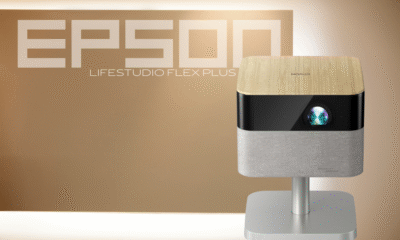Buying Guides
The Tech Review: Best Smart Video Doorbells of 2025 – Nest, Ring, and Arlo Compared

Smart video doorbells have become an essential component of modern home security, offering convenience, peace of mind, and an extra layer of protection. In 2025, the market continues to be dominated by key players like Nest, Ring, and Arlo, each offering a range of features designed to keep your home safe and connected. This buyer’s guide delves into the latest offerings from these three giants, comparing their specifications, features, and pricing to help you make an informed decision.
Nest Doorbell: Smart Integration for the Google Ecosystem
The Nest Doorbell, available in both wired and battery-powered options, is a strong contender for those deeply integrated into the Google smart home ecosystem.
Key Features and Specs:
- Resolution & Field of View: It offers a resolution of 960 x 1280 pixels at 30 frames per second with HDR, providing good image quality. The 145-degree field of view ensures you capture a decent area around your doorstep.
- Smart Detection: The Nest Doorbell excels in AI-powered detection. It offers person and package detection as standard. With a Nest Aware subscription, you unlock advanced features like familiar face recognition, allowing the doorbell to identify known visitors.
- Audio: Two-way audio is standard, allowing you to speak with visitors. It also includes pre-recorded quick responses for convenience.
- Storage & Subscription: The Nest Doorbell does not offer local storage. Cloud video history is available through a Nest Aware subscription. The basic plan costs $8 per month, offering 30 days of event video history, facial recognition, and clip sharing. The Nest Aware Plus plan, at $15 per month, extends this to 60 days of event history and adds 10 days of 24/7 continuous recording for wired models.
- Integration: Seamlessly integrates with Google Assistant and other Nest products, allowing you to view live feeds on Nest Hubs and receive alerts across your Google devices.

Pricing:
- Nest Doorbell (wired or battery) models range from approximately $119.99 to $179.99.
- Nest Aware subscription plans are separate.
Pros: Strong Google ecosystem integration, advanced AI features (with subscription), good video quality, battery-powered option. Cons: Requires a subscription for most smart features and cloud storage, no local storage.
Ring Video Doorbells: A Wide Range for Every Need
Ring, an Amazon company, offers an extensive lineup of video doorbells, catering to various budgets and installation preferences. Popular models include the Battery Doorbell, Battery Doorbell Plus, Battery Doorbell Pro, Video Doorbell Wired, and Video Doorbell Pro 2.
Key Features and Specs:
- Resolution & Field of View: Ring models vary in resolution from 1080p HD to 1536p, with some offering 2K video. Field of view also differs by model, with options like 155 degrees for the Peephole Cam and 150 degrees for the Pro 2.
- Smart Detection: All Ring doorbells provide live view, two-way talk, and motion detection with customizable motion zones. With a Ring Protect subscription, you gain access to smart alerts for people, packages, and vehicles.
- Audio: Two-way talk is standard, along with Quick Replies (pre-recorded messages).
- Storage & Subscription: Ring doorbells primarily rely on cloud storage. A Ring Protect subscription is necessary to save and review recorded videos. Plans typically start around $3 per month for basic cloud storage and go up to $10 per month for the Protect Plus plan, which covers multiple cameras and offers additional benefits like extended video history (up to 180 days). Some advanced features like Smart Video Search are available with the Ring Home Premium Plan.
- Integration: Strong integration with Amazon Alexa, allowing voice control and alerts on Echo devices. Some models also support IFTTT.
- Power Options: A wide variety of wired and battery-powered options are available across their product line. Some battery models feature removable battery packs for easy recharging.

Pricing:
- Ring Video Doorbell Wired: Around $49.99
- Ring Battery Doorbell Plus: Around $149.99
- Ring Battery Doorbell Pro: Around $229.99
- Ring Protect subscription plans are separate.
Pros: Wide range of models and price points, strong Alexa integration, easy installation for battery models, advanced motion detection features with subscription. Cons: Subscription required for video recording and most smart alerts, no local storage option.
Arlo Video Doorbell: Wide View and User-Friendly Alert
Arlo’s video doorbells, including the 2nd Generation HD and 2K models, are known for their impressive field of view and user-friendly alert system.
Key Features and Specs:
- Resolution & Field of View: Arlo offers 1536 x 1536 (HD) and 1944 x 1944 (2K) resolutions. A standout feature is the 180-degree field of view with a 1:1 aspect ratio, providing a comprehensive head-to-toe view of visitors and packages. HDR and 12x digital zoom enhance video clarity.
- Smart Detection: Features smart motion detection that can differentiate between people, animals, and packages.
- Audio: Two-way audio is seamless, with the unique ability to have your phone ring when someone presses the doorbell, ensuring you don’t miss alerts. Pre-recorded messages are also available.
- Storage & Subscription: While some free cloud storage (up to a week) might be available initially, an Arlo Secure subscription unlocks full features and cloud recording. Arlo Secure plans start at $4.99 per month per camera or $12.99 per month for multiple cameras, offering 30 days of cloud storage, up to 4K video recording (for compatible cameras), and advanced features like e911 and customizable activity zones.
- Power Options: Both wired and wireless (battery-powered) options are available. The wireless models boast a battery life of up to four months.
- Integration: Compatible with Amazon Alexa, Google Home, IFTTT, and Samsung SmartThings.

Pricing:
- Arlo Video Doorbell (2nd Generation) HD starts around $79.99.
- Arlo Video Doorbell (2nd Generation) 2K is around $129.99.
- Arlo Secure subscription plans are separate.
Pros: Exceptional 180-degree field of view, 1:1 aspect ratio, user-friendly call alerts, good battery life for wireless models, versatile smart home integration. Cons: Requires a subscription for full features and extended cloud storage, infrared-only night vision (no color night vision).
Conclusion: Choosing Your Best Smart Video Doorbell of 2025
Each of these leading smart video doorbell brands offers compelling features, making the “best” choice highly dependent on your individual priorities and existing smart home ecosystem.
- For Google Home users seeking seamless integration and advanced AI: The Nest Doorbell is an excellent choice. Its deep integration with Google Assistant and Nest products, combined with its robust AI detection (especially with Nest Aware), makes it a powerful addition to a Google-centric smart home.
- For variety, strong Alexa integration, and a range of price points: Ring Video Doorbells are a fantastic option. With numerous models available, you can find a Ring doorbell that fits almost any budget and installation preference, and its synergy with Alexa is unparalleled.
- For expansive viewing angles and intuitive call features: The Arlo Video Doorbell stands out. Its 180-degree field of view provides unparalleled coverage, and the phone-call-like alerts for doorbell presses are a convenient touch, especially if you prioritize seeing everything at your doorstep.
Ultimately, all three brands offer reliable performance and crucial security features. Consider your budget, desired smart home integration, and specific feature needs (e.g., battery vs. wired, advanced AI detection, ultra-wide view) to determine which smart video doorbell will best protect your home in 2025.
Buying Guides
Buyer’s Guide: What’s the Best Entry-Level Mirrorless Camera to Start With?

What’s the Best Entry-Level Mirrorless Camera to Start With?
Welcome to The Tech Review, your go-to source for insightful tech analysis! If you’re looking to step up your photography game beyond a smartphone, but find the world of professional cameras daunting, an entry-level mirrorless camera is likely your perfect starting point. These cameras offer the image quality and creative control of a traditional DSLR, but in a more compact, modern, and often user-friendly package.
Gone are the days when DSLRs were the undisputed kings. Mirrorless cameras have rapidly evolved, shedding the bulky mirror box of their predecessors to deliver stunning performance, advanced features, and excellent portability. For beginners, they strike a fantastic balance between affordability, ease of use, and future-proofing.
In this guide, we’ll break down what makes a great entry-level mirrorless camera and highlight top contenders from three of the biggest names in the industry: Canon, Sony, and Nikon.
What to Look for in an Entry-Level Mirrorless Camera
Before diving into specific models, let’s consider the key features that matter most for a beginner:
- Sensor Size: Most entry-level mirrorless cameras feature an APS-C (cropped) sensor, which is significantly larger than a smartphone sensor, allowing for better low-light performance and shallower depth of field (that pleasing background blur). Some entry-level options might even offer Micro Four Thirds sensors, which are slightly smaller but still excellent.
- Autofocus System: A fast and reliable autofocus (AF) system is crucial for capturing sharp images, especially of moving subjects. Look for cameras with good subject tracking and eye/face detection.
- Video Capabilities: Even if photography is your primary focus, decent video features (e.g., 4K recording, good in-body stabilization) can be a huge bonus for vlogging or casual filmmaking.
- Ergonomics & Usability: How the camera feels in your hand, the layout of its buttons, and the intuitiveness of its menu system are all important. A good electronic viewfinder (EVF) and a vari-angle (articulating) touchscreen LCD can greatly enhance the shooting experience.
- Lens Ecosystem: While the kit lens is a good start, the availability and affordability of additional lenses (wide-angle, telephoto, prime lenses) for your chosen system are vital for future growth.
- In-Body Image Stabilization (IBIS): Not common in all entry-level models, but IBIS helps reduce camera shake, especially useful for handheld shooting in low light or with non-stabilized lenses.
Top Entry-Level Mirrorless Camera Recommendations
1. Canon: User-Friendly Entry into the RF System
Canon has made a strong push into the mirrorless market with its RF mount, offering excellent image quality and a user-friendly experience.
Canon EOS R50
- Why it’s great for beginners: The EOS R50 is designed with content creators and beginners in mind. It’s incredibly lightweight and compact, making it easy to carry everywhere. It boasts Canon’s renowned Dual Pixel CMOS AF II, which is incredibly fast and accurate, with excellent subject tracking for people, animals, and vehicles. The vari-angle touchscreen is perfect for vlogging or shooting from creative angles.
- Key Features:
- 24.2MP APS-C CMOS Sensor
- DIGIC X Image Processor
- Dual Pixel CMOS AF II with advanced subject detection
- 4K 30p (oversampled from 6K) and Full HD 120p video
- Vari-angle touchscreen LCD
- Compact and lightweight design
- Pros: Excellent autofocus, great image quality, very intuitive interface, good video features for its class, strong lens roadmap for the RF system.
- Cons: No in-body image stabilization (relies on lens IS), limited native RF-S lens selection (though EF/EF-S lenses can be adapted), single card slot.
- Best for: Beginners who prioritize ease of use, excellent autofocus for stills and video, and a compact form factor for everyday shooting and vlogging.
Alternative: Canon EOS R100
- Why it’s an even more budget-friendly option: The R100 is Canon’s most basic RF-mount mirrorless camera. It’s incredibly affordable and simple to use, making it ideal for those on a very tight budget who just want better image quality than a smartphone without complex controls.
- Pros: Very affordable, extremely compact, good image quality for the price.
- Cons: Limited features (no vari-angle screen, basic AF compared to R50, no touchscreen), less future-proof.
2. Sony: Compact Powerhouses with Leading AF
Sony has been a pioneer in the mirrorless space and offers a range of compact, feature-rich cameras known for their excellent autofocus and video capabilities.
Sony Alpha a6100
- Why it’s great for beginners: The a6100 offers a fantastic blend of speed, image quality, and advanced features in a compact body. Its real-time tracking autofocus system is legendary, making it incredibly easy to keep subjects in sharp focus, even fast-moving ones. It’s a solid choice for both stills and video.
- Key Features:
- 24.2MP APS-C Exmor CMOS Sensor
- BIONZ X Image Processor
- 425-point Real-time Tracking AF and Real-time Eye AF
- 11 fps continuous shooting
- 4K 30p video recording
- Tilting touchscreen LCD
- Pros: Class-leading autofocus, excellent image quality, very fast continuous shooting, robust lens ecosystem (E-mount), compact size.
- Cons: Older menu system can be less intuitive, tilting screen isn’t ideal for front-facing vlogging, no in-body image stabilization.
- Best for: Beginners who want top-tier autofocus performance, fast shooting speeds, and access to a vast array of lenses for a wide range of photographic pursuits.
Alternative: Sony ZV-E10
- Why it’s a vlogger’s dream: While not strictly a traditional “camera,” the ZV-E10 is an APS-C mirrorless designed specifically for vlogging and video content creation. It uses the same E-mount lenses as the a6100 and offers excellent video features with a fully articulating screen.
- Pros: Excellent video features (product showcase, background defocus), great audio options, fully articulating screen.
- Cons: No electronic viewfinder (EVF), less emphasis on still photography features.
3. Nikon: Robust Build and Great Image Quality
Nikon’s Z series mirrorless cameras build on their DSLR heritage, offering excellent image quality, comfortable ergonomics, and a growing lens lineup.
Nikon Z30
- Why it’s great for beginners: The Nikon Z30 is Nikon’s most compact and video-centric entry-level mirrorless camera, making it a strong contender for aspiring content creators and photographers who value portability. It offers solid image quality and a comfortable grip.
- Key Features:
- 20.9MP DX-Format (APS-C) CMOS Sensor
- EXPEED 6 Image Processor
- 209-point Hybrid AF System with Eye-Detection AF
- 11 fps continuous shooting
- 4K 30p video recording
- Vari-angle touchscreen LCD
- Pros: Excellent video features (no 30-minute recording limit), comfortable grip, good image quality, vari-angle screen, very compact.
- Cons: No electronic viewfinder (EVF), relies on lens stabilization, smaller native Z DX lens selection compared to Sony E-mount.
- Best for: Beginners primarily interested in vlogging and video creation, but who also want a capable camera for stills in a compact form factor.
Alternative: Nikon Z50
- Why it’s a more traditional camera experience: The Z50 is a step up from the Z30, offering an integrated electronic viewfinder (EVF) which many photographers prefer for composing shots, especially in bright light. It’s a more balanced camera for both stills and video.
- Pros: Built-in EVF, robust build quality, excellent ergonomics, good image quality.
- Cons: Tilting screen (not fully articulating), slightly larger than the Z30, still relies on lens stabilization.
Conclusion: Making Your Choice
Choosing the “best” entry-level mirrorless camera ultimately comes down to your personal priorities and budget.
- For the all-around beginner who values ease of use and top-tier autofocus for both stills and video, especially if you plan to vlog: The Canon EOS R50 is an outstanding choice. Its intuitive interface and excellent AF make it a joy to use.
- For those who prioritize class-leading autofocus speed and a vast lens ecosystem for a wide variety of photographic styles: The Sony Alpha a6100 remains a highly competitive option, offering professional-grade AF performance in a compact body.
- If you’re leaning heavily into video creation and vlogging, and prefer a camera without an EVF for ultimate portability: The Nikon Z30 is a strong contender, offering great video features and a comfortable shooting experience. If you prefer an EVF, the Nikon Z50 is a great alternative.
Remember, the “best” camera is the one that inspires you to shoot more. All these cameras offer excellent image quality far superior to a smartphone and provide a fantastic foundation for your photographic journey. Consider renting a few models to see how they feel in your hands before making your final decision. Happy shooting!
Buying Guides
The Ultimate College Laptop Buyer’s Guide for 2025: Finding the Perfect Study Buddy

The quintessential college experience in 2025 is inextricably linked with technology. From attending virtual lectures and collaborating on group projects to late-night study sessions and unwinding with Netflix, a reliable laptop is the modern student’s most essential tool. But with a dizzying array of options, each boasting a seemingly endless list of specifications, choosing the right one can be a daunting task.
This in-depth guide from TheTechReview.net is here to demystify the process. We’ve sifted through the latest releases and put the top contenders through their paces to help you find the perfect laptop that will not only see you through your college years but will also be a worthy investment for the future. We’ll delve into the nitty-gritty of what makes each machine tick, from processing power and battery life to display quality and portability.
For this guide, we’ve selected seven outstanding laptops that cater to a variety of needs and budgets. We’ll explore a premium 2-in-1, a powerful workhorse, a versatile detachable, a budget-friendly Chromebook, a business-class ultrabook, and of course, the ever-popular MacBook Air. By the end of this guide, you’ll have a clear understanding of which laptop is the right fit for your major, your lifestyle, and your wallet.
The Contenders: A Glimpse at the Best Laptops for College Students in 2025
- Apple MacBook Air (M4): The benchmark for thin-and-light laptops, now with even more power and efficiency.
- Microsoft Surface Pro 11: The ultimate 2-in-1 for students who value versatility and a top-tier tablet experience.
- Dell XPS 15 (2025): A powerhouse for students in demanding fields like engineering and creative arts.
- HP Spectre x360 14 (2025): A stunning 2-in-1 that blends premium design with impressive performance.
- Lenovo Yoga 9i (2025): An entertainment-focused convertible with a show-stopping OLED display and a rotating soundbar.
- Lenovo ThinkPad X1 Carbon Gen 13 (2025): The go-to choice for business students and anyone who prioritizes a best-in-class keyboard and durability.
- Acer Chromebook Spin 714 (2025): A testament to how far Chromebooks have come, offering a premium experience for cloud-based workflows.
In-Depth Reviews: Unpacking the Best College Laptops
1. Apple MacBook Air (M4): The Gold Standard for Higher Education
Price: Starting at $999

The MacBook Air has long been a favorite among college students, and the new M4-powered model solidifies its position as the top recommendation. It strikes an almost perfect balance of performance, portability, and battery life, making it an incredibly versatile tool for any student, regardless of their field of study.
Design and Portability: Apple’s iconic wedge design is gone, replaced by a uniformly thin and sleek chassis available in four colors: Silver, Starlight, Space Gray, and a stunning new Midnight blue. Weighing in at just 2.7 pounds for the 13-inch model and 3.3 pounds for the 15-inch version, it’s a breeze to carry around campus all day. The all-aluminum enclosure feels incredibly premium and durable.
Display: The Liquid Retina display is another highlight. With a resolution of 2560×1664 for the 13-inch model and 2880×1864 for the 15-inch, text is razor-sharp, and images are vibrant and detailed. True Tone technology adjusts the color temperature of the display to match your ambient lighting, which can reduce eye strain during long study sessions.
Performance and Specs: The star of the show is Apple’s new M4 chip. This custom-designed processor delivers a remarkable leap in performance and efficiency. For everyday tasks like web Browse, word processing, and video conferencing, the M4 is incredibly responsive. Even for more demanding applications like photo and video editing or coding, the MacBook Air holds its own.
- Processor: Apple M4 chip with an 8-core CPU, up to a 10-core GPU, and a 16-core Neural Engine.
- RAM: 8GB of unified memory (configurable to 16GB or 24GB). For most students, 8GB will be sufficient, but those in creative fields may want to consider upgrading to 16GB.
- Storage: Starts at a 256GB SSD, configurable up to 2TB. The 256GB base model is a bit restrictive, so we recommend at least the 512GB configuration for most users.
- Battery Life: Up to 18 hours of video playback. In real-world usage, you can comfortably expect a full day of classes and studying on a single charge.
- Ports: Two Thunderbolt / USB 4 ports, a MagSafe 3 charging port, and a 3.5mm headphone jack. The limited number of ports is a drawback, but a USB-C hub can easily remedy this.
The Bottom Line: The MacBook Air M4 is a phenomenal laptop for college students. Its combination of a powerful and efficient processor, a beautiful display, and an incredibly long battery life, all packed into a lightweight and premium chassis, makes it a joy to use. While the upfront cost is higher than some rivals, its longevity and strong resale value make it a wise long-term investment.
*We earn a small commission that helps the site if you purchase
2. Microsoft Surface Pro 11: The Ultimate in Versatility
Price: Starting at $999 (keyboard and pen sold separately)

For students who crave the flexibility of a tablet and the functionality of a laptop, the Microsoft Surface Pro 11 is in a class of its own. It’s a beautifully crafted device that excels at note-taking, drawing, and media consumption, while still being a capable productivity machine.
Design and Portability: The Surface Pro 11 maintains the iconic design of its predecessors, with a sleek magnesium alloy body and an integrated kickstand that allows you to position the screen at almost any angle. At just 1.94 pounds (without the keyboard), it’s incredibly portable. The optional Surface Pro Signature Keyboard is a must-have accessory that transforms it into a full-fledged laptop, and the Surface Slim Pen 2 offers one of the best digital inking experiences on the market.
Display: The 13-inch PixelSense Flow display is simply stunning. With a resolution of 2880 x 1920 and a dynamic 120Hz refresh rate, everything from scrolling through documents to watching movies feels incredibly smooth and immersive. The 3:2 aspect ratio is also a boon for productivity, as it provides more vertical screen real estate.
Performance and Specs: The Surface Pro 11 is powered by the latest Intel Core Ultra processors, which deliver a significant performance boost over previous generations, particularly in AI-accelerated tasks.
- Processor: Intel Core Ultra 5 or Core Ultra 7 processors.
- RAM: 8GB, 16GB, or 32GB of LPDDR5x RAM.
- Storage: Removable SSDs ranging from 256GB to 1TB.
- Battery Life: Up to 19 hours of typical device usage.
- Ports: Two USB-C ports with Thunderbolt 4 support, a Surface Connect port, and a Surface Keyboard port.
The Bottom Line: The Surface Pro 11 is an excellent choice for students who want a device that can seamlessly switch between a laptop and a tablet. Its beautiful display, superb inking experience, and strong performance make it a powerful tool for both work and play. However, the added cost of the keyboard and pen makes it a more expensive proposition than the MacBook Air.
*We earn a small commission that helps the site if you purchase
3. Dell XPS 15 (2025): The Powerhouse for Creative and STEM Students
Price: Starting at around $1,499

For students in demanding fields like engineering, computer science, and video production, the Dell XPS 15 is a perennial favorite. It packs desktop-class performance into a surprisingly sleek and portable package.
Design and Portability: The XPS 15 features a premium CNC-machined aluminum chassis with carbon fiber or woven glass fiber palm rests. It’s a substantial machine, weighing in at over 4 pounds, but its slim bezels give it a smaller footprint than many other 15-inch laptops.
Display: The 15.6-inch InfinityEdge display is a sight to behold. Available in a variety of resolutions, including a stunning 3.5K OLED option, it delivers breathtaking colors and deep blacks. The 16:10 aspect ratio provides ample space for multitasking.
Performance and Specs: The XPS 15 can be configured with some of the most powerful components available in a laptop, making it a true desktop replacement.
- Processor: Up to the latest Intel Core Ultra 9 processors.
- RAM: Up to 64GB of DDR5 RAM.
- Storage: Up to 4TB of PCIe NVMe SSD storage.
- Graphics: Optional NVIDIA GeForce RTX 40-series discrete graphics, essential for GPU-intensive tasks.
- Battery Life: Varies significantly depending on the configuration and usage, but you can expect around 8-10 hours of light productivity.
- Ports: Three Thunderbolt 4 ports, an SD card reader, and a headphone jack.
The Bottom Line: The Dell XPS 15 is the undisputed king of performance-oriented laptops for students. If your coursework involves 3D modeling, video editing, or complex simulations, the XPS 15 has the power to handle it all. However, its higher price and shorter battery life make it less ideal for students with more general needs.
*We earn a small commission that helps the site if you purchase
4. HP Spectre x360 14 (2025): Where Style Meets Substance
Price: Starting at around $1,549

The HP Spectre x360 14 is a masterclass in design. This 2-in-1 convertible laptop is as beautiful as it is powerful, making it a great choice for students who want a device that stands out from the crowd.
Design and Portability: The Spectre x360 14 features a gem-cut design with angular edges and a stunning all-metal chassis. It’s a 2-in-1, so you can flip the screen around to use it in tablet or tent mode. At just under 3 pounds, it’s highly portable.
Display: The 14-inch OLED display is a major selling point. With a resolution of up to 2880 x 1800 and a 120Hz refresh rate, it offers an incredibly vibrant and smooth viewing experience.
Performance and Specs: The Spectre x360 14 is powered by Intel’s latest Core Ultra processors, providing a great balance of performance and efficiency.
- Processor: Intel Core Ultra 5 or Core Ultra 7 processors.
- RAM: Up to 32GB of LPDDR5x RAM.
- Storage: Up to 2TB of PCIe NVMe SSD storage.
- Battery Life: Around 10-12 hours of mixed usage.
- Ports: Two Thunderbolt 4 ports, a USB-A port, and a headphone jack.
The Bottom Line: The HP Spectre x360 14 is a premium 2-in-1 that excels in both form and function. Its gorgeous design, stunning OLED display, and solid performance make it a fantastic choice for students who are willing to pay a premium for a top-tier experience.
*We earn a small commission that helps the site if you purchase
5. Lenovo Yoga 9i (2025): The Ultimate Entertainment Machine
Price: Starting at around $1,479

The Lenovo Yoga 9i is another excellent 2-in-1 that puts a strong emphasis on entertainment. Its unique rotating soundbar and beautiful OLED display make it a joy to use for watching movies, listening to music, and more.
Design and Portability: The Yoga 9i features a sleek and modern design with rounded edges for a comfortable grip. The standout feature is the rotating soundbar integrated into the hinge, which delivers surprisingly immersive audio. It’s a bit heavier than some of its competitors, at just over 3 pounds.
Display: The 14-inch OLED display is available in up to a 4K resolution, offering incredible detail and vibrant colors. It’s a fantastic screen for both productivity and media consumption.
Performance and Specs: The Yoga 9i is no slouch when it comes to performance, thanks to the latest Intel Core Ultra processors.
- Processor: Intel Core Ultra 7 processors.
- RAM: Up to 16GB of LPDDR5 RAM.
- Storage: Up to 1TB of PCIe NVMe SSD storage.
- Battery Life: Around 9-11 hours of mixed usage.
- Ports: Two Thunderbolt 4 ports, a USB-C port, a USB-A port, and a headphone jack.
The Bottom Line: The Lenovo Yoga 9i is a fantastic choice for students who want a versatile 2-in-1 with a best-in-class entertainment experience. Its stunning display and innovative soundbar make it a standout in a crowded field.
*We earn a small commission that helps the site if you purchase
6. Lenovo ThinkPad X1 Carbon Gen 13 (2025): The Business-Class Champion
Price: Starting at around $1,800

For students who prioritize a top-tier typing experience, durability, and a no-nonsense design, the Lenovo ThinkPad X1 Carbon is the gold standard. It’s a favorite among business professionals for a reason, and those same qualities make it an excellent choice for students in business, law, and other writing-intensive fields.
Design and Portability: The ThinkPad X1 Carbon is all about function over form. It features a classic matte black carbon fiber chassis that is both incredibly lightweight (starting at just 2.48 pounds) and incredibly durable, having passed MIL-STD-810H durability tests.
Display: The 14-inch display is available in a variety of configurations, including a 2.8K OLED option. The focus here is on productivity, with a 16:10 aspect ratio and anti-glare coatings.
Performance and Specs: The X1 Carbon is equipped with the latest Intel Core Ultra processors, ensuring snappy performance for all your productivity needs.
- Processor: Intel Core Ultra 5 or Core Ultra 7 processors.
- RAM: Up to 32GB of LPDDR5x RAM.
- Storage: Up to 2TB of PCIe NVMe SSD storage.
- Battery Life: Excellent, often exceeding 15 hours of light usage.
- Ports: A generous selection including two Thunderbolt 4 ports, two USB-A ports, an HDMI port, and a headphone jack.
The Bottom Line: The Lenovo ThinkPad X1 Carbon Gen 13 is a masterclass in productivity. Its legendary keyboard, long battery life, and durable design make it an ideal companion for students who spend countless hours typing and researching.
*We earn a small commission that helps the site if you purchase
7. Acer Chromebook Spin 714 (2025): Premium ChromeOS Experience
Price: Starting at around $699

Chromebooks have matured significantly in recent years, and the Acer Chromebook Spin 714 is a prime example of a premium ChromeOS device that can handle the needs of many college students. If your workflow is primarily cloud-based, a Chromebook can be a cost-effective and secure alternative to a traditional laptop.
Design and Portability: The Spin 714 features a durable aluminum chassis and a 360-degree hinge that allows it to be used as a tablet. It’s a well-built device that feels more premium than its price tag might suggest.
Display: The 14-inch touchscreen has a 16:10 aspect ratio and a respectable 1920×1200 resolution. It’s bright and colorful enough for both work and media consumption.
Performance and Specs: Powered by up to an Intel Core i7 processor, the Spin 714 is one of the more powerful Chromebooks on the market, capable of handling numerous Chrome tabs and Android apps without a hitch.
- Processor: Up to 13th Gen Intel Core i7 processors.
- RAM: 8GB or 16GB of LPDDR4x RAM.
- Storage: 128GB or 256GB of SSD storage.
- Battery Life: Up to 10 hours of usage.
- Ports: Two Thunderbolt 4 ports, a USB-A port, an HDMI port, and a headphone jack.
The Bottom Line: For students who live in the Google ecosystem and don’t need to run specialized desktop software, the Acer Chromebook Spin 714 is an excellent and affordable choice. It offers a premium build, solid performance, and the simplicity and security of ChromeOS.
*We earn a small commission that helps the site if you purchase
Conclusion: The Apple MacBook Air M4 is the Best Choice for Most Students

After an exhaustive review of the top contenders, the Apple MacBook Air M4 emerges as our top recommendation for the best laptop for college students. While every laptop on this list is an excellent choice in its own right, the MacBook Air offers the most compelling combination of performance, portability, battery life, and long-term value.
The M4 chip is a game-changer, providing more than enough power for the vast majority of college tasks while remaining incredibly efficient, leading to a battery life that can genuinely last all day. The stunning Liquid Retina display, the comfortable keyboard, and the premium build quality all contribute to a user experience that is second to none.
While the initial investment might be slightly higher than some of its Windows-based competitors, the MacBook Air’s exceptional build quality and the longevity of macOS mean that it will remain a fast and reliable machine for years to come. Furthermore, Apple products consistently hold their value better than their competitors, making the total cost of ownership surprisingly reasonable.
For students who require the specific versatility of a 2-in-1, the Microsoft Surface Pro 11 and the HP Spectre x360 14 are fantastic alternatives. For those in demanding creative or STEM fields, the raw power of the Dell XPS 15 is unmatched. And for students on a tighter budget or those who prefer the simplicity of ChromeOS, the Acer Chromebook Spin 714 is a standout choice.
Ultimately, the best laptop for you will depend on your individual needs and budget. However, for the majority of college students seeking a reliable, powerful, and long-lasting machine that will excel at everything from writing papers to streaming movies, the Apple MacBook Air M4 is, in our opinion, the undisputed champion.
Buying Guides
The Ultimate Workout Soundtrack: The Best Wireless Headphones for Your Fitness Journey

Hitting the gym, pounding the pavement, or flowing through a yoga session – music is often the fuel that propels us forward. But a great workout can quickly be derailed by ill-fitting earbuds, tangled wires, or sweat-damaged tech. That’s where a quality pair of wireless headphones designed for fitness comes in.
In this buyer’s guide, we’ll dive into the essential features to look for and highlight some of the top contenders that will keep your tunes pumping through even the most intense workouts.
What to Look For in Workout Headphones:
Not all wireless headphones are created equal, especially when it comes to sweat, movement, and durability. Here are the key factors to consider:
-
Sweat and Water Resistance (IP Rating): This is paramount. Look for an IP (Ingress Protection) rating. An IPX4 rating or higher signifies resistance to splashes and sweat. For heavy sweaters or outdoor enthusiasts who might encounter rain, an IPX7 or IP68 rating, which indicates they can withstand submersion, is ideal.
-
Secure Fit: Your headphones shouldn’t budge, no matter how much you jump, run, or lift. Different styles offer varying levels of security:
-
In-ear earbuds with wingtips or ear hooks: These are excellent for a snug fit.
-
Bone conduction headphones: These sit outside your ear, allowing you to stay aware of your surroundings, which is great for outdoor activities.
-
Over-ear headphones: While some over-ear options are designed for workouts, they can sometimes feel warm and less secure during intense activity compared to earbuds.
-
-
Battery Life: You don’t want your music cutting out mid-workout. Aim for headphones that offer at least 6-8 hours of playback on a single charge, with a charging case that provides multiple additional charges.
-
Sound Quality: While not necessarily audiophile-grade, clear, motivating sound is essential. Look for headphones that offer good bass for rhythm and overall balanced audio.
-
Durability: Workout headphones should be built to withstand drops, impacts, and repeated use in challenging environments. Reinforced materials like durable plastic and high-grade silicone are a plus.
-
Comfort: Even with a secure fit, comfort is key for long workout sessions. Consider the eartip materials, ear hook flexibility, and overall weight.
-
Controls: Easy-to-use physical buttons or reliable touch controls for playback, volume, and calls are crucial when you’re on the move.
-
Noise Cancellation/Awareness: Depending on your workout environment, you might want active noise cancellation (ANC) to block out gym distractions or a transparency/awareness mode to hear your surroundings (especially important for outdoor safety).
Top Contenders for Your Workout:
Here are some of the best wireless headphones that consistently rank high for fitness enthusiasts:
-
Jabra Elite 8 Active: Often lauded for their exceptional durability and secure fit, the Jabra Elite 8 Active boasts a fully waterproof design (including the case) and excellent sound quality. They’re a top choice for serious athletes.
-
Shokz OpenRun Pro 2 (Bone Conduction): If situational awareness is a priority (e.g., running outdoors), the Shokz OpenRun Pro 2 is a fantastic option. Their open-ear bone conduction technology delivers sound through your cheekbones, leaving your ears open to hear traffic or other environmental sounds. They offer a comfortable and secure fit for running.
-
Beats Fit Pro: These earbuds are a popular choice, especially for Apple users, offering a secure fit with a small wingtip and impressive sound. They are also sweat and water-resistant.
-
JBL Endurance Peak 3: Known for their extremely secure earhook design and robust IP68 dust and waterproof rating, the JBL Endurance Peak 3 are built to withstand anything you throw at them. They also offer excellent battery life.
-
Apple AirPods Pro 2: While not exclusively workout headphones, the AirPods Pro 2 offers excellent sound, effective noise cancellation, and a comfortable, secure fit for many users, making them a great crossover option for iPhone users.
-
Bose Ultra Open Earbuds: These offer a unique open-ear design that clips securely onto your ear without blocking the ear canal, allowing you to hear your surroundings. They are comfortable for extended wear.
-
Anker Soundcore Sport X10: A great budget-friendly option, these earbuds offer good water resistance (IPX7) and active noise cancellation, making them suitable for gym use.
-
Beats Powerbeats Pro 2: With their earhook design, the Powerbeats Pro 2 provides a very secure fit, making them a favorite for runners and those who need extra stability. They offer great sound and good battery life.
Choosing the right wireless headphones for your workout comes down to your personal preferences and the type of exercise you do. Prioritize sweat resistance, a secure fit, and sufficient battery life, and you’ll be well on your way to a more enjoyable and uninterrupted fitness journey.
-

 Photography6 months ago
Photography6 months agoSony FE 16mm f/1.8 G Review: The Ultra-Wide Prime for the Modern Creator
-

 Home Tech7 months ago
Home Tech7 months agoThe Guardian of Your Threshold: An In-Depth Review of the Google Nest Doorbell
-

 Tablets9 months ago
Tablets9 months agoClash of the Titans: 13″ iPad Pro M4 vs. Samsung Galaxy Tab S10 Ultra – Which Premium Tablet Reigns Supreme?
-
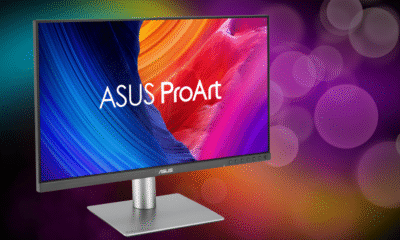
 Computers6 months ago
Computers6 months agoAsus ProArt Display 6K PA32QCV Review: A Visual Feast for Professionals
-

 Computers7 months ago
Computers7 months agoASUS Zenbook Duo: A Pretty Awesome Dual-Screen Laptop
-

 Photography7 months ago
Photography7 months agoAdobe’s “Project Indigo” is the iPhone Camera App We’ve Been Waiting For, and It’s Awesome
-

 Health Tech7 months ago
Health Tech7 months agoLumen Metabolism Tracker: A Deep Dive into Your Metabolic Health
-

 Photography6 months ago
Photography6 months agoDJI Osmo 360 go: The Next Generation of Immersive Storytelling?
-

 Home Tech7 months ago
Home Tech7 months agoRevolution R180 Connect Plus Smart Toaster: More Than Just Toast?
-

 Computers7 months ago
Computers7 months agoApple Mac Studio Review: A Desktop Powerhouse Redefined
-

 Computers7 months ago
Computers7 months agoSamsung 15.6” Galaxy Book5 360 Copilot AI Laptop: A Deep Dive into the Future of Productivity
-
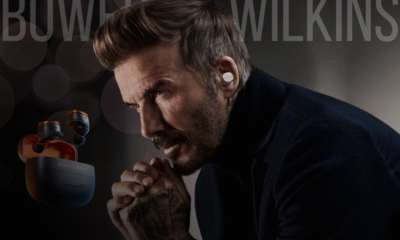
 Wearables6 months ago
Wearables6 months agoBowers & Wilkins Pi8 McLaren Edition Review: A Supercar for Your Ears?