Computers
Samsung 32″ Smart Monitor M8 M80F 4K Samsung Vision AI

Samsung 32″ Smart Monitor M8 M80F
Table of Contents
Welcome to TheTechReview.net! Today, we’re diving deep into Samsung’s latest innovation, the 32-inch Smart Monitor M8 M80F 4K with Samsung Vision AI. More than just a display, this monitor aims to be the central hub of your digital life, blending productivity, entertainment, and smart home control into a sleek, minimalist package. Does it live up to the hype? Let’s find out.
Key Specifications
- Display Size: 32 inches
- Resolution: 3840 x 2160 (4K UHD)
- Panel Type: VA LCD
- Brightness: 400 nits (cd/m²)
- HDR Support: HDR10/HDR10+ Certified
- Contrast Ratio: 3000:1 (Static)
- Response Time: 4ms (GtG)
- Refresh Rate: 60Hz
- Color Support: Max 1 Billion Colors (10-Bit)
- Color Gamut: 99% sRGB
- Connectivity: 1x HDMI 2.0, 1x USB-C (with 65W Power Delivery, DisplayPort Alt Mode), 2x USB-A 2.0
- Wireless: Wi-Fi 5 (802.11ac), Bluetooth 5.2
- Speakers: Built-in 2x 10W Stereo Speakers
- Webcam: Detachable SlimFit Camera (1080p) with Auto Framing
- Operating System: Tizen™ OS (Smart TV functionality)
- Voice Assistant: Built-in Bixby, Alexa
- Special Features: Samsung Vision AI (AI Picture Optimizer, 4K AI Upscaling Pro, Active Voice Amplifier Pro), Gaming Hub, SmartThings Hub, Multi Control, AirPlay, Microsoft 365 integration, Remote Access, Knox Security.
- Stand: Height Adjustable Stand (HAS), Tilt, Pivot
- VESA Mount: 100 x 100mm
- Dimensions (with stand): 28.1 x 24.3 x 7.9 inches (WxHxD)
- Weight (with stand): 15.4 lbs (7.0 kg)
- Color: Warm White (LS32FM803UNXZA model)
Features: More Than Just a Monitor

The M80F isn’t just a display; it’s a smart hub designed to simplify your digital life.
- Smart TV Experience: Running on Samsung’s Tizen OS, the M80F offers a full Smart TV experience. You can access popular streaming apps like Netflix, Prime Video, Disney+, and Samsung TV Plus directly, without needing a PC or external streaming device. The included remote control makes navigation intuitive, just like a regular TV.
- Samsung Vision AI: This is where the “AI” in its name comes into play.
- 4K AI Upscaling Pro: Powered by the NQM AI Gen3 Processor, this feature intelligently upscales lower-resolution content to near-4K quality, making older movies or lower-res streams look sharper and more vibrant.
- AI Picture Optimizer: Dynamically adjusts picture quality based on the content and ambient lighting. Whether you’re working on documents, gaming, or watching videos, the monitor aims to provide an optimized viewing experience.
- Active Voice Amplifier Pro (AVA Pro): Uses AI to analyze background noise and optimize dialogue, ensuring crystal-clear audio during calls or when watching content, even in noisy environments.
- Productivity Hub: Beyond entertainment, the M80F excels in productivity.
- Workspace: Allows remote access to your PC, and offers embedded productivity apps like Microsoft 365 (requires a separate subscription).
- Multi Control: Seamlessly drag and drop documents and images across compatible Samsung Galaxy devices using a single mouse and keyboard, expanding your workspace.
- USB-C Connectivity: A single USB-C port provides 65W power delivery, video, and data, making it ideal for laptop users, reducing cable clutter.
- Gaming Hub: Gamers can rejoice with direct access to cloud gaming services like NVIDIA GeForce NOW and Amazon Luna, eliminating the need for a console or PC. Note that the 60Hz refresh rate might not satisfy competitive gamers.
- SlimFit Camera: The detachable 1080p webcam is a neat addition, featuring Auto Framing to keep you centered during video calls. It connects via a magnetic pogo pin.
- SmartThings Integration: Control your smart home devices directly from the monitor, view a 3D map of your home, and track energy usage, leveraging the built-in SmartThings Hub.
- Ergonomic Design: The monitor comes with a height-adjustable stand that also offers tilt and pivot functionality, allowing for comfortable viewing angles and even portrait mode for long documents.
Pricing
The Samsung 32″ Smart Monitor M8 M80F 4K with Samsung Vision AI is typically priced around $499.99 to $699.99 USD, depending on promotions and retailers. This positions it as a premium smart monitor, but often more affordable than dedicated high-end professional monitors or Apple’s Studio Display. Given its array of features, including smart TV capabilities, AI enhancements, and a built-in webcam, it offers significant value for its price point.
Who It’s Designed For
This monitor is a fantastic fit for:
- Hybrid Workers/Students: Those who frequently switch between work/study and entertainment, appreciating the seamless transition from a productivity display to a smart TV. The single USB-C connection for laptops is a major plus.
- Space-Conscious Individuals: Ideal for smaller apartments or dorm rooms where a dedicated TV and monitor might be impractical. It truly serves as an all-in-one solution.
- Samsung Ecosystem Users: If you own other Samsung devices (Galaxy phones, SmartThings devices), the Multi Control and SmartThings integration will enhance your workflow and smart home management.
- Casual Gamers/Streamers: The Gaming Hub offers easy access to cloud gaming, and the integrated smart TV apps are perfect for content consumption.
- Design-Conscious Users: Its slim, minimalist design and range of pastel colors (depending on the specific M8 model/generation) make it an aesthetically pleasing addition to any modern workspace.
- Video Callers: The included SlimFit camera with auto-framing is a convenient feature for frequent video conferences.
Who Would Not Like It
While versatile, the M80F isn’t for everyone:
- Professional Creatives/Graphic Designers: The VA panel’s color accuracy (99% sRGB, not wider Adobe RGB or DCI-P3) and 400 nits brightness might not be sufficient for color-critical work where absolute precision and higher brightness are paramount.
- Hardcore Gamers: A 60Hz refresh rate and 4ms response time are standard but fall short for competitive gamers who demand 120Hz+ refresh rates and 1ms or lower response times for a smoother, more responsive experience.
- Users Needing Multiple Inputs: With only one HDMI and one USB-C input, users with multiple traditional devices (e.g., desktop PC, game console, Blu-ray player) might find the port selection limiting without an external hub or switch.
- Those Seeking Ultimate Brightness/Contrast: While HDR10+ is supported, 400 nits peak brightness won’t deliver the same impactful HDR experience as monitors with Mini-LED backlighting or higher peak brightness figures.
- Budget-Conscious Buyers: While offering good value, there are cheaper 4K monitors available if smart features and AI enhancements are not a priority.
Competitor Comparison Chart
Here’s how the Samsung Smart Monitor M8 M80F stacks up against some key competitors in the “smart monitor” or lifestyle display category:
| Feature/Model | Samsung 32″ Smart Monitor M8 M80F | LG 27″ IPS UHD 60Hz Smart Monitor (e.g., 27SR50F) | Apple Studio Display (27″) |
|---|---|---|---|
| Screen Size | 32 inches | 27 inches | 27 inches |
| Resolution | 4K UHD (3840 x 2160) | 4K UHD (3840 x 2160) | 5K (5120 x 2880) |
| Panel Type | VA LCD | IPS LCD | IPS LCD |
| Brightness (Peak) | 400 nits | 300-350 nits (typical for similar LG models) | 600 nits |
| HDR Support | HDR10/HDR10+ | HDR10 | None (SDR only, but high brightness) |
| Refresh Rate | 60Hz | 60Hz | 60Hz |
| Smart OS | Tizen™ OS | webOS | None (Relies on connected Mac/iPad) |
| Built-in Camera | Yes (Detachable 1080p SlimFit with Auto Framing) | No (requires external) | Yes (12MP Ultra-Wide with Center Stage) |
| Built-in Speakers | Yes (2x 10W) | Yes (2x 5W) | Yes (6-speaker system with Spatial Audio) |
| Connectivity | 1x HDMI 2.0, 1x USB-C (65W PD), 2x USB-A 2.0 | 2x HDMI, 1x USB-C (65W PD), 2x USB-A | 1x Thunderbolt 3 (96W PD), 3x USB-C |
| AI Features | AI Upscaling, AI Picture Optimizer, Active Voice Amplifier Pro | Some smart features (e.g., ThinQ AI integration) | Center Stage (for camera), “Hey Siri” (via Mac) |
| Gaming Hub | Yes (Cloud Gaming) | Yes (Cloud Gaming) | No |
| Price Range (USD) | $499 – $699 | $300 – $500 | $1599+ |
| Target Audience | Hybrid workers, casual users, Samsung ecosystem, space-conscious | Hybrid workers, casual users, LG ecosystem, general use | Mac users, creative professionals, those prioritizing macOS integration |
Note: Competitor specs are based on common models in the market and may vary slightly by specific model number.
Q&A
Q1: Does the Samsung Smart Monitor M8 M80F truly replace a smart TV? A1: For many, yes. It has all the core smart TV apps, a remote, and good built-in speakers. If you’re in a smaller space or primarily consume content on streaming services, it can easily serve as both your monitor and TV. However, it’s a 60Hz panel, so it won’t offer the high refresh rates found in many dedicated smart TVs for sports or very fast-paced content.
Q2: How good is the “Vision AI” feature? Is it just a gimmick? A2: Samsung’s Vision AI features, particularly 4K AI Upscaling Pro and AI Picture Optimizer, are genuinely useful. The upscaling can noticeably improve the clarity of lower-resolution content, making it look better on the 4K screen. The AI Picture Optimizer adapts to your viewing environment, which is a subtle but effective enhancement. Active Voice Amplifier Pro is also quite effective for improving dialogue clarity. It’s more than a gimmick; it enhances the user experience.
Q3: Can I connect my gaming console (e.g., PlayStation, Xbox) to it? A3: Yes, you can connect gaming consoles via the HDMI 2.0 port. However, keep in mind the 60Hz refresh rate. While perfectly fine for many games, competitive gamers might prefer a monitor with a higher refresh rate (120Hz or more) for a smoother experience.
Q4: Is the included SlimFit camera good enough for professional video calls? A4: The 1080p SlimFit camera is quite good for standard video calls and online meetings. The Auto Framing feature works well to keep you centered. For most users, it’s more than adequate and a convenient integrated solution.
Q5: What about the sound quality from the built-in speakers? A5: The 2x 10W stereo speakers are surprisingly decent for a monitor, offering clear audio for everyday use, streaming, and video calls. They won’t replace a dedicated soundbar or external speaker system for audiophiles, but they are more than capable for casual listening. The Active Voice Amplifier Pro also helps in making dialogue clearer.
Conclusion
The Samsung 32″ Smart Monitor M8 M80F 4K with Samsung Vision AI is a compelling product that blurs the lines between a traditional monitor and a smart TV. Its sleek design, comprehensive smart features powered by Tizen OS and Vision AI, and versatile connectivity make it an excellent choice for anyone looking for an all-in-one display solution for productivity, entertainment, and smart home control. While not designed for hardcore gamers or color-critical professionals, its strengths lie in its convenience, smart integrations, and aesthetic appeal, offering significant value for its price. If you’re seeking a central hub for your modern, connected lifestyle, the M80F is definitely worth considering.
Computers
Why Can’t Apple Make This?

An Unrepentant Mac User Finds Innovation on the Other Side of the Aisle
I need to confess something that, just a few short years ago, would have felt like a sacrilege punishable by an immediate Genius Bar ban: I bought an Asus ZenBook Duo.
I am, and have always been, an Apple user. A true believer. My ecosystem is fully saturated—iPhone 17 Pro Max, Apple Watch Ultra 2, AirPods Max, and a 16-inch M3 Max MacBook Pro sitting right beside my desk, sleek and silver and, frankly, boring. My computing life has been defined by the walled garden, prioritizing stability, seamless integration, and the undeniably superior performance of the M-series chips. I bought into the idea that Apple’s design philosophy—the relentless pursuit of simplicity—was inherently the most advanced.
But the Mac has changed. Not in performance—the silicon is still mind-blowing—but in philosophy. It has become safe, predictable, and stubbornly resistant to the kind of radical experimentation that defined the company for decades.
This is where the ZenBook Duo came in. I ordered it out of pure, morbid curiosity, fully intending to write a takedown piece on the supposed gimmicks of PC hardware. What I received was a machine that fundamentally changed how I work. And the moment I deployed that secondary screen, tilting up seamlessly from the chassis, the question I’ve been wrestling with for weeks solidified into a frustrated scream: Why can’t Apple make this?
The form factor of the ZenBook Duo is, simply put, breathtakingly innovative.
The Revelation: Two Screens Are Better Than One
Let’s be clear: I am not a PC guy. I still cringe a little when I click the Start menu. But the hardware itself—the chassis, the hinge, the dual 14-inch OLED displays—is a masterclass in portable engineering. This is not a concept demo; this is a fully realized, mass-market device shipping today in 2025.
When you open the ZenBook Duo, the primary screen is immediately apparent, but the magic happens below. The keyboard is detachable, covering a second, full-sized display. When you undock the keyboard, that lower screen rises slightly, positioned at a comfortable angle thanks to a sophisticated hinge mechanism. You instantly have two full-sized screens, one above the other, in a single, perfectly balanced laptop chassis.
My entire Mac workflow relies on external monitors—a massive Studio Display flanked by a secondary vertical monitor—because macOS is a window-management nightmare, and complex tasks require massive screen real estate. The ZenBook Duo gives me 80% of that external monitor setup, fully integrated, with total portability.
Use Case Examples:
- Coding/Development: Main screen for IDE (VS Code), Secondary screen for documentation and testing terminal output.
- Video Editing (DaVinci Resolve/Adobe Premiere): Main screen for the timeline and preview, Secondary screen for media bins and scopes.
- Writing/Research: Main screen for the article I’m drafting, Secondary screen for half a dozen research tabs and note-taking apps.
It is a productivity cheat code. The argument against it—that the keyboard is pushed to the edge, or the second screen is too small—falls apart instantly when you see the tangible benefits. This isn’t a minor iteration; it’s a paradigm shift in laptop design, prioritizing function and workflow in a way the MacBook chassis has simply refused to do.
The Stagnation of the Silver Slab
Apple’s greatest internal innovation—the M-series chips—has ironically masked a deep, fundamental external stagnation. The current MacBook Pro design, while refined, is essentially an evolved version of the 2021 chassis, which itself was an attempt to fix the mistakes of the 2016 model. It’s a gorgeous, robust, CNC-milled aluminum slab. It is functionally perfect. It is aesthetically done.
But when did “done” become the death knell of a company built on disruption?
While Apple was busy making the M3 chip 20% faster than the M2, companies like Asus, Dell (with their Concept Luna experiments), and even Lenovo (with their flexible screens) were fundamentally rethinking the relationship between user and machine. They are innovating in form factor, input, and display technology.
For an Apple user, the ZenBook Duo highlights the most glaring, embarrassing deficiency in the modern Mac lineup, one that has become utterly indefensible in 2025: The complete lack of a touch screen.
The Indefensible Truth: No Touch Screen
Today, in 2025, you cannot purchase a MacBook with a touch-sensitive display.
The argument, famously attributed to Steve Jobs and his “gorilla arm” theory (the fatigue of constantly reaching up to touch a vertical screen), feels prehistoric now. It’s an argument rooted in a 2000s desktop PC paradigm, not a modern, mobile computing environment.
Look at the evidence:
- The iPad Pro is a Laptop: Apple has poured massive resources into making the iPad Pro a laptop replacement. They created the Magic Keyboard, a $300 accessory that makes the iPad look and function exactly like a laptop. When you use an iPad, you effortlessly alternate between the trackpad/keyboard and direct touch. It is a hybrid experience.
- The Touch Bar Proved They’re Open to Touch: The ill-fated Touch Bar, while a deeply flawed solution, demonstrated that Apple was willing to introduce a touch-sensitive OLED surface into the keyboard area. They just put it in the most useless possible location.
- The Competition Has Mastered It: Every serious competitor—the Microsoft Surface Laptop, Dell XPS line, HP Spectre—offers high-quality, reliable, beautiful touch screens. It is no longer a gimmick; it is an expected, baseline feature of a premium laptop.
Apple’s excuse has always been that touch input is for the iPad, and cursor input is for the Mac, and the two shall never meet. This is an artificial, self-imposed limitation designed to protect the highly lucrative iPad Pro line from cannibalization. They are intentionally holding back the Mac because they are afraid the perfect, innovative laptop would eat into the sales of another one of their products.
The fact is, a Mac with a touch screen wouldn’t make the iPad obsolete; it would make the Mac complete. Imagine tapping a small macOS button, intuitively scrolling a long webpage, or using the beautiful, responsive display for quick drag-and-drop operations without lifting your hand to the trackpad. The gorilla arm argument isn’t about user comfort; it’s about corporate ledger protection.
The Dual-Screen Denial: A Workaround, Not a Solution
When I praise the ZenBook Duo, Apple loyalists inevitably bring up Sidecar or Universal Control.
“You can just set your iPad next to your MacBook and use it as a second screen!”
Yes, you can. And it’s a brilliant piece of Apple software engineering. But it is, emphatically, a workaround.
The Sidecar setup is a multi-device mess:
- 💻 You have to carry two expensive devices (MacBook + iPad).
- 💻 You have two batteries to charge.
- 💻 You need desk space to lay both devices flat.
- 💻 You have two separate ecosystems trying to communicate.
The ZenBook Duo solves this in one, elegant, fully integrated chassis. It is a single purchase, a single charger, and a single hinged piece of aluminum. It delivers a superior, instant, and uncluttered dual-screen experience.
Apple’s philosophy—to use two different, high-margin products to achieve a simple workflow—is cynical. Competitors look at a problem (“Users need more screen space on the go”) and build a single product to solve it. Apple looks at the same problem and says, “We already have two products that can solve this if you buy both.”
The Fear of Cannibalization vs. The Call for Leadership
So, why are they so far behind? It comes down to one of two possibilities: Arrogance or Fear.
The Arrogance Thesis: Apple truly believes their approach is the best, and any non-standard form factor is a gimmick that would sully the purity of the Mac experience. They look at machines like the Duo or the foldable PCs and dismiss them as inelegant or unnecessary. This is the company that once shipped a single USB-C port and declared, “You don’t need ports,” only to walk it back years later. They are historically prone to telling the market what it wants, rather than listening.
The Fear Thesis (The more likely): Apple is terrified of the perfect laptop. A dual-screen, touch-enabled MacBook Pro running M-series chips would be a category killer. It would instantly render the existing 16-inch MacBook Pro chassis look archaic and, more critically, it would decimate the sales of the high-end iPad Pro. The internal conflict between the Mac team and the iPad team seems to have created a stalemate, where Mac innovation is sacrificed to preserve the iPad’s market share.
The Challenge to Cupertino
Apple’s M-series chips have the thermal efficiency and battery life to create a dual-screen device superior to anything else on the market. An M4 chip in a ZenBook-like chassis could run for 15 hours straight, barely breaking a sweat, whereas the current PC versions require more cooling and power consumption. The hardware foundation is there. The design talent is there.
What’s missing is the audacity.
The mantra of “Think Different” seems to have been replaced by “Ship Familiar.” The MacBook is no longer a tool of disruption; it is a tool of perfection, but a perfection defined by limits set a decade ago.
I miss being excited by a new Mac announcement. The latest unveils are a series of iterative chip bumps and port confirmations. My heart now beats a little faster when Asus, Lenovo, or Dell announces their next experiment.
Apple, it’s time to stop protecting your past. The market is moving on. The future of the laptop is hybrid, it’s touch-sensitive, and it’s multi-display. You have the power to build the definitive version of this machine—a computer that could genuinely feel like the next decade of personal computing.
But for now, I’m using my Asus ZenBook Duo, a Windows machine that feels more like the future than my $3,500 MacBook Pro. And every single time I snap that keyboard off and get twice the screen real estate, I look at the beautiful, stagnant aluminum slab beside me and ask again: Why can’t Apple make this? It’s a tragedy of innovation deferred.

The one place for in depth reviews and tech articles
Computers
The Innovation Deficit: How Apple Surrendered Its Revolutionary Edge to Bolder Competitors

For years, Apple didn’t just lead the tech industry—it reimagined it. The company that gave us the iPhone, MacBook Air, and iPad didn’t iterate on existing ideas; it created entirely new categories that fundamentally changed how we interact with technology. But somewhere between the passing of Steve Jobs and today’s quarterly earnings calls, Apple transformed from a company that thought different into one that thinks safe. While competitors push boundaries with foldable devices, AI-integrated hardware, and genuinely novel form factors, Apple has settled into a predictable rhythm of marginal upgrades wrapped in premium pricing.
The contrast has never been starker, and for longtime Apple enthusiasts, it’s becoming increasingly difficult to justify the brand loyalty that once seemed unshakeable.
The M-Chip Monotony: When Your Best Innovation Is What’s Inside

Apple’s transition to its own silicon marked a genuine technological achievement. The M-series chips deliver impressive performance and efficiency, representing years of engineering excellence. But here’s the problem: a faster processor doesn’t constitute innovation when the device housing it remains fundamentally unchanged.
Consider the recent iPad lineup refresh with the M5 chip. Yes, it’s more powerful. Yes, benchmarks will show impressive gains. But what problem does this solve for actual users? The previous generation was already overpowered for the software ecosystem Apple provides. iPadOS remains frustratingly limited, unable to take full advantage of the hardware capabilities underneath. It’s like installing a Formula 1 engine in a minivan and calling it revolutionary.

The same pattern repeats across the MacBook line. The latest MacBook Pro arrives with the M5 chip, but only in a 14-inch configuration at launch—a size that feels increasingly cramped for professional workflows in an era where screen real estate directly correlates to productivity. Many professionals and creative users want larger displays for video editing, design work, and multitasking. The industry has moved toward recognizing that serious work often demands serious screen space, yet Apple seems content to delay larger options, forcing users to wait or compromise.
This is the innovation strategy of a company playing it safe: take the same device, swap the chip, adjust the marketing materials, and ship it. There’s no reimagining of what these devices could be, no bold bets on new form factors, no willingness to take the risks that once defined Apple.
The Apple Watch: Treading Water in a Sea of Possibilities

When the Apple Watch launched in 2015, it promised to do for wearables what the iPhone did for smartphones. Nearly a decade later, it remains essentially the same rectangular screen strapped to your wrist, with incremental sensor additions and slightly refined cases.
Compare this to the innovation happening elsewhere in wearables. Companies are experimenting with circular displays, advanced health monitoring that goes beyond heart rate and blood oxygen, and integration with broader smart home ecosystems. Samsung’s Galaxy Watch line has pushed into new territory with rotating bezels, longer battery life, and more open app ecosystems. Google’s Pixel Watch brings together Fitbit’s health tracking heritage with deeper Android integration.
Meanwhile, Apple’s updates feel like ticking boxes on a spec sheet rather than solving real problems. A slightly faster processor. A minor redesign. Another health sensor that works only in limited circumstances. Where’s the innovation that makes you say “I need to upgrade”? Where’s the feature that fundamentally changes how we think about wearable technology?
The Apple Watch has become the perfect metaphor for modern Apple: competent, polished, expensive, and utterly predictable.
The Foldable Future Apple Refuses to Embrace
Perhaps nowhere is Apple’s innovation deficit more glaring than in its complete absence from the foldable device market. While competitors have spent years iterating, improving, and refining foldable technology, Apple watches from the sidelines, apparently content to let others define the future of mobile computing.
Huawei’s Mate X series has evolved through multiple generations, with devices like the Mate X5 and Mate XT Ultimate Design offering stunning displays that fold seamlessly, providing tablet-sized screens in phone-sized packages. These aren’t concept devices or expensive experiments—they’re increasingly mainstream products that millions of users have adopted.
Samsung’s Galaxy Z Fold and Z Flip lines have matured considerably, with the latest iterations featuring durable hinges, minimal creasing, and software optimized for multitasking across multiple screen configurations. The Galaxy Z Fold 7 represents the culmination of years of refinement, offering a genuinely versatile device that adapts to different use cases throughout the day.
Google has entered the space with the Pixel Fold, bringing its computational photography expertise and clean Android experience to a foldable form factor that feels thoughtfully designed rather than gimmicky.
These devices represent genuine innovation—the willingness to experiment with new form factors that might fundamentally change how we use technology. They’re not perfect, but they represent progress, evolution, and most importantly, courage.
Apple, meanwhile, releases rumors and patents about foldable devices while shipping yet another rectangular glass slab. The iPhone remains trapped in a design language established over a decade ago, with changes so incremental that cases from multiple generations often remain compatible. Where Samsung users can choose between traditional smartphones or devices that unfold into tablets, Apple users get to choose between three sizes of essentially the same phone.
The message is clear: Apple will wait until foldables are safe, proven, and commodified before entering the market. This is the opposite of the company that launched the iPhone when the entire industry thought smartphones needed keyboards.
Vision Pro: A Billion-Dollar Miscalculation

If Apple’s incremental updates demonstrate a lack of ambition, the Vision Pro represents ambition utterly disconnected from market reality. Priced at $3,499, Apple’s entry into mixed reality feels like a product designed by engineers who never asked whether anyone actually wanted it.
The Vision Pro is undeniably impressive from a technical standpoint. The display resolution is remarkable, the eye-tracking technology works well, and the industrial design maintains Apple’s premium aesthetic. But none of this addresses the fundamental question: what problem does this solve that justifies its existence?
Users sit alone, isolated by the headset, navigating interfaces that work better on traditional screens. The device is heavy, uncomfortable for extended use, and prohibitively expensive for all but the most devoted early adopters or professionals with specific use cases. The app ecosystem remains sparse, and the use cases that would justify the investment remain elusive.
Meanwhile, Meta took a completely different approach with Ray-Ban Meta smart glasses. Rather than trying to replace our devices with an isolated VR experience, Meta created glasses that augment reality while maintaining social connection and normal interactions. You can capture photos and videos from your perspective, take calls, listen to music, and access AI assistance—all while still engaging with the world around you. They look like normal glasses, cost a fraction of the Vision Pro’s price, and solve actual problems people have in their daily lives.
The contrast couldn’t be clearer. Apple swung for the fences with a product virtually no one needs at a price almost no one can afford. Meta created something genuinely useful, accessible, and integrated into normal life. Which approach sounds more like the revolutionary Apple of old?
The iPhone’s Incremental Infinity
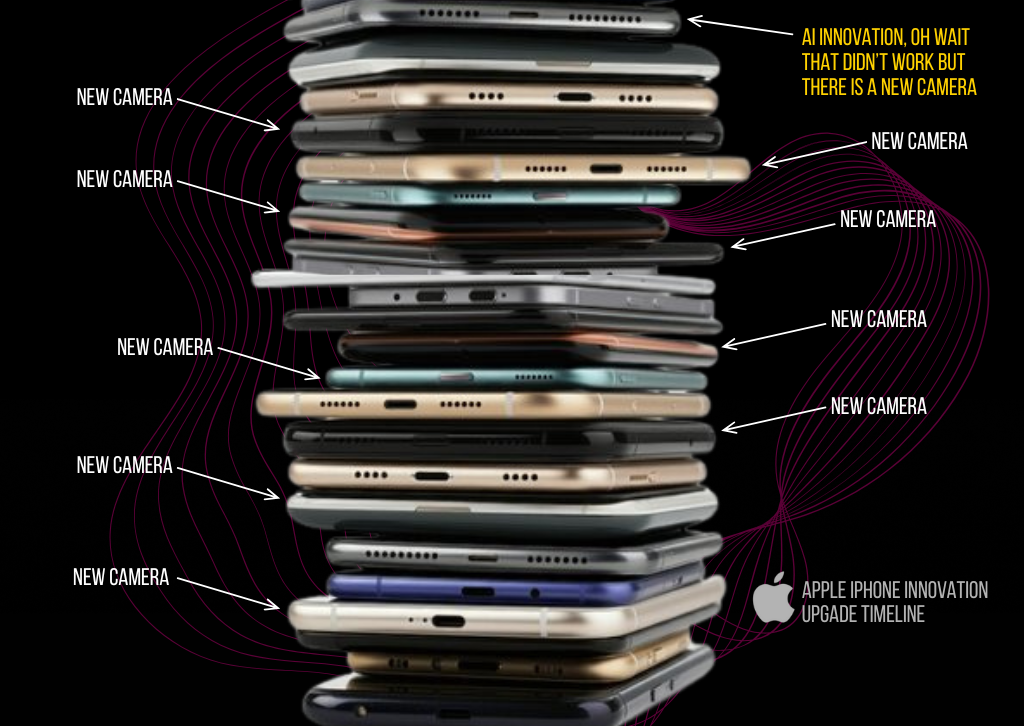
Perhaps nothing exemplifies Apple’s innovation problem more than the iPhone’s evolution over the past decade. Each year brings a new model with marginal improvements presented as revolutionary breakthroughs. A slightly better camera system. A modestly faster processor. A minor design tweak. And that’s about it.
The iPhone 17 Pro cameras are excellent—among the best in the industry. But so were the cameras on the iPhone 16 Pro. And the 15 Pro before that. The improvements between generations have become so subtle that most users would struggle to identify which phone took which photo in a blind comparison.
Compare this to the innovation happening in the Android ecosystem. Samsung’s Galaxy S series integrates AI features that genuinely enhance the user experience, from real-time translation in phone calls to advanced photo editing capabilities. Google’s Pixel phones leverage computational photography to deliver stunning results from more modest hardware, demonstrating that innovation isn’t just about bigger sensors.
Foldable phones aside, competitors are experimenting with under-display cameras, advanced zoom capabilities, and AI integration that goes beyond simple filters. They’re taking risks, some of which fail, but failure is part of innovation.
Apple, meanwhile, has settled into a comfortable pattern: take last year’s phone, improve the camera slightly, bump the processor, maybe adjust the color options, and call it a new generation. This isn’t innovation; it’s iteration for the sake of maintaining a release cycle.
The Tim Cook Era: Operational Excellence Over Revolutionary Vision
It’s impossible to discuss Apple’s innovation challenges without addressing leadership. Tim Cook is an operations genius who transformed Apple into the most valuable company in the world. Under his leadership, Apple’s supply chain efficiency, profit margins, and market capitalization have reached unprecedented heights.
But operational excellence isn’t visionary leadership. Cook’s Apple is a company that perfects existing products rather than imagining new categories. It protects market share rather than creating new markets. It looks to China for manufacturing efficiency and market expansion rather than focusing on creating products so compelling that global demand becomes inevitable.
The emphasis on China is particularly noteworthy. While expanding into the world’s largest market makes obvious business sense, the focus sometimes feels disproportionate to innovation efforts. Resources and attention directed toward navigating Chinese regulations, manufacturing relationships, and market positioning might be better spent on breakthrough products that would sell themselves globally.
Steve Jobs’ Apple took massive risks. It killed successful products to make room for better ones. It entered markets where it had no presence with products that redefined categories. It was willing to be wrong, to fail, to learn, and to try again.
Tim Cook’s Apple calculates risk to six decimal places and proceeds only when success seems virtually guaranteed. This makes shareholders happy and keeps the stock price climbing, but it doesn’t change the world.
What Real Innovation Looks Like
To understand what Apple has lost, look at what competitors are achieving.
Meta is making massive bets on AI and mixed reality, creating products like the Quest headsets that democratize VR and smart glasses that integrate seamlessly into daily life. These aren’t guaranteed winners, but they represent genuine attempts to pioneer new categories.
Google continues to push boundaries with AI integration across its hardware ecosystem. The Pixel phones showcase what’s possible when software and hardware are designed together with AI as a foundational element, not an afterthought. Features like Magic Eraser, Best Take, and Audio Magic Eraser demonstrate innovation in user experience rather than just specifications.
Samsung’s foldable devices have evolved from curiosities to legitimate mainstream options, with each generation addressing previous limitations. The Galaxy Z Flip brings foldable technology to a more accessible price point, while the Z Fold caters to power users wanting maximum versatility. Samsung took risks, weathered criticism about early durability issues, and persevered to create genuinely innovative products.
Huawei, despite facing significant geopolitical challenges, continues to push technological boundaries. The Mate series showcases advanced camera systems, foldable displays, and integration with broader ecosystem devices. The company’s willingness to experiment with form factors like the tri-fold Mate XT demonstrates the kind of bold thinking that Apple once embodied.
These companies are making bets. They’re trying new things. Some will succeed, others will fail, but they’re all moving forward while Apple seems content to optimize yesterday’s ideas.
The Cost of Playing It Safe
Apple’s current strategy is financially successful—no one can argue with the numbers. But financial success and innovation aren’t the same thing, and the cost of prioritizing the former over the latter is starting to show.
The tech industry’s most exciting developments are happening without Apple’s involvement. Foldable devices, AI integration, mixed reality glasses, advanced camera systems that use computational photography rather than just bigger sensors—these innovations are coming from companies willing to risk failure in pursuit of breakthrough products.
Apple used to set the agenda. Other companies responded to what Apple created. Now, Apple responds to what others create, entering markets only after competitors have absorbed the risks and proven the concepts.
This might be a sustainable business strategy, but it’s not the Apple that changed the world. It’s not the company that had the courage to remove the floppy drive, the CD drive, and the headphone jack because it saw a better future. It’s not the company that bet everything on a touchscreen phone when the entire industry thought physical keyboards were essential.
What Apple Could Be
The frustration with Apple comes from knowing what the company is capable of achieving. Apple has the resources, talent, and ecosystem to create genuinely revolutionary products. The M-series chips prove it still has engineering excellence. The ecosystem integration shows it understands how devices should work together. The brand loyalty demonstrates users trust Apple to get things right.
Imagine an Apple that brought that excellence to foldable devices, creating the most refined, polished foldable phone on the market. Imagine Apple’s industrial design expertise applied to truly innovative wearables that go beyond the watch form factor. Imagine if Apple approached AI integration with the same thoughtfulness it once brought to touch interfaces.
These products might exist in Cupertino laboratories. The engineers probably have prototypes that would amaze us. But somewhere between the lab and the keynote stage, courage gives way to caution, and revolutionary becomes incremental.
The Path Forward
Apple doesn’t need to copy competitors, but it does need to remember what made it special. The company that changed personal computing, mobile phones, and tablets didn’t succeed by being careful. It succeeded by having vision, courage, and a willingness to risk failure in pursuit of breakthrough products.
The tools are there. The talent exists. The resources are unlimited. What’s missing is the hunger to create something that doesn’t exist yet, the willingness to be wrong, and the courage to bet big on bold ideas.
Until that changes, we’ll keep getting new iPads with faster chips, MacBooks in limited configurations, watches with incremental improvements, and phones that look identical to their predecessors. We’ll keep watching competitors pioneer new categories while Apple perfects last decade’s ideas.
The revolution won’t be televised at an Apple keynote anymore. It’s happening everywhere else, created by companies hungry enough to risk it all on an idea that might change everything.
For those of us who remember what Apple once was, that’s the most frustrating thing of all. We’re not angry because Apple is bad—we’re frustrated because it could be so much more than merely good. The gap between Apple’s potential and its current ambitions represents the greatest innovation failure of the decade: the choice not to innovate when innovation matters most.

The best tech-related articles and reviews are here at www.thetechreview.net
Computers
Apple Unveils the MacBook Pro 14″ with M5: The Next Leap in AI Performance

Breaking the Pattern: Apple Takes a New Approach to Mac Releases
In a departure from its recent strategy, Apple announced the new 14-inch MacBook Pro featuring its powerful M5 chip, marking a shift in how the company rolls out its professional laptop lineup. Unlike previous years when Apple launched its entire MacBook Pro range simultaneously, this time the company has led with the entry-level 14-inch MacBook Pro while the M5 Pro and M5 Max versions are reportedly still several months away.
The M5 Chip: Built for the AI Era
The star of the show is undoubtedly the M5 chip, which features a next-generation GPU with a Neural Accelerator in each core. This chip delivers up to 3.5x the AI performance and up to 1.6x faster graphics than the M4 generation. This represents a significant leap forward in Apple’s silicon journey, particularly for users of artificial intelligence applications.
The M5 chip features a 10-core CPU, 10-core GPU, and 16-core Neural Engine, offering up to 15% faster CPU performance and up to 45% faster graphics compared to the M4 chip. The enhanced GPU architecture is especially noteworthy, with over 4x peak GPU compute compared to M4, and over 6x peak GPU compute for AI performance compared to M1.
Memory bandwidth has also received a substantial boost, increasing from 120GB/s to 153GB/s, which accelerates everything from launching applications to running large language models directly on the device.
Real-World Performance Gains
In practical terms, the M5 MacBook Pro delivers up to 1.8x faster AI video-enhancing performance in Topaz Video, up to 1.7x faster 3D rendering in Blender, and up to 1.2x faster build performance during code compiling in Xcode. These improvements make the new MacBook Pro particularly attractive for creative professionals, developers, and anyone working with AI-driven workflows.
The storage system has also been upgraded, with faster SSD performance than the previous generation for tasks like importing RAW image files or exporting large videos.
What Stays the Same
Apple hasn’t reinvented the wheel with this release. The design remains unchanged from the 2021 MacBook Pro redesign, still available in Space Black and Silver finishes. The laptop maintains its phenomenal battery life of up to 24 hours, ensuring professionals can work untethered throughout the day.
Key features from the previous generation carry over, including the stunning Liquid Retina XDR display with an optional nano-texture option, the 12MP Center Stage camera, six-speaker sound system, and comprehensive port selection including SDXC card slot, HDMI, Thunderbolt, and 3.5mm headphone jack.
Pricing and Availability
The new 14-inch MacBook Pro with M5 starts at $1,599 for a configuration with 16GB of RAM and 512GB of storage, the same price as its predecessor. The base model can now be configured with up to 4TB of storage, whereas the previous model maxed out at 2TB, though the maximum unified RAM remains at 32GB.
Pre-orders are available today, with devices shipping and arriving in stores beginning Wednesday, October 22.
Looking Ahead
While the base M5 model launches now, professionals waiting for the more powerful variants will need to exercise patience. The M5 Pro and M5 Max models are expected to launch in early 2026, leaving the year-old M4 Pro and M4 Max MacBook Pros as the current high-end options.
This staggered release strategy suggests Apple may be adapting its approach to Mac launches, potentially to smooth out production schedules or maintain market presence throughout the year rather than concentrating releases into a single event.
The Bottom Line
The MacBook Pro 14″ with M5 represents an evolutionary rather than revolutionary update, but the improvements are meaningful, particularly for users working with AI applications. The substantial gains in AI performance, combined with faster graphics and improved memory bandwidth, make this an attractive upgrade for those on older MacBook Pros or anyone seeking a powerful, portable machine for professional work.
At the same starting price as its predecessor and with the same excellent design, the M5 MacBook Pro offers compelling value—even if those seeking the ultimate in performance will need to wait for the Pro and Max variants to arrive in 2026.
-

 Photography6 months ago
Photography6 months agoSony FE 16mm f/1.8 G Review: The Ultra-Wide Prime for the Modern Creator
-

 Home Tech7 months ago
Home Tech7 months agoThe Guardian of Your Threshold: An In-Depth Review of the Google Nest Doorbell
-

 Tablets9 months ago
Tablets9 months agoClash of the Titans: 13″ iPad Pro M4 vs. Samsung Galaxy Tab S10 Ultra – Which Premium Tablet Reigns Supreme?
-
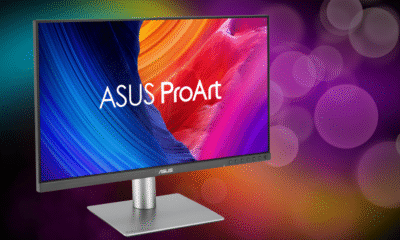
 Computers6 months ago
Computers6 months agoAsus ProArt Display 6K PA32QCV Review: A Visual Feast for Professionals
-

 Computers7 months ago
Computers7 months agoASUS Zenbook Duo: A Pretty Awesome Dual-Screen Laptop
-

 Photography7 months ago
Photography7 months agoAdobe’s “Project Indigo” is the iPhone Camera App We’ve Been Waiting For, and It’s Awesome
-

 Health Tech7 months ago
Health Tech7 months agoLumen Metabolism Tracker: A Deep Dive into Your Metabolic Health
-

 Photography6 months ago
Photography6 months agoDJI Osmo 360 go: The Next Generation of Immersive Storytelling?
-

 Home Tech7 months ago
Home Tech7 months agoRevolution R180 Connect Plus Smart Toaster: More Than Just Toast?
-

 Computers7 months ago
Computers7 months agoApple Mac Studio Review: A Desktop Powerhouse Redefined
-

 Computers7 months ago
Computers7 months agoSamsung 15.6” Galaxy Book5 360 Copilot AI Laptop: A Deep Dive into the Future of Productivity
-
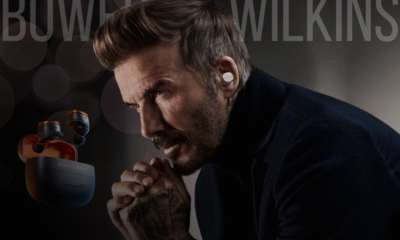
 Wearables6 months ago
Wearables6 months agoBowers & Wilkins Pi8 McLaren Edition Review: A Supercar for Your Ears?
















