Apps
Life360 App: Complete In-Depth Review 2025

Life360 App
Life360 has become synonymous with family tracking and safety, boasting over 66 million users worldwide. But behind its polished marketing as the “#1 family location sharing & safety app” lies a complex story of innovative features, serious privacy concerns, and ongoing controversies. This comprehensive review examines every aspect of Life360 to help you make an informed decision about whether this app belongs on your family’s devices.
What Is Life360?
Life360 is a family safety and location-tracking application that allows families to share real-time locations, monitor driving habits, and access emergency services. Founded as “Drunk Mode” in 2013 before rebranding, the app has evolved into a comprehensive family safety platform that goes far beyond simple location sharing.
The app creates private groups called “Circles” where family members can see each other’s locations, receive alerts when members arrive at designated places, monitor driving behavior, and access various safety features. While the core functionality focuses on location tracking, Life360 has expanded to include digital safety tools, emergency assistance, and even Bluetooth tracker integration through its acquisition of Tile.
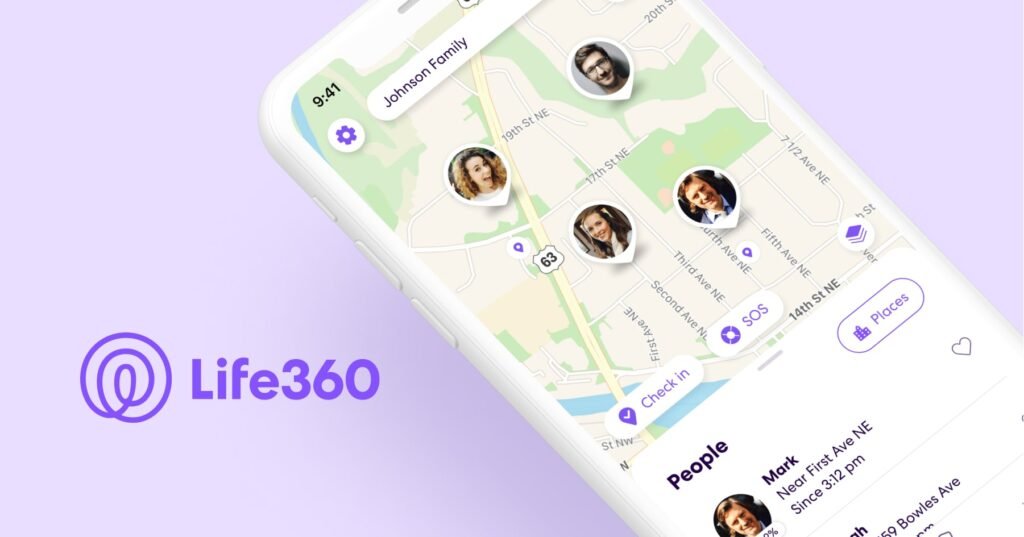
Core Features and Functionality
Real-Time Location Tracking
Life360’s primary feature displays family members’ real-time locations on an interactive map. The app tracks location in the background without the user needing to lift a finger, making it effortless for parents to monitor their children’s whereabouts. The tracking includes detailed movement history and precise GPS coordinates.
Place Alerts and Geofencing
Place alerts notify you when a member arrives at and leaves a designated place. This removes the need to constantly open the Life360 app to monitor a member’s location. Users can set up geofenced zones around important locations like home, school, or work, receiving automatic notifications when family members enter or leave these areas.
Driving Safety Features
Life360 stands out with its comprehensive driving monitoring capabilities. Life360 monitors the driving behaviors of circle members by using drive detection technology and phone movements. The app tracks behaviors that put the lives of circle members at risk while on the road. The system provides detailed driving reports including top speed, miles logged, routes taken, and driving safety scores.
Crash Detection and Emergency Response
The app includes automatic crash detection technology that can identify potential accidents and alert emergency contacts. Crash Detection with emergency dispatch and live agent support is available on premium plans, providing an additional layer of safety for drivers.
SOS and Emergency Features
SOS Alerts: Send silent alerts with your precise location to friends, family members, emergency contacts, and responders. The emergency features have been recently improved to make alerts easier to trigger or cancel, even in stressful situations.
Digital Safety Tools
Beyond physical location tracking, Life360 offers digital security features. The app can actively scour the dark web for data associated with your email address and alert you when it finds a hit, helping protect against identity theft and data breaches.
Bubble Feature for Privacy
Responding to privacy concerns, Life360 recently added the Bubble feature, which adds a little bit of privacy to location tracking without sacrificing safety. Bubble temporarily shows your general location without giving away the exact address.
Device Compatibility and Requirements
iPhone Compatibility
To use Life360, your device must meet the following system requirements: iOS (iPhone) running iOS 17.4 or newer. The App Store listing shows compatibility with iPhone Requires iOS 17.2 or later, though official support documentation indicates iOS 17.4 as the minimum requirement.
Android Compatibility
Android devices running Android 10 and newer are supported. Previous reviews mentioned The Life360 app for Android is compatible with Android 9 and up, but current requirements have been updated to Android 10.
Hardware Requirements
Devices must have GPS, accelerometer, gravity sensor, and gyroscope to fully utilize Life360’s features, particularly crash detection capabilities.
Unsupported Devices
Life360 explicitly does not support:
- Desktop or laptop computers
- iPads or other tablet devices
- Devices with US restrictions that limit access to Google Services (i.e., Huawei, Honor)
- Apple CarPlay, Android Auto, Smartwatches or Apple Watch (though notifications may appear)
Traditional Flip Phones
Unfortunately, Life 360 is not compatible with flip phones as they do not come with GPS capabilities. However, when it comes to flip smartphones, such as Samsung Galaxy Z Flip 5 or Motorola Razr Plus, they do support location tracking and meet all the hardware requirements.
Who Life360 Is For
Ideal Users
Parents with Teen Drivers Life360 excels for parents wanting to monitor new drivers. I downloaded life 360 when my teen started driving. It was great to be able to have visibility of where she is going with her new found freedom. I quickly learned about all the great features like the details of each drive she as taking. The comprehensive driving reports provide peace of mind and opportunities for teaching safe driving habits.
Families with Young Children I also have a 10 year old boy who has started walking around the neighborhood to meet up and play with friends. With Life360 I can see where he is and if he is stationary or on move around the neighborhood. The app works well for monitoring children’s activities and ensuring they arrive safely at destinations.
Safety-Conscious Families Families prioritizing safety and emergency preparedness will appreciate the comprehensive safety features, including crash detection, SOS alerts, and emergency assistance services.
Tech-Comfortable Users Life360 is easy to set up and use. Every step — from creating circles and assigning roles, to setting up geofences and adding emergency contacts — was easy to complete. The app works best for families comfortable with technology and smartphone usage.
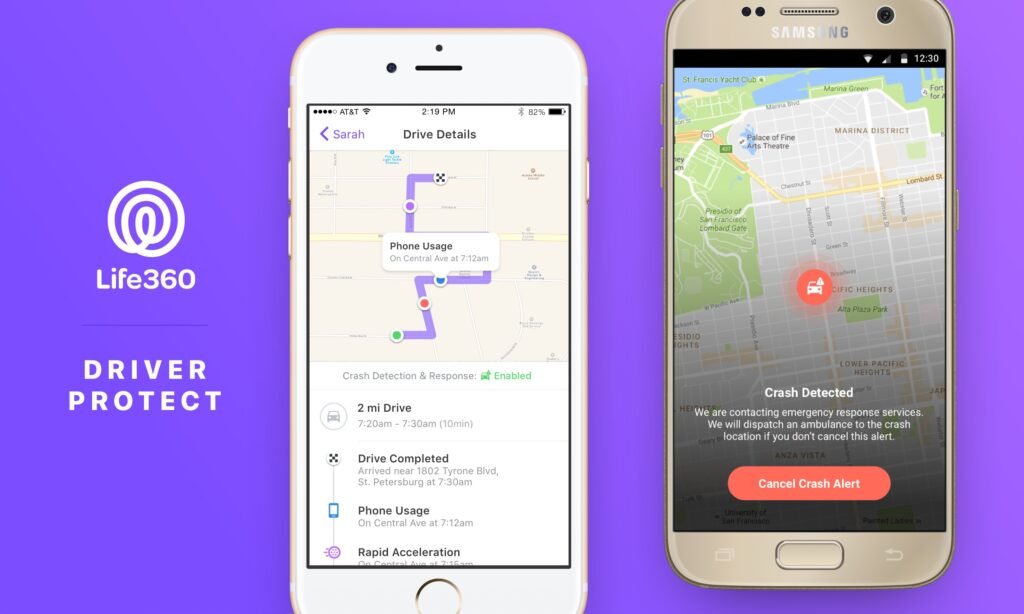
Who Might Not Like Life360
Privacy-Conscious Users Given the documented privacy concerns and data selling controversies, users who prioritize data privacy should consider alternatives.
Teens and Young Adults In mid-2020, teens, displeased at the privacy invasion of an app that allowed their parents to minutely track their movements, took to TikTok to encourage their peers to bomb the app with negative reviews. Many teenagers view Life360 as overly invasive and a violation of their privacy.
Users Seeking Stealth Monitoring One issue we encountered is that if you want to track someone’s location, they must install the app on their phone and accept the invitation. While installing the app makes sense, the app doesn’t work in stealth mode. Life360 requires all tracked individuals to actively participate.
Budget-Conscious Users While a free version exists, Life360 is missing many industry-standard parental control features, like web and app filtering, screen time management tools, and scheduling tools, among others. This is a pretty big letdown considering its price.
Pricing Plans and Value
Free Plan
The Life360 app free plan offers 2 days of location history, and you can add two locations for geofencing. It includes basic options like location tracking, location ETA, family driving summary, crash detection, and SOS alerts.
Silver Plan ($7.99/month)
Life360 Silver – Simplify your safety with features like: 2 Places with unlimited Alerts, 2 days of Location History, Crash Detection, Family Driving Summary, Data Breach Alerts, SOS Help Alerts During Emergencies.
Gold Plan ($14.99/month)
Life360 Gold* – Keep your family secure on the go with all the features of Life360 Silver, plus: 30 days of Location History, Unlimited Place Alerts, Individual Driver Reports, Crash Detection with emergency dispatch and live agent support, 24/7 Roadside Assistance, $250 in Stolen Phone Protection, ID Theft Protection and Data Breach Alerts, $25,000 in Stolen Fund Reimbursement.
Platinum Plan ($249.99/year)
Life360 Platinum* – Prepare for anything, anywhere, with all the features of Life360 Gold, plus: $1 million in Stolen Fund Reimbursement, 50 miles of Free towing, $500 in Stolen Phone Protection, Travel Support with Disaster Assistance, Medical Support.
Value Assessment
Overall, I think Life360 is a little pricey for what it offers compared to the best parental control apps because it’s missing many essential parental control app features. The pricing becomes more justifiable when considering the unique safety features like crash detection and emergency services that aren’t typically found in standard parental control apps.
Privacy Concerns and Data Practices
The Data Selling Controversy
Life360 has faced significant scrutiny over its data practices. The Markup has learned, however, that the app is selling data on kids’ and families’ whereabouts to approximately a dozen data brokers who have sold data to virtually anyone who wants to buy it.
Financial Impact of Data Sales
In 2016, the company made $693,000 from selling data it collected. In 2020, the company made at least $16 million—nearly 20 percent of its revenue that year—from selling location data. This reveals the substantial financial incentive behind the data collection practices.
Legal Action and Response
A proposed class-action lawsuit has been filed against the maker of family-tracking app Life360, alleging it sold users’ location data without permission. However, The class action lawsuit against Life360 detailed on this page was voluntarily dismissed by the plaintiff on November 3, 2023.
Company Response and Changes
Following the investigations, Life360 announced it would stop selling precise location data to the dozen or so data brokers it had been working with a month after The Markup published its investigation. The company now claims to sell only aggregated data to Placer.AI and continues selling precise location data exclusively to Arity, an Allstate company.
Current Privacy Practices
In addition to disclosures of certain personal information for Life360’s advertising purposes described above, we also disclose certain information, including precise geolocation data, movement data, and other information, about your use of our Services to select business partners for their own uses. Users can opt out through app privacy settings.
Pros and Cons
Pros
Comprehensive Safety Features Life360 offers an extensive suite of safety tools including crash detection, emergency dispatch, roadside assistance, and SOS alerts that go beyond simple location tracking.
Easy Setup and Use Life360 is easy to set up and use. Every step — from creating circles and assigning roles, to setting up geofences and adding emergency contacts — was easy to complete.
Detailed Driving Monitoring The app provides comprehensive driving reports with speed, routes, and safety scores, making it valuable for monitoring teen drivers.
Free Version Available The Life360 app free version actually does a lot, offering basic location tracking and safety features without requiring a paid subscription.
Large User Base and Reliability With over 66 million users, Life360 has proven scalability and generally reliable service.
Emergency Services Integration Premium plans include actual emergency dispatch services and live agent support, not just notifications.
Cons
Significant Privacy Concerns The documented history of selling user location data to third parties raises serious privacy and trust issues.
Limited Parental Control Features Life360 is missing many industry-standard parental control features, like web and app filtering, screen time management tools, and scheduling tools.
Battery Drain Issues The app itself is good… as long as you are able to keep your phone plugged in all day. it works by pinging GPS servers so obviously it’s going to consume a lot of battery.
Requires Active Participation All family members must install the app and accept invitations, making it unsuitable for covert monitoring.
Delayed Notifications It’s not the fastest with updating, it could say someone is in one location but they could be actively driving. Notifications of completion after drive are delayed severely.
Subscription Costs While a free version exists, the most useful features require paid subscriptions that can be expensive for families.
Trust and Relationship Issues Constant tracking can create tension and trust issues within families, particularly with teenagers.
User Experience and Interface
Design and Navigation
The app’s design is navigable, and you can find explanations for each feature; however, the interface is not as clean as one would want. There are too many features that could have been adjusted based on usage. The interface can feel cluttered with numerous features and frequent premium upgrade prompts.
Ease of Use
The best part about using Life360 is that kids and non-tech-savvy users don’t really have to do a lot on their end for the app to work. As long as Life360 is properly configured, it tracks location in the background.
Performance Issues
Users report various performance issues including slow location updates, delayed notifications, and significant battery consumption. My overall experience with Life360 was good I took it off my phone once or twice but we always seem to need it back, indicating a love-hate relationship many users experience.
Alternatives to Consider
For families concerned about Life360’s privacy practices or seeking different features, several alternatives exist:
Free Alternatives:
- Apple Find My (iOS users)
- Google Family Link
- Google Maps location sharing
- Glympse
Paid Alternatives:
- Qustodio (comprehensive parental controls)
- Norton Family
- mSpy (stealth monitoring)
- FamiSafe
Bottom Line Recommendation
Life360 occupies a unique position in the family safety app market with its comprehensive suite of safety features, emergency services, and detailed driving monitoring. For families prioritizing safety and emergency preparedness, the app offers valuable features that few competitors match.
However, the privacy concerns cannot be ignored. The documented history of selling user location data to third parties represents a significant breach of trust for an app marketed as a family safety service. While the company has scaled back these practices, the damage to credibility remains.
Life360 is best for:
- Families with teen drivers who want detailed driving monitoring
- Safety-conscious families comfortable with location sharing
- Users who prioritize comprehensive emergency features
- Families willing to pay for premium safety services
Consider alternatives if:
- Privacy is your top concern
- You need comprehensive parental controls beyond location
- You want stealth monitoring capabilities
- You’re budget-conscious and want free solutions
Frequently Asked Questions
Q: Is Life360 really free? A: Yes, Life360 offers a completely free version with real-time location sharing, 2-day location history, place alerts, and basic safety features. However, the most advanced features require paid subscriptions.
Q: Can Life360 track someone without them knowing? A: No, Life360 requires all tracked individuals to install the app and accept invitations to join circles. It does not work in stealth mode.
Q: Does Life360 drain phone battery? A: Yes, Life360 is known to significantly impact battery life due to constant GPS tracking and background processing. Users report it can consume more battery than social media apps.
Q: Is Life360 safe and secure? A: While Life360 has implemented security measures, the company has a documented history of selling user location data to third parties. They’ve since scaled back these practices but privacy concerns remain.
Q: Can you turn off Life360 without parents knowing? A: If location services are disabled or the app is deleted, it will show the last known location and may alert other circle members. The app is designed to prevent secret disabling.
Q: What happens if my phone dies while using Life360? A: When your phone battery dies, Life360 will show your last known location before the device went offline. Premium plans include low battery alerts to warn circle members.
Q: Does Life360 work internationally? A: Life360 works in many countries but emergency services and some premium features may be limited outside the United States. Check their website for specific country availability.
Q: Can Life360 detect if I’m driving or just a passenger? A: Life360 uses motion sensors and GPS patterns to detect driving, but it cannot always distinguish between drivers and passengers. This can sometimes result in inaccurate driving reports for passengers.
Q: How accurate is Life360’s location tracking? A: Location accuracy depends on GPS signal strength, device quality, and environmental factors. While generally accurate, users report occasional delays and inaccuracies in location updates.
Q: Can I use Life360 on multiple devices? A: Each person needs their own device with the Life360 app installed. The app is designed for smartphones and doesn’t support tablets, computers, or smartwatches as primary devices.

All your app reviews are here in one place. The Tech Review.
Apps
DeleteMe: Your Digital Privacy Guardian in an Age of Data Exploitation

In an era where personal information has become currency, DeleteMe stands as one of the leading solutions for individuals seeking to reclaim control over their digital footprint. Operating since 2010, this subscription-based privacy service has carved out a reputation as a trusted ally in the fight against data brokers and unauthorized information sharing.
What Is DeleteMe?
DeleteMe is a subscription service designed to remove personal information being sold online, offered through the website joindeleteme.com. Founded in 2010 by Rob Shavell, the service was among the first data removal services to exist. Built and operated by Abine, Inc., DeleteMe has established itself as what many consider the gold standard in personal data removal services.
The service addresses a growing problem: data brokers—companies that collect, compile, and sell personal information to virtually anyone willing to pay. These profiles can include Social Security numbers, birthdays, past and recent addresses, phone numbers, and more. What makes data brokers particularly concerning is that they gather this information from multiple sources, including public records, social media platforms, and even other data brokers, creating comprehensive dossiers on individuals without their explicit consent.
How DeleteMe Works
Unlike many automated privacy services, DeleteMe’s process for finding and removing private data relies heavily on manual work by real people, ensuring a more thorough process. This human-assisted approach sets it apart from competitors that rely solely on automation.
The process begins simply. After subscribing, users fill out a data sheet specifying what personal information they want removed—names, addresses, phone numbers, email addresses, and other identifying details. Within seven days, subscribers receive a detailed report showing which data broker sites have their information.
From there, DeleteMe’s privacy advisors take over, submitting removal requests to the identified sites. The service performs opt-out processes from over 750 databases, one of the higher numbers in the industry. DeleteMe doesn’t stop after the initial removal either—it continues monitoring and removing information every three months throughout the subscription period to ensure data doesn’t reappear.
Coverage and Capabilities
DeleteMe targets major people-search databases and data broker sites, including well-known platforms like Whitepages, Spokeo, MyLife, PeopleFinder.com, and US Search. The service is available to customers in all 50 US states and internationally, including Australia, Belgium, Brazil, Canada, France, Germany, Ireland, Italy, the Netherlands, Singapore, and the United Kingdom.
It’s important to understand what DeleteMe can and cannot do. The service cannot delete Google search results directly without first removing the source information from data broker websites, as Google merely displays information from other sources. The strategy focuses on eliminating data at its source, which then causes it to disappear from search engine results over time.
Pricing and Plans
DeleteMe’s pricing structure offers several tiers to accommodate different needs. According to recent pricing information:
- Individual Plan (1 year): Starting at approximately $129 per year (about $10.75/month)
- Individual Plan (2 years): Around $167 for two years ($6.97/month), offering nearly 20% savings
- Couple Plan: Covers two people at approximately $229 per year ($19.08/month)
- Family Plan: Protects four people for around $329 per year ($27.42/month)
All plans are billed annually or biennially rather than monthly, and they include the same core features—the differences lie in the number of people covered and subscription duration. Business plans are also available with custom pricing for organizations needing executive-level protection.
DeleteMe doesn’t offer a traditional free trial, but it does provide a free privacy scan for U.S. residents to see what information data brokers have collected. Refund requests can be made before the first data privacy report is complete, or pro-rated refunds are available based on remaining subscription time.
Real-World Impact
The effectiveness of DeleteMe is reflected in both user testimonials and measurable results. The company claims over 100 million personal listings removed since 2010, establishing it as one of the most proven privacy solutions available.
Customer reviews consistently highlight several benefits. Many users report dramatic reductions in spam emails and robocalls shortly after subscribing. The service has earned recognition from major publications and maintains strong ratings—an A+ from the Better Business Bureau and predominantly positive reviews on platforms like Trustpilot.
Users particularly appreciate the “set it and forget it” nature of the service, with privacy advisors handling the tedious work of contacting data brokers and tracking removal progress. Regular updates keep subscribers informed about their privacy status without requiring active management on their part.
Who Needs DeleteMe?
DeleteMe serves various user profiles, each with unique privacy concerns:
- Identity theft victims seeking to limit their exposure after experiencing fraud
- Online daters who want to prevent strangers from easily accessing their home addresses
- Public figures and professionals concerned about safety and professional reputation
- Privacy-conscious individuals who simply want control over their personal information
- Parents looking to protect their families from data exploitation
The service has even received endorsements for workplace safety, with recommendations that organizations offer cybersecurity services like DeleteMe to employees facing online harassment.
Limitations to Consider
While DeleteMe offers robust protection, it’s not without limitations. Some data broker sites can be slow to process removal requests, and certain sites may require custom removal requests beyond the automatic coverage. The service operates within legal frameworks for data removal, which means it cannot remove all information from all sources—particularly information from social media platforms where users have voluntarily shared details, or from certain public records.
Additionally, data removal is an ongoing battle. Information can resurface as data brokers continuously scrape new sources, which is why DeleteMe’s quarterly monitoring is essential for maintaining privacy.
The Broader Privacy Picture
DeleteMe represents one tool in a comprehensive privacy strategy. While it excels at removing data from broker sites, users concerned about digital privacy should also consider other measures: using virtual private networks (VPNs), employing strong password managers, being cautious about information shared on social media, and regularly reviewing privacy settings across online accounts.
The existence of services like DeleteMe underscores a troubling reality: in the modern digital economy, personal information has become a commodity traded with minimal oversight in many jurisdictions. Many states have weak or nonexistent consumer data privacy laws, leaving individuals vulnerable to having their information collected, packaged, and sold without meaningful consent.
Is DeleteMe Worth It?
For individuals serious about protecting their online privacy, DeleteMe offers substantial value. The combination of comprehensive coverage, human-assisted removal, ongoing monitoring, and transparent reporting creates a powerful privacy protection package. While the service requires an annual investment, many users find the reduction in spam, increased security, and peace of mind well worth the cost.
The choice ultimately depends on personal priorities. Those who have experienced identity theft, face professional risks from exposed information, or simply value privacy in an increasingly surveilled world will likely find DeleteMe an essential service. For others who maintain minimal online presence or feel comfortable managing opt-outs manually, the investment may be less critical.
In a digital landscape where personal information flows freely and often without permission, DeleteMe offers individuals a fighting chance at controlling their own data narrative. As data brokers continue evolving their collection methods, having a dedicated service monitoring and removing personal information provides not just privacy protection, but genuine peace of mind in an age of digital overexposure.

We are the destination for all the best App and SAAS reviews
Apps
OpenAI Takes on Chrome: Inside the Launch of ChatGPT Atlas Browser

OpenAI has fired the opening shot in a new chapter of the browser wars. On October 21, 2025, the company unveiled ChatGPT Atlas, a web browser that doesn’t just display websites but actively understands and interacts with everything users see. Currently available only for macOS, Atlas represents OpenAI’s boldest move yet to challenge Google’s dominance in how people access and navigate the internet.
A Browser Built Around AI
What makes Atlas different from the dozens of browsers already competing for market share? The answer lies in its core design philosophy. Rather than bolting AI features onto an existing browser, OpenAI built Atlas from the ground up with ChatGPT as what the company calls “the beating heart” of the browsing experience.
When users open a new tab in Atlas, they’re presented with two options: enter a URL or ask ChatGPT a question directly. This fundamental design choice signals a dramatic shift in how we might interact with the web. Instead of typing search queries into a box and clicking through results, users can have conversational exchanges that blend traditional browsing with AI assistance.
The browser features a persistent ChatGPT sidebar that can analyze whatever page users are viewing. Need a summary of a lengthy article? Want an explanation of complex technical documentation? Looking for instant answers about the content on screen? The sidebar is always available, ready to help users make sense of the web.
Built on Chromium, the open-source engine that powers Google Chrome, Atlas supports familiar features like Chrome extensions, tabs, autofill, and the ability to import bookmarks and settings from existing browsers. This means users won’t have to abandon their favorite tools or start from scratch.
Memory That Connects Your Digital Life
One of Atlas’s most powerful and controversial features is its memory system. The browser can remember not just your searches and visited sites but can also access your entire ChatGPT conversation history to customize responses. This creates a seamless connection between your chatbot interactions and your browsing behavior.
The practical applications are compelling. Users can ask questions like “Find all the job postings I was looking at last week and create a summary of industry trends so I can prepare for interviews.” Atlas can pull together information scattered across tabs, browsing history, and previous conversations to deliver comprehensive answers.
However, OpenAI emphasizes that users maintain complete control over these memories. The feature is entirely optional and can be disabled. Users can view all stored memories in settings, archive those no longer relevant, and clear browsing history to delete associated memories. There’s also a toggle in the address bar to decide which sites ChatGPT can or cannot see. When visibility is turned off, ChatGPT can’t view page content and no memories are created.
For those seeking maximum privacy, Atlas includes an incognito mode where browsing isn’t linked to your ChatGPT account and isn’t saved in browser history.
Agent Mode: AI That Acts on Your Behalf
Perhaps the most ambitious feature in Atlas is Agent Mode, currently available in preview to Plus, Pro, and Business subscribers. This capability allows ChatGPT to perform tasks autonomously within the browser, opening tabs, clicking buttons, and navigating websites to complete complex workflows on the user’s behalf.
The use cases OpenAI highlights are surprisingly practical. Planning a dinner party? Give ChatGPT a recipe and ask it to find a grocery store, add all ingredients to a cart, and place an order. Need to research competitors? Ask it to open past team documents, perform new competitive research, and compile insights into a brief.
When users initiate a task, ChatGPT may ask permission to start opening tabs and clicking in the browser. It’s an early-stage experience that may struggle with complex workflows, but OpenAI promises rapid improvements in reliability and task success rates.
The company has implemented significant safeguards for Agent Mode. The AI cannot run code in the browser, download files, or install extensions. It cannot access other apps or the computer’s file system. On sensitive sites like financial institutions, it pauses to ensure users are actively watching its actions. OpenAI has clearly learned from the concerns raised about earlier autonomous AI systems and is proceeding cautiously.
Privacy and Security Concerns
The launch of Atlas has sparked legitimate questions about privacy and security. Allowing an AI system to watch and remember everything you do online represents a significant expansion of data collection, even if users technically remain in control.
OpenAI states that by default, browsing data isn’t used to train AI models. However, users can opt in to include web browsing data for training purposes. Even then, webpages that opt out via GPTBot won’t be trained on. The company has also extended its parental controls from ChatGPT to Atlas, with additional options for parents to disable browser memories and Agent Mode entirely.
Critics have pointed out similarities between Atlas and Perplexity’s Comet browser, which launched earlier this year with its own AI-powered features. Some users commenting on OpenAI’s launch video suggested that Atlas “just feels like it could be a Chrome plugin” and questioned whether the browser truly offers enough innovation to justify switching from established alternatives.
Security researchers have raised concerns about the vulnerabilities that come from giving an AI system such deep access to browsing behavior and logged-in accounts. During the livestream announcement, OpenAI’s Pranav Vishnu acknowledged these risks directly: “Despite all of the power and awesome capabilities that you get with sharing your browser with ChatGPT, that also poses an entirely new set of risks.”
The Strategic Stakes
For OpenAI, Atlas represents more than just a new product. With over 800 million ChatGPT users, the browser could provide a crucial revenue stream to help monetize that massive user base and offset the company’s substantial infrastructure costs. OpenAI has strategically hired former Chrome and Firefox developers, including Ben Goodger as Engineering Lead for Atlas, signaling serious long-term commitment to this market.
For Google, the threat is real but not immediate. Chrome’s dominance has been instrumental to Google’s online advertising empire, which generated $54 billion in the last quarter alone. Even a small slice of that market would be significant for OpenAI. When news of the Atlas launch broke, Alphabet’s stock initially dropped 4.8 percent, though it recovered as the actual features were revealed during the livestream.
Google hasn’t been standing still. The company has already integrated its Gemini AI into Chrome to add similar AI-powered features, positioning itself to defend its territory. The competition is intensifying, with multiple players now viewing AI-enhanced browsing as the next frontier.
The Future of Web Browsing
Atlas arrives at a pivotal moment. As OpenAI notes in its announcement, AI gives us “a rare moment to rethink what it means to use the web.” For decades, browsing has meant clicking links, typing URLs, and navigating through nested pages. Atlas suggests a future where conversational interaction becomes primary, and the browser doesn’t just respond to commands but anticipates needs and takes action.
Whether users will embrace this vision remains to be seen. The browser is currently limited to macOS, and many features are still in preview stages. Reliability issues with Agent Mode and legitimate privacy concerns may give potential switchers pause.
Yet the underlying premise is compelling: the web contains vast amounts of information, but finding, understanding, and acting on that information remains unnecessarily difficult. If Atlas can truly make browsing smarter, more intuitive, and more efficient while respecting user privacy, it could reshape how hundreds of millions of people interact with the internet.
The browser wars have been relatively quiet for years, with Chrome’s dominance going largely unchallenged. ChatGPT Atlas signals that the competition is heating up again, and this time, AI is the differentiating factor that could redraw the entire landscape.

TheTechReview.net is the best place for all your App reviews
Apps
Evernote v11: The Comeback Story Powered by AI
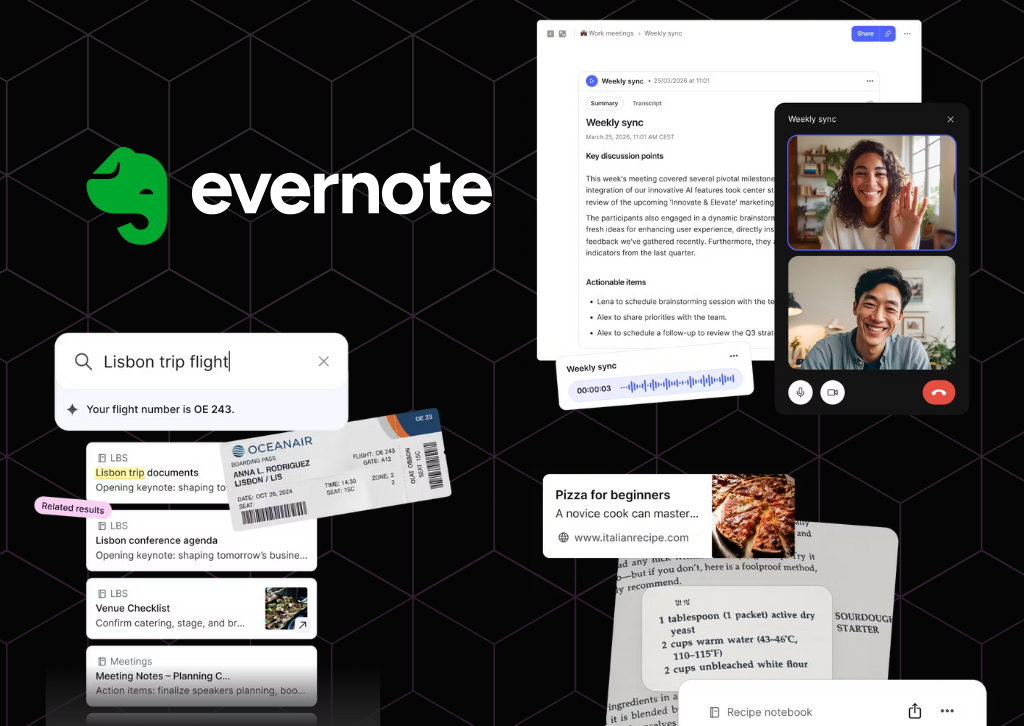
The note-taking pioneer reinvents itself with OpenAI partnership and long-awaited features
Evernote, the once-dominant note-taking app that seemed to fade into obscurity, is making a bold play for relevance with its most significant update in five years. Version 11, released today, represents a dramatic shift in strategy as the company goes all-in on artificial intelligence, partnering with OpenAI to transform how users interact with their notes.
The timing of this comeback attempt is notable for anyone who’s written off Evernote in recent years. The company has been quietly rebuilding since Milan-based developer Bending Spoons acquired the struggling app in 2022 and subsequently relocated operations to Europe after significant layoffs. Now, with over 200 improvements and a major version release, Evernote is ready to reclaim its place in the productivity conversation.
AI Assistant: ChatGPT Inside Your Notes
The centerpiece of version 11 is AI Assistant, developed in collaboration with OpenAI. This isn’t just another chatbot bolted onto an existing app—it’s a deeply integrated tool that fundamentally changes how users can work with their accumulated knowledge.
AI Assistant goes beyond simple search functionality. Users can ask questions about their notes in natural language, generate new content, and interact conversationally with their entire note library. During a demonstration, Evernote’s product lead Federico Simionato showed how AI Assistant could add specific details like flight numbers to travel notes, suggesting a future where the tool becomes a true digital assistant rather than just a search interface.
The implementation comes with important privacy safeguards. Users maintain granular control over which content AI Assistant can access, and Bending Spoons’ agreement with OpenAI explicitly prevents user data from being used to train models. Any information sent for processing is only retained for the duration needed to complete the request.
Interestingly, Bending Spoons is taking a more aggressive approach with AI Assistant than with previous AI features. The tool will be enabled by default for all paid users, a decision informed by earlier missteps. When the company released AI Search in 2023, they buried the activation deep in settings out of privacy concerns. Users found this approach too cumbersome, and with AI tools becoming mainstream, Evernote decided to make AI Assistant immediately accessible.
Semantic Search: A Decade in the Making
Perhaps even more significant than AI Assistant is the introduction of Semantic Search—a feature longtime Evernote users have requested for over a decade. Traditional keyword search requires users to remember exact words or phrases from their notes. Semantic Search understands context and meaning instead.
The practical implications are substantial. Type “Barcelona trip” into the search bar, and Evernote might surface notes about a journey to Girona, recognizing the geographical and contextual relationship even though Barcelona isn’t mentioned in the document. This contextual understanding transforms Evernote from a digital filing cabinet into something closer to a second brain that actually understands what you’re looking for.
According to Simionato, Semantic Search tops the list of most-requested features from the Evernote community. Its arrival in version 11 suggests Bending Spoons is listening to longtime users while simultaneously courting new ones with AI-powered capabilities.
Enhanced Transcription and Recording
Building on the AI Transcribe feature introduced in 2024, version 11 expands Evernote’s audio capabilities significantly. The app can now record and automatically transcribe both in-person meetings and online conversations, then generate summaries of what was discussed. The feature supports every language currently available in Evernote, making it useful for international teams and multilingual users.
Earlier this year, Evernote increased the file size limit for AI transcription to 100MB, accommodating hour-long meetings or lectures. The transcription engine uses advanced speech recognition designed to handle various accents and background noise, though optimal results still require relatively clear audio.
The Road Ahead
All new AI features will roll out first to desktop and web versions this month, with mobile support following later. Currently, these capabilities are exclusive to paid subscribers, though Bending Spoons plans to offer free users a trial period in the coming months.
There’s a caveat worth noting: price increases are on the horizon. Simionato acknowledged that the company will adjust pricing soon, partly because the gap between Personal and Professional tier offerings has narrowed considerably.
For Evernote, version 11 represents more than just a feature update—it’s an argument that the app deserves another look. Simionato’s hope is simple: that people will give Evernote a try and discover it’s no longer the slow, unreliable application many remember.
Whether this AI-powered transformation can truly resurrect Evernote’s fortunes remains to be seen. The productivity app landscape has grown crowded with formidable competitors like Notion, Obsidian, and Roam Research. But with OpenAI’s technology under the hood and long-requested features finally arriving, Evernote at least has a compelling story to tell.
The question now is whether anyone’s still listening.

TheTechReview.net is the best place for all your App reviews
-

 Photography6 months ago
Photography6 months agoSony FE 16mm f/1.8 G Review: The Ultra-Wide Prime for the Modern Creator
-

 Home Tech7 months ago
Home Tech7 months agoThe Guardian of Your Threshold: An In-Depth Review of the Google Nest Doorbell
-

 Tablets9 months ago
Tablets9 months agoClash of the Titans: 13″ iPad Pro M4 vs. Samsung Galaxy Tab S10 Ultra – Which Premium Tablet Reigns Supreme?
-
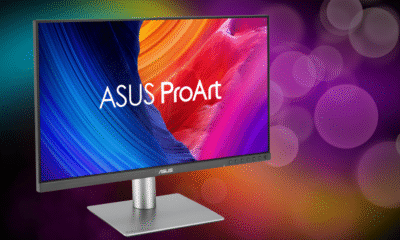
 Computers6 months ago
Computers6 months agoAsus ProArt Display 6K PA32QCV Review: A Visual Feast for Professionals
-

 Computers7 months ago
Computers7 months agoASUS Zenbook Duo: A Pretty Awesome Dual-Screen Laptop
-

 Photography7 months ago
Photography7 months agoAdobe’s “Project Indigo” is the iPhone Camera App We’ve Been Waiting For, and It’s Awesome
-

 Health Tech7 months ago
Health Tech7 months agoLumen Metabolism Tracker: A Deep Dive into Your Metabolic Health
-

 Photography6 months ago
Photography6 months agoDJI Osmo 360 go: The Next Generation of Immersive Storytelling?
-

 Home Tech7 months ago
Home Tech7 months agoRevolution R180 Connect Plus Smart Toaster: More Than Just Toast?
-

 Computers7 months ago
Computers7 months agoApple Mac Studio Review: A Desktop Powerhouse Redefined
-

 Computers7 months ago
Computers7 months agoSamsung 15.6” Galaxy Book5 360 Copilot AI Laptop: A Deep Dive into the Future of Productivity
-
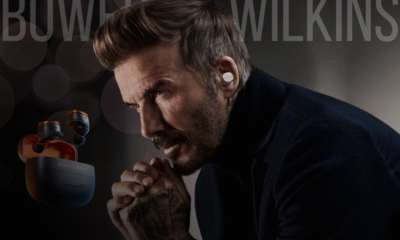
 Wearables6 months ago
Wearables6 months agoBowers & Wilkins Pi8 McLaren Edition Review: A Supercar for Your Ears?




