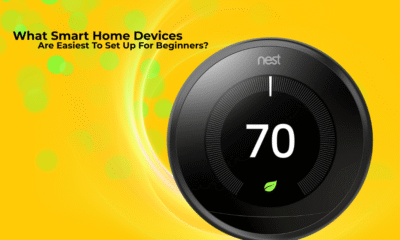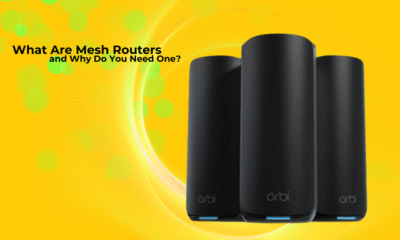Home Tech
Sunseeker Elite X7 In-Depth Review: The Dawn of AI-Powered Lawn Perfection?

Sunseeker Elite X7
For decades, the dream of a perfectly manicured lawn without the weekly labor has been the holy grail for homeowners. Robotic lawn mowers entered the scene years ago, promising to fulfill this dream, but early generations often came with compromises: cumbersome boundary wires, clumsy navigation, and a nagging inability to handle complex yards. The market has been crying out for a truly “smart” solution.
Enter the Sunseeker Elite X7. This isn’t just another iteration of the familiar robotic mower; it’s a ground-up reimagining of automated lawn care. Sunseeker has packed its flagship model with a trifecta of cutting-edge technologies—RTK-GPS, LiDAR, and an AI-powered vision system—promising centimeter-level accuracy, intelligent obstacle avoidance, and lawn health insights that were previously the domain of professional groundskeepers.
But does this high-tech marvel live up to its ambitious claims? We dive deep into the Sunseeker Elite X7 to analyze its technology, performance, and value proposition to determine if it’s truly the future of lawn maintenance or just an expensive gadget.

How It Works: The Tri-Fusion Navigation System
The magic of the Elite X7 lies in its sophisticated, multi-layered approach to navigation and environmental awareness, which Sunseeker calls the “Tri-Fusion Navigation System.” This system completely eliminates the need for physical boundary wires, which has long been the biggest headache for robotic mower owners.
1. RTK-GPS (Real-Time Kinematic GPS)
At its core, the X7 relies on RTK-GPS for its primary positioning. Standard GPS, the kind found in your phone or car, is typically accurate to within a few meters. For a lawn mower that needs to cut precise lines and stop exactly at the edge of a flowerbed, this is woefully inadequate.
RTK technology dramatically enhances GPS accuracy. The system uses two components: a small, stationary base station (also called an RTK reference station) that you place in an open area of your yard, and the receiver on the mower itself.
- The base station remains at a fixed, known coordinate. It continuously receives satellite signals and calculates its position. Since it knows its true location, it can identify the error in the satellite signals at any given moment.
- It then transmits this error-correction data in real-time to the mower via a low-power radio signal.
- The mower receives the same satellite signals as the base station, but it also receives the correction data. By applying these corrections, it can calculate its own position with astonishing precision.
The positional accuracy is often expressed mathematically. If the true position of the base station is Pbase and its GPS-calculated position is P
gps, the error vector is E
=P
gps−P
base. The mower then corrects its own GPS reading by subtracting this same error vector, achieving an accuracy of 1-2 centimeters. This is what allows the X7 to create perfectly straight, overlapping mowing lines and navigate complex virtual boundaries without a physical wire.

2. LiDAR (Light Detection and Ranging)
While RTK-GPS tells the mower where it is on the lawn, LiDAR tells it what is immediately around it. The Elite X7 is equipped with a 360-degree solid-state LiDAR scanner mounted on its top. This scanner emits thousands of invisible laser pulses per second. When these pulses hit an object—a tree, a garden gnome, a child’s bicycle—they reflect back to the sensor. By measuring the time it takes for the light to return, the mower calculates the precise distance to that object.
This creates a live, 3D point cloud map of its immediate surroundings. This is crucial for two reasons:
- Dynamic Obstacle Avoidance: Unlike simpler bump-and-turn mowers, the X7 can “see” obstacles before it ever touches them. It intelligently navigates around trees, lawn furniture, and even pets or people who wander into its path, slowing down and recalculating its route on the fly.
- Map Redundancy: In areas with poor satellite reception, like under a dense canopy of trees or near the side of a house, the RTK-GPS signal can weaken. In these moments, the LiDAR data, combined with the mower’s internal inertial measurement unit (IMU), takes over, allowing it to continue navigating accurately by referencing the fixed objects in its 3D map.
3. “LawnSense AI” – The Computer Vision System
The third and most revolutionary layer is the “LawnSense AI,” powered by a forward-facing RGB camera. This system processes a live video feed through a sophisticated onboard neural network. This isn’t just for obstacle avoidance; it’s for cognitive environmental awareness.
- Object Recognition: It can differentiate between grass, a patio, a garden hose, and a pet’s toy. This allows it to make smarter decisions, like avoiding the hose entirely rather than just bumping it.
- Weed Detection: In its “Lawn Health” mode, the AI can identify common weeds like dandelions or crabgrass. It won’t pull them, but it will geotag their locations on the app’s map, allowing the homeowner to spot-treat them effectively.
- Bare Patch Identification: Similarly, the AI can detect areas of stressed or thinning grass, alerting the owner to potential issues with irrigation, pests, or soil compaction.
- Boundary Integrity: The camera helps verify the virtual boundary, ensuring that the mower’s understanding of the lawn edge matches the visual reality, preventing it from scalping the edge of a gravel path.
These three systems work in concert. RTK-GPS provides the macro-level map and position, LiDAR handles the immediate micro-environment and close-quarters navigation, and the AI vision system adds a layer of cognitive understanding.

Accuracy and Performance in the Real World
On paper, the technology is impressive. In practice, it’s a game-changer. The initial setup involves walking the perimeter of your lawn with your smartphone while the mower follows, using the app to draw the virtual boundaries, no-go zones (like flowerbeds or ponds), and pathways between different lawn sections. This process takes about 20-30 minutes for a half-acre lawn and is remarkably intuitive.
Once mapped, the X7 executes its mowing plan with military precision. The lines it creates are arrow-straight, and you can choose from various patterns (parallel, crosshatch, diamond) in the app for a professional look. The edge-cutting performance is particularly noteworthy. It can be programmed to run a dedicated “Edge Trim” routine, where it slightly overhangs the lawn boundary to cut every last blade, drastically reducing the need for manual string trimming.
Its obstacle avoidance is best-in-class. While cheaper robotic mowers will bump into a forgotten soccer ball before changing course, the X7 identifies it from several feet away, slows down, and gracefully navigates around it. This is not only better for the mower but also prevents damage to your belongings.
Key Specifications and Features
The Sunseeker Elite X7 is built with premium components to match its premium price tag.
Core Specifications:
- Maximum Lawn Size: 2 acres (approx. 8,000 m2)
- Navigation: Tri-Fusion System (RTK-GPS, LiDAR, AI Vision)
- Boundary Type: Wire-free virtual boundaries
- Cutting Width: 14 inches (35.5 cm)
- Cutting Height: 1.0 – 3.5 inches (25 – 90 mm), electronically adjustable via app
- Maximum Slope: 45% (24 degrees), ideal for hilly terrain
- Battery: 10 Ah Lithium-Ion
- Mowing Time per Charge: ~180 minutes
- Charging Time: ~75 minutes
- Noise Level: 58 dB (comparable to a quiet conversation)
- Cutting System: 3 free-swinging, razor-sharp pivoting blades on a floating deck
- Connectivity: Wi-Fi (2.4/5 GHz), Bluetooth 5.0, 4G LTE Cellular (optional subscription)
- Weather Resistance: IPX5 rating (can be left outdoors and cleaned with a hose)
Standout Features:
- Sunseeker Smart App: An incredibly polished app (iOS/Android) for scheduling, creating no-go zones, selecting mowing patterns, adjusting cutting height, and viewing mower status.
- Multi-Zone Management: Effortlessly manage up to 10 distinct lawn areas, creating pathways for the mower to travel between them (e.g., front yard to back yard).
- Automated Weather Sense: Integrates with local weather forecasts. It will automatically postpone mowing if heavy rain is predicted and features a built-in rain sensor to return to its base if caught in a downpour.
- Lawn Health Mapping: The app displays a detailed map of your lawn with geotagged locations for detected weeds and bare patches.
- Solar-Assisted Charging Dock: The charging station features a small solar panel that helps trickle-charge the mower, reducing overall energy consumption by an estimated 10-15%.
- Theft Protection: GPS tracking, a user-defined PIN code, and an audible alarm that sounds if the mower is lifted or moved outside its designated area.
- Over-the-Air (OTA) Updates: Sunseeker continuously improves the AI algorithms and mower performance through software updates delivered wirelessly.
The Ideal User and Lawn
Who would get the most out of the Sunseeker Elite X7?
- Owners of Large or Complex Lawns (0.5 to 2 acres): The wire-free setup and multi-zone management are a godsend for properties with intricate layouts, separate lawn sections, or numerous obstacles like trees and garden beds.
- Tech Enthusiasts: Anyone who appreciates cutting-edge technology and wants the absolute best-in-class performance will be delighted by the X7’s capabilities.
- Busy Professionals and Families: For those whose time is their most valuable asset, the X7 completely automates a time-consuming chore, freeing up weekends for family, hobbies, or relaxation.
- Individuals with Physical Limitations: The X7 makes maintaining a beautiful lawn accessible to those who may find traditional mowing physically challenging.
The Elite X7 is ideal for lawns that are relatively well-maintained. It excels on various grass types, from St. Augustine to Kentucky Bluegrass. Its 45% slope capacity is impressive, allowing it to tackle significantly hilly terrain that would be difficult or dangerous to mow with a traditional ride-on or push mower.
The Verdict: Is It Worth the Money?
Does it work? Absolutely, and unequivocally, yes. The Sunseeker Elite X7 delivers on its promises. The navigation is precise, the cut quality is superb (the constant mulching action makes the lawn healthier), and the user experience from setup to daily operation is seamless. The AI features, while not essential for mowing, provide valuable insights that can help you improve your overall lawn health.
How much does it cost? The Sunseeker Elite X7 has a Manufacturer’s Suggested Retail Price (MSRP) of $3,999 USD. The optional 4G LTE subscription for properties with poor Wi-Fi coverage is an additional $50 per year after the first year.
Is it worth the money? This is the crucial question. For a small, simple, quarter-acre lawn, $3,999 is certainly an extravagance. However, the value proposition changes dramatically as lawn size and complexity increase.
Consider this:
- A professional lawn service for a 1-acre property can cost anywhere from $200 to $400 per month. That’s $2,400 to $4,800 per year. The Elite X7 could pay for itself in just one to two seasons.
- A high-quality zero-turn riding mower for a similar-sized property can cost $4,000 to $7,000, and it still requires your time and effort to operate, not to mention fuel and maintenance.
When viewed as a long-term investment in time-saving and lawn quality, the price of the Elite X7 becomes much more justifiable for the right customer.
Who Should Pass on the Sunseeker Elite X7?
Despite its excellence, the X7 is not for everyone.
- Budget-Conscious Buyers: The premium price tag is a significant barrier. There are many capable, wire-based robotic mowers available for under $1,500 that will get the job done on smaller, simpler lawns.
- Owners of Very Small Lawns (under 0.25 acres): The advanced features of the X7 are overkill for a tiny, rectangular patch of grass. A less expensive model would be far more cost-effective.
- The Technologically Averse: While the app is user-friendly, the initial setup and management do require a level of comfort with smartphone technology.
- Owners of Extremely Rough Terrain: While it can handle slopes, the X7 is not an all-terrain vehicle. Lawns with extremely deep ruts, large exposed roots, or very rocky areas may pose a challenge.
Competitor Comparison Chart
| Feature | Sunseeker Elite X7 | Husqvarna Automower 450X | Mammotion Luba 2 AWD | Worx Landroid L |
| Navigation Tech | RTK-GPS, LiDAR, AI Vision | GPS-Assisted | RTK-GPS, Vision | GPS, Patented AIA |
| Boundary Type | Wire-Free | Boundary Wire | Wire-Free | Boundary Wire |
| Max Lawn Size | 2 acres | 1.25 acres | Up to 2.5 acres | 0.5 acres |
| Max Slope | 45% (24°) | 45% (24°) | 80% (38°) | 35% (20°) |
| Obstacle Avoidance | LiDAR & AI Vision | Ultrasonic Sensors | Vision & Ultrasonic | Bump Sensors |
| Unique Features | AI Weed/Bare Patch Detection, Solar Dock | Automower Connect, Weather Timer | All-Wheel Drive, 3D Vision | “Cut to Edge”, App Mods |
| Connectivity | Wi-Fi, Bluetooth, 4G | Cellular, Bluetooth | Wi-Fi, Bluetooth, 4G | Wi-Fi, Bluetooth |
| Price (MSRP) | ~$3,999 | ~$4,799 | ~$2,899 – $3,599 | ~$1,499 |
Expert Input
We spoke with Dr. Alistair Finch, a robotics and automation specialist, to get his take on the Elite X7’s technology.
“The Sunseeker Elite X7 represents a significant leap forward in domestic robotics. For years, the market has been stuck on wire-based or simple bump-and-react systems. The fusion of RTK for absolute positioning with LiDAR for immediate environmental mapping is the same foundational approach used in advanced autonomous vehicles. It provides a level of robustness and reliability that was previously unattainable in a consumer product. The addition of the AI vision layer is the real differentiator. It moves the machine from simply executing a task to actually understanding its environment. This cognitive ability—to tell a weed from grass, a toy from a rock—is the inflection point we’ve been waiting for. While the price is high, it’s a genuine preview of the future of smart home automation, where devices don’t just follow commands but actively perceive and interact with their surroundings.”

Frequently Asked Questions (Q&A)
Q: What happens if it rains while the Elite X7 is mowing? A: The X7 has a built-in rain sensor. When it detects rain, it will automatically stop mowing and return to its charging station to wait for better weather. The app also allows you to disable this feature if you prefer it to mow in light rain.
Q: How is the mower protected against theft? A: It has a multi-layered security system. An alarm will sound if it’s lifted or tilted. It requires a PIN code to operate after being stopped or lifted. Most importantly, its onboard GPS and 4G connection allow you to track its exact location from your smartphone if it’s ever removed from your property.
Q: What kind of maintenance is required? A: Maintenance is minimal. The three pivoting blades should be replaced every 1-2 months for the best cut quality, a process that takes less than five minutes and requires only a screwdriver. Periodically, you should clean grass clippings from the underside of the mower deck and wipe down the sensors and camera lens with a soft cloth.
Q: Can it handle a front yard and a back yard that are not connected? A: No. For the mower to handle multiple zones, it needs a physical, traversable path between them (like a driveway or a stone path). If your lawns are completely separated by a fence, you would need to manually move the mower between the areas.
Q: How durable is the mower? A: It is built with a high-impact, UV-resistant polymer shell. The IPX5 water resistance rating means it’s designed to live outdoors for the entire mowing season. The wheels are rugged and designed for excellent traction.
Q: Does the AI weed detection actually get rid of weeds? A: No, it is a detection and reporting tool only. It cannot physically remove weeds. Its purpose is to save you the time of searching for weeds yourself by creating a precise map on your app, allowing you to go directly to the problem spots for manual removal or spot-treatment.
Final Conclusion: The Sunseeker Elite X7 is an exceptional piece of engineering. It is, without a doubt, one of the most advanced and effective robotic lawn mowers on the market today. It solves the most significant pain points of previous generations—the boundary wire, clumsy navigation, and poor obstacle avoidance—with a sophisticated and robust system.
While its high price tag places it in a premium category, its performance, time-saving potential, and feature set provide a compelling return on investment for the right homeowner. If you have a large, complex lawn and value your time and cutting-edge technology, the Sunseeker Elite X7 is not just a mower; it’s a revolutionary upgrade to your home and lifestyle. Sources

Visit our Home Tech section for more great Home Tech Reviews
Home Tech
BenQ HT2060 Projector: A Comprehensive In-Depth Review

In the ever-evolving world of home entertainment, projectors have become an increasingly popular alternative to traditional televisions, offering the allure of a true cinematic experience in the comfort of your own home. The BenQ HT2060 positions itself as an entry-level home theater projector that promises to deliver impressive performance without demanding a premium price tag. After extensive evaluation, it’s clear that this projector represents a compelling option for those taking their first steps into the world of large-screen projection, though it comes with both notable strengths and limitations worth discussing in detail.
Design and Build Quality
The BenQ HT2060 sports a clean, professional aesthetic with its white chassis that should blend seamlessly into most home theater environments. The projector measures approximately 12.2 x 9.5 x 4.1 inches and weighs around 6.2 pounds, making it reasonably portable while still feeling substantial enough to inspire confidence in its build quality. The housing is constructed primarily from durable plastic with a matte finish that resists fingerprints and smudges effectively.
The top panel features a simple control interface with clearly labeled buttons, though you’ll likely rely on the included remote control for most operations. Speaking of the remote, it’s a straightforward infrared unit with a logical button layout that’s easy to navigate even in a darkened room. The buttons have good tactile feedback, and the remote includes dedicated shortcuts for picture modes and other commonly accessed settings.
One minor criticism on the design front is the lack of a built-in lens cover, which means you’ll need to be mindful of dust accumulation on the lens when the projector isn’t in use. This is a common omission at this price point, but it’s worth noting for those who prefer comprehensive protection for their equipment. The cooling vents are positioned strategically around the chassis to promote adequate airflow, though we’ll discuss fan noise in more detail later.

Picture Quality and Performance
The heart of any projector review lies in its image quality, and the HT2060 delivers admirably for its class. Utilizing DLP (Digital Light Processing) technology with a single 0.65-inch DMD chip, this projector produces Full HD resolution images at 1920×1080 pixels. While 4K projectors have become more common, Full HD remains perfectly suitable for most content, especially at the screen sizes typically used in home environments.
The brightness specification of 2200 ANSI lumens is genuinely impressive for a projector in this price range. This level of brightness means the HT2060 can deliver a watchable image even in rooms with some ambient light, though you’ll still get the best results in a properly darkened theater environment. During testing, the projector maintained good brightness uniformity across the entire image, with only minimal hotspotting in the center that’s barely noticeable during normal viewing.
Where the HT2060 truly shines is in its color reproduction. BenQ has equipped this projector with their CinematicColor technology, which they claim covers 96% of the Rec.709 color gamut. Rec.709 is the international standard for high-definition television, so achieving near-complete coverage means the projector can accurately reproduce the colors as content creators intended. In practice, this translates to vibrant, lifelike colors that pop off the screen without appearing oversaturated or artificial. Reds are rich and warm, blues are deep and nuanced, and skin tones appear natural across various lighting conditions.
The contrast ratio, specified at 15,000:1, is respectable though not exceptional. In real-world viewing, this means you’ll get decent black levels that allow for good shadow detail in darker scenes, though true blacks can appear more as dark grays when compared to higher-end projectors or OLED displays. This is a common limitation of single-chip DLP projectors at this price point, and the HT2060 performs about as well as can be expected given its technology and cost. Dark movie scenes remain watchable with acceptable detail in shadows, though serious videophiles might notice the lack of absolute black depth during particularly dark sequences.
One aspect worth discussing is the rainbow effect, a phenomenon sometimes associated with DLP projectors where sensitive viewers can perceive brief flashes of red, green, and blue colors, particularly during high-contrast scenes or rapid eye movements. The HT2060 uses a standard color wheel speed, and while some viewers may occasionally notice rainbow artifacts, most people find them either non-existent or minimally distracting. If you’ve successfully watched DLP projectors in the past without issues, you’ll likely have no problems with the HT2060.
Setup and Installation Flexibility
One of the most practical considerations when choosing a projector is how easy it is to set up and how much flexibility you have in positioning it within your room. The HT2060 offers a reasonable throw ratio of 1.15-1.5:1 with its 1.3x zoom lens, which means you’ll need to position the projector approximately 10 to 13 feet away from the screen to achieve a 100-inch diagonal image. This provides decent flexibility for various room configurations, though it’s not as flexible as projectors with longer zoom ranges.
The projector includes vertical keystone correction of ±40 degrees, which allows you to digitally adjust the image if the projector isn’t perfectly perpendicular to the screen. However, it’s worth noting that keystone correction works by digitally manipulating the image, which can result in some loss of resolution and sharpness. Whenever possible, it’s preferable to position the projector at the correct angle and avoid relying on keystone correction for optimal image quality.
Manual focus and zoom adjustments are controlled by two clearly marked wheels on the top of the projector. While some users might prefer motorized adjustments found on premium models, the manual controls are smooth and precise, making it easy to dial in a perfectly sharp image. The focus uniformity is good across the entire screen, with only minor softness at the extreme corners that’s unlikely to be noticed during regular viewing.
The HT2060 can be ceiling-mounted or placed on a table, and it includes mounting points for standard ceiling brackets. The projector offers front and rear projection modes as well as ceiling mount options, all easily configured through the on-screen menu system.

Gaming Performance
For many users, gaming capability is an important consideration, and the HT2060 doesn’t disappoint in this regard. The projector features a dedicated Game mode that reduces input lag to approximately 33 milliseconds. While this isn’t quite as low as the sub-20ms latency found on gaming-focused projectors or modern gaming TVs, it’s more than adequate for casual and console gaming. Most players will find the responsiveness perfectly acceptable for single-player adventures, racing games, and most multiplayer titles.
The Game mode does make some compromises in image quality to achieve lower latency, slightly reducing contrast and color saturation, but the trade-off is generally worthwhile for interactive content. For competitive gamers playing fast-paced titles where every millisecond matters, you might want to consider a projector specifically designed for gaming with even lower input lag, but the vast majority of users will find the HT2060’s gaming performance entirely satisfactory.
The combination of a large projected image and responsive controls creates an immersive gaming experience that’s hard to match on traditional displays. Whether you’re exploring vast open worlds, racing through detailed tracks, or battling through intense action sequences, the HT2060’s 100-inch-plus image adds a level of engagement that smaller screens simply cannot provide.
Lamp Life and Operating Costs
One of the most attractive features of the HT2060 is its exceptional lamp longevity. BenQ rates the lamp life at 4500 hours in Normal mode, 6500 hours in Eco mode, and an impressive 15,000 hours in SmartEco mode. The SmartEco mode intelligently adjusts lamp brightness based on the content being displayed, reducing power consumption and heat output during darker scenes while maintaining full brightness when needed.
For perspective, if you watch an average of three hours of content per day, the lamp could last over 13 years in SmartEco mode before requiring replacement. Even accounting for gradual brightness degradation over time, this is an exceptional lifespan that significantly reduces the total cost of ownership. Replacement lamps typically cost between $150 and $250, so extending lamp life translates directly into substantial savings over the projector’s lifetime.
The SmartEco mode doesn’t just extend lamp life; it also reduces power consumption and heat output, which contributes to a quieter operating experience and lower electricity bills. In real-world use, the SmartEco mode’s dynamic brightness adjustment is subtle and rarely noticeable, making it an easy recommendation for most users.
Audio Capabilities
The HT2060 includes a built-in 10-watt speaker, which is a welcome inclusion for occasional use or temporary setups. The speaker is reasonably clear at moderate volumes and adequate for casual viewing, presentations, or situations where external audio isn’t practical. However, let’s be realistic: no built-in projector speaker can deliver the kind of audio experience that matches the visual scale of a 100-inch projected image.
For any serious home theater application, you’ll want to connect external speakers, a soundbar, or a full surround sound system. The projector includes a 3.5mm audio output jack that allows you to send audio to external speakers or a receiver. Most users will likely connect their source devices directly to an AV receiver and handle audio separately from the projector, which is the preferred configuration for optimal sound quality and flexibility.
Connectivity Options
The connectivity suite on the HT2060 is adequate if not particularly extensive. You’ll find two HDMI 1.4a inputs, which support Full HD content at up to 60Hz. While these aren’t the latest HDMI 2.1 ports with support for 4K at high frame rates, they’re perfectly appropriate for this Full HD projector and will handle any 1080p source with ease. The dual HDMI inputs are convenient, allowing you to connect multiple devices simultaneously without the need for an HDMI switcher.
Additional connectivity includes a USB Type-A port that provides 1.5 amps of power, useful for streaming sticks or other powered accessories, though it cannot be used for media playback. There’s also a 12V trigger output, a VGA input for legacy computer connections, composite video input, an RS-232 port for control system integration, and the previously mentioned 3.5mm audio output.
Notably absent is any wireless connectivity. There’s no built-in Wi-Fi, Bluetooth, or smart TV functionality. The HT2060 is a pure display device that relies entirely on external sources for content. While this keeps the projector’s design simple and focused, it does mean you’ll need to connect streaming devices, Blu-ray players, game consoles, or other sources via HDMI.
Operating Noise and Heat
Fan noise is an inevitable consideration with any projector, as these devices generate considerable heat that must be dissipated. The HT2060 produces approximately 29 decibels in Eco mode and 33 decibels in Normal mode. In practical terms, the fan is audible in a quiet room but not disruptively loud. During action-packed movie scenes with high volume, the fan noise becomes completely imperceptible. However, during quiet dialogue scenes or dramatic pauses, you may notice the gentle whir of the cooling system.
The noise level is fairly typical for projectors in this class and represents a reasonable compromise between cooling efficiency and acoustic performance. Positioning the projector farther from your seating area, such as in a ceiling-mounted configuration, helps minimize noise perception. Some users may find the fan noise noticeable initially but report becoming accustomed to it after a few viewing sessions.
Heat output is well-managed, with warm air exhausting from the vents without causing the projector’s exterior to become uncomfortably hot. Just ensure adequate clearance around the ventilation openings for proper airflow, and avoid placing the projector in enclosed spaces without ventilation.
Menu System and Picture Modes
The HT2060’s on-screen menu system is logically organized and relatively intuitive to navigate. The interface is clean and straightforward, with settings grouped into sensible categories. The included remote makes menu navigation simple, and most users should be able to configure basic settings without consulting the manual.
The projector offers several picture presets optimized for different content types, including Cinema, Game, Sport, and Bright modes. The Cinema mode is well-calibrated out of the box and serves as an excellent starting point for movie watching, with accurate colors and appropriate contrast. The Game mode, as previously mentioned, prioritizes low input lag at the expense of some image quality. Sport mode enhances brightness and color saturation for daytime viewing, while Bright mode maximizes light output for challenging ambient light conditions.
For those who want to fine-tune the image, the HT2060 provides access to color temperature adjustments, gamma settings, and individual RGB color controls. While it doesn’t offer the extensive calibration tools found on professional-grade projectors, there’s enough flexibility here to dial in an image that suits your preferences and viewing environment.
Value Proposition and Final Verdict
The BenQ HT2060 occupies an interesting position in the projector market. It’s not the absolute cheapest option available, nor does it compete with premium home theater projectors costing several thousand dollars. Instead, it targets the sweet spot for consumers who want a genuine home theater experience without making a massive financial commitment.
When evaluating value, several factors elevate the HT2060 above its competition. The combination of good brightness, accurate color reproduction, and exceptionally long lamp life creates a total cost of ownership that’s hard to beat. The projector delivers where it matters most—producing an engaging, enjoyable image that brings movies, sports, and games to life on a truly cinematic scale.
Is it perfect? Certainly not. The contrast ratio, while acceptable, doesn’t reach the levels that serious videophiles might demand. The lack of 4K resolution might disappoint those who’ve embraced Ultra HD content, though at typical viewing distances with screen sizes under 120 inches, the difference is often less significant than you might expect. The fan noise, while not excessive, is audible. The absence of any smart features or wireless connectivity means you’ll need external devices for content streaming.
However, when you consider what the HT2060 does well—bright, colorful images; good gaming performance; excellent lamp longevity; and flexible installation options—it becomes clear that this projector represents excellent value for its intended audience. It’s an ideal choice for first-time projector buyers who want to test the waters without overspending, for casual home theater enthusiasts who prioritize screen size and immersion over absolute reference quality, and for gamers who want a massive display for console gaming without breaking the bank.
The BenQ HT2060 succeeds by focusing on the fundamentals and executing them well. It doesn’t try to be everything to everyone, but for those seeking an affordable entry into home projection, it delivers a compelling experience that can transform your viewing habits and bring the magic of the big screen into your living room.
Final Rating: 4 out of 5 stars – Highly recommended for budget-conscious home theater enthusiasts and anyone looking to make the leap from television to projection without spending a fortune.

The Tech Review is your final destination for all your cool Home Tech Product reviews
Home Tech
Amazon Echo Studio Review: Audiophile-Grade Sound Meets Smart Home Integration

Amazon Echo Studio
Amazon’s Echo lineup has always been about convenience first, sound quality second. The Echo Studio flips that script, delivering a premium audio experience that finally gives serious music lovers a reason to bring Alexa into their listening rooms.
Design and Build Quality
The Echo Studio stands 8.1 inches tall with a distinctive cylindrical form wrapped in fabric mesh. Available in charcoal or glacier white, it’s noticeably larger than the standard Echo but maintains Amazon’s minimalist aesthetic. At 7.7 pounds, this speaker has the heft you’d expect from serious audio hardware.
The top surface features the familiar Alexa controls—volume ring, action button, and microphone mute. Unlike smaller Echo devices that feel like smart speakers, the Studio projects the presence of legitimate audio equipment.
Audio Performance: Where the Studio Shines
Amazon equipped the Echo Studio with five strategically positioned drivers: a 1-inch tweeter, three 2-inch midrange speakers, and a bottom-firing 5.25-inch woofer. This configuration enables true 3D audio playback, supporting Dolby Atmos, Sony 360 Reality Audio, and standard stereo content.
The sound signature impresses immediately. Bass response digs deep without overwhelming the mix, midrange clarity brings vocals forward naturally, and the tweeter handles high frequencies with crisp detail. Room-filling volume comes effortlessly, and the Studio maintains composure even when pushed hard.
The automatic room adaptation technology uses built-in microphones to analyze your space and adjust the EQ accordingly. Testing in both small bedrooms and open-concept living areas showed the Studio adapting intelligently, though manual EQ adjustments through the Alexa app offer further customization.
For immersive audio formats, the Dolby Atmos implementation genuinely creates a sense of height and space that elevates compatible content. Amazon Music HD subscribers get the full benefit here, though the catalog of spatial audio remains limited compared to stereo content.
Smart Features and Integration
As an Echo device, the Studio brings Amazon’s full smart home ecosystem. Voice commands work reliably for music playback, smart home control, information queries, and all standard Alexa functions. Multi-room audio lets you group the Studio with other Echo speakers, though pairing two Studios in stereo requires both speakers and delivers genuinely impressive soundstage width.
The Studio connects via Wi-Fi, Bluetooth, or a 3.5mm/mini optical combo jack. This flexibility means you can use it as a traditional speaker for turntables, computers, or other audio sources when you don’t want voice control.
Integration with Amazon Music, Spotify, Apple Music, and other streaming services works seamlessly. Voice commands for playback feel natural, though power users accustomed to browsing extensive libraries may still prefer app-based control.
Limitations to Consider
At $199.99, the Echo Studio occupies an awkward price point. It’s significantly more expensive than standard Echo speakers but undercuts dedicated bookshelf speakers and amplifier combinations that audiophiles typically prefer. Sound quality justifies the premium over budget smart speakers, but critical listeners might want to audition before committing.
The reliance on Amazon’s ecosystem may deter users invested in competing platforms. While basic functionality works across services, the deepest integration naturally favors Amazon Music subscribers.
Physical controls remain minimal. If you prefer tactile buttons over voice commands, you’ll need to rely on the Alexa app frequently.
The Verdict
The Echo Studio succeeds as a bridge product—too serious about sound quality to be just another smart speaker, but too committed to Alexa integration to compete with pure hi-fi components. For listeners who want genuinely good audio without abandoning smart home convenience, it’s an compelling option.
This speaker makes the most sense for Amazon ecosystem users who care about music quality but don’t want separate components cluttering their space. If you’re streaming from Amazon Music HD, controlling smart home devices with Alexa, and want room-filling sound that actually sounds good, the Echo Studio delivers.
For everyone else, the calculation becomes trickier. Traditional powered speakers in this price range may offer better pure audio performance, while cheaper Echo devices handle smart home duties just fine. The Studio’s appeal lies specifically in doing both jobs well enough that you won’t feel shortchanged on either front.
Rating: 8/10
Pros: Impressive sound quality for a smart speaker, Dolby Atmos support, automatic room calibration, full Alexa integration
Cons: Expensive compared to basic Echo devices, requires ecosystem buy-in for full value, limited physical controls.

Upgrade your lifestyle with the latest and greatest in smart living! 🏡✨ Discover expert reviews, must-have gadgets, and the best home tech products that make everyday life easier. Start exploring now at www.thetechreview.net and find the perfect tech for your home!”
Home Tech
Google’s October 1 Smart Home Revolution: Everything Announced Today

Google Devises
Google has officially launched its most ambitious smart home update in years, introducing Gemini AI across its entire ecosystem alongside new hardware designed specifically for the next generation of home intelligence.
Gemini for Home Arrives
The most significant announcement is Gemini for Home, Google’s AI-powered replacement for Google Assistant on speakers and smart displays. This represents a fundamental shift in how users interact with their smart home devices, moving from rigid voice commands to natural, conversational AI.
What’s New With Gemini for Home
The basic Gemini for Home voice assistant comes free with all compatible devices, maintaining the familiar “Hey Google” wake phrase while delivering dramatically improved capabilities. Users can now speak naturally without memorizing specific command structures, and the AI handles complex, multi-step requests with contextual understanding.
For more advanced features, Google introduced Google Home Premium, a new subscription starting at $10 per month (also included with Google AI Pro and Ultra subscriptions). Premium unlocks:
- • Gemini Live: Fully conversational mode without repeated wake words, enabling natural back-and-forth discussions for everything from meal planning to troubleshooting
- • AI-powered notifications: Detailed alerts that explain what’s actually happening (like “dog jumps out of playpen” instead of just “motion detected”)
- • Home Brief: Daily summaries that condense hours of camera footage into quick, digestible overviews with relevant video clips
- • Ask Home video search: Natural language queries like “What happened to the vase in the living room?” return relevant video clips
- • Automation creation: Set up complex smart home routines using simple voice commands
The rollout begins in late October with early access for existing Google Nest speakers and displays in the United States, Canada, the United Kingdom, Ireland, and Australia.
New Hardware: Built for Gemini
Next-Generation Nest Cameras
Google unveiled three new wired camera products, marking the first refresh of its security lineup in four years:
Nest Cam Indoor (3rd Gen) – $99.99
- • 2K HDR video resolution
- • 152-degree diagonal field of view
- • Available in Snow, Hazel, and Berry
- • Improved low-light performance
Nest Cam Outdoor (2nd Gen) – $149.99 (also available in two-pack for $249)
- • 2K HDR video resolution
- • 152-degree diagonal field of view
- • IP65 weather resistance
- • Available in Snow and Hazel
Nest Doorbell (3rd Gen) – $179.99
- • 2K HDR video resolution
- • 166-degree diagonal field of view with 1:1 aspect ratio
- • Head-to-toe coverage with ground-level package detection
- • Available in Snow, Hazel, and Linen
All three cameras earned first-in-class rankings from DXOMARK for image quality and feature significant hardware upgrades, including wider apertures for better low-light performance and new sensors. The devices have six hours of free event video history (doubled from the previous generation) and built-in intelligent alerts for people, vehicles, animals, and packages.
Google Home Speaker – Coming Spring 2026
Google previewed its new Google Home Speaker, the first audio device engineered specifically for Gemini. Key features include:
- • $99 price point
- • 360-degree balanced audio
- • Dynamic LED light ring showing Gemini’s listening, thinking, and responding states
- • Support for stereo pairing and multi-room grouping
- • Surround sound pairing with Google TV Streamer
- • Available in Porcelain, Hazel, Jade, and Berry
- • Made with recycled materials and 3D-knitted fabric that reduces waste
The speaker launches in Spring 2026 across the United States, Canada, United Kingdom, Ireland, France, Germany, Spain, Italy, Netherlands, Denmark, Norway, Sweden, Finland, Belgium, Switzerland, Austria, Japan, Australia, and New Zealand.
Expanding the Platform: Walmart Partnership
In a significant strategic move, Google announced its first partner devices through a collaboration with Walmart’s onn brand:
Indoor Camera Wired – $22.96 onn Video Doorbell Wired – $49.86
These budget-friendly options work seamlessly in the Google Home app with 1080p resolution, intelligent alerts, and access to Gemini for Home camera features through Google Home Premium. They’re available today at Walmart stores and online.
This partnership marks the beginning of Google’s platform expansion strategy, with the company launching a dedicated program for camera manufacturers. The initiative includes hardware reference designs, recommended components, and a Google Home camera embedded SDK to help partners build AI-powered cameras compatible with the ecosystem.
Sustainability and Design
Environmental responsibility features prominently in today’s announcements. The outdoor camera and doorbell use reformulated resin with UV protection that eliminates the need for paint. All packaging is 100% plastic-free, using recyclable paper and molded fiber. The new Google Home Speaker incorporates recycled materials and features 3D-knitted fabric that significantly reduces manufacturing waste.
Availability
The new Nest cameras and doorbell are available starting today at the Google Store and major retailers across 18 countries including the United States, Canada, Australia, Japan, and most of Europe. Gemini for Home features will begin rolling out to new device owners immediately in select markets, with broader international availability in early 2026.
Existing Google Nest speaker and smart display owners can expect Gemini for Home access through an early access program beginning in late October.
The Bottom Line
Today’s announcements represent Google’s most comprehensive smart home update since the original Google Home launch. By combining advanced AI capabilities with significantly improved hardware and an expanded partner ecosystem, Google is positioning itself to compete more effectively against Amazon’s Alexa and Apple’s HomeKit.
The question now is whether Gemini can deliver on its promise of more reliable, intelligent home automation after years of Google Assistant frustrations. With advanced reasoning capabilities, natural language processing, and genuinely useful AI features like video search and automated summaries, the foundation appears solid. The real test will be whether Google can maintain this momentum and avoid the performance degradation that plagued Assistant.
For smart home enthusiasts who’ve grown frustrated with the limitations of existing voice assistants, today marks the beginning of what could be a genuine transformation in how we interact with connected homes.

Check out all our in-depth home tech reviews
-

 Photography3 months ago
Photography3 months agoSony FE 16mm f/1.8 G Review: The Ultra-Wide Prime for the Modern Creator
-
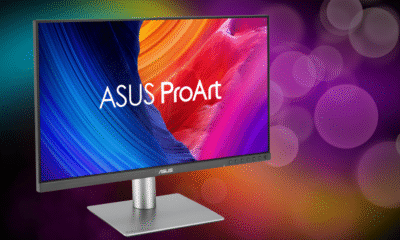
 Computers3 months ago
Computers3 months agoAsus ProArt Display 6K PA32QCV Review: A Visual Feast for Professionals
-

 Tablets5 months ago
Tablets5 months agoClash of the Titans: 13″ iPad Pro M4 vs. Samsung Galaxy Tab S10 Ultra – Which Premium Tablet Reigns Supreme?
-

 Home Tech3 months ago
Home Tech3 months agoThe Guardian of Your Threshold: An In-Depth Review of the Google Nest Doorbell
-

 Computers4 months ago
Computers4 months agoASUS Zenbook Duo: A Pretty Awesome Dual-Screen Laptop
-

 Photography4 months ago
Photography4 months agoAdobe’s “Project Indigo” is the iPhone Camera App We’ve Been Waiting For, and It’s Awesome
-

 Photography3 months ago
Photography3 months agoDJI Osmo 360 go: The Next Generation of Immersive Storytelling?
-

 Health Tech3 months ago
Health Tech3 months agoLumen Metabolism Tracker: A Deep Dive into Your Metabolic Health
-

 Computers4 months ago
Computers4 months agoApple Mac Studio Review: A Desktop Powerhouse Redefined
-

 Home Tech3 months ago
Home Tech3 months agoRevolution R180 Connect Plus Smart Toaster: More Than Just Toast?
-

 Computers4 months ago
Computers4 months agoSamsung 15.6” Galaxy Book5 360 Copilot AI Laptop: A Deep Dive into the Future of Productivity
-

 Photography4 months ago
Photography4 months agoCanon EOS 5D Mark II: A Timeless Workhorse for Discerning Photographers